BNC 577 User Manual
Page 33
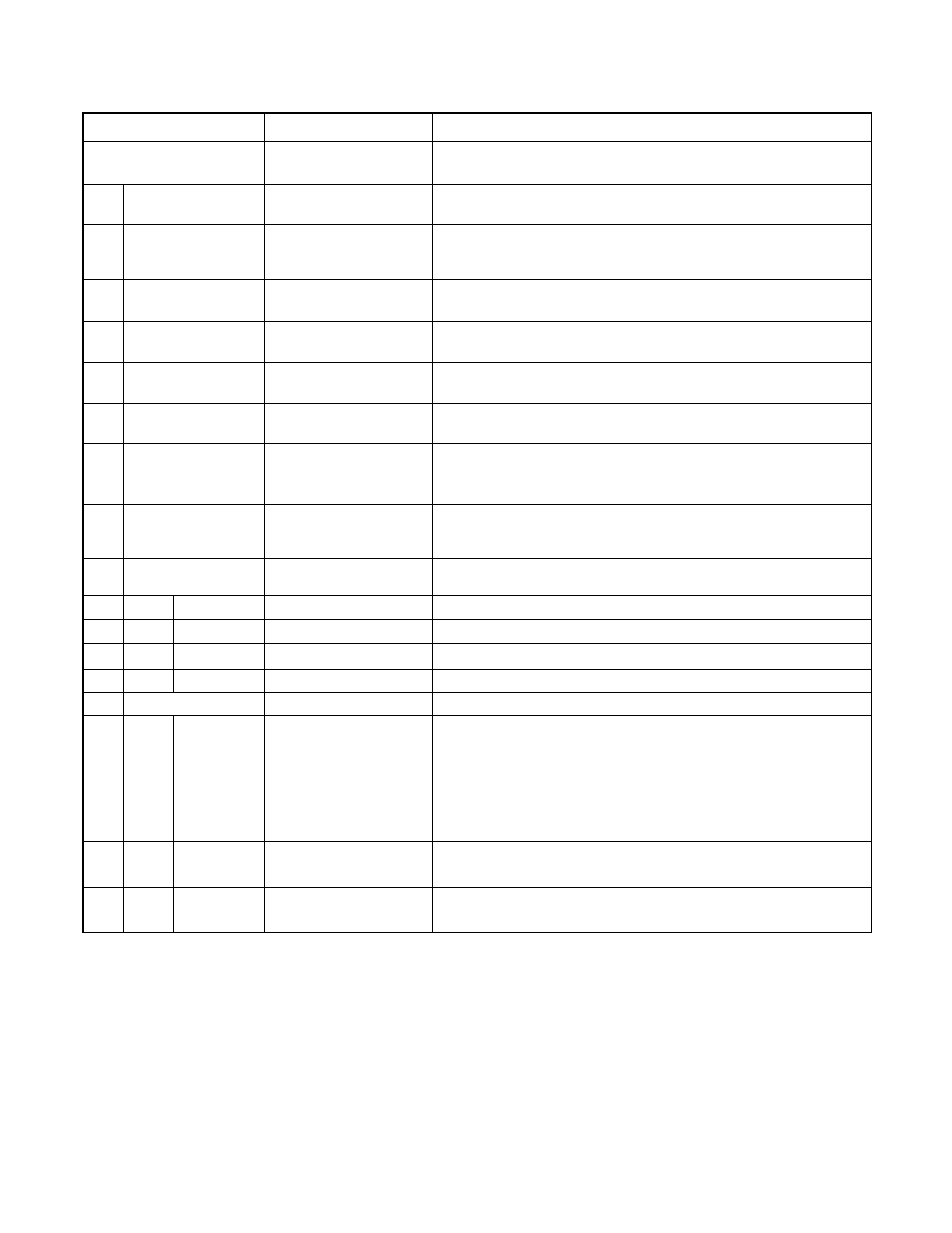
Model 577 Operating Manual
27
Keyword
Parameter Range
Notes
:PULSe[0]
Command to change the units global settings, this is the
same as using the :SPULse command
:STATe
0/1 or OFF/ON
Enables or disables the output for all channels. This
command is the same as pressing the Run/Stop button.
:PERiod
50 ns to
999.999,995 s
Sets the T
0
period. Value can be integer, decimal or scientific
notation. There is a rate limitation for a 35 and 45 volt
modules.
:MODe
NORMal/ SINGle/
BURSt/ DCYCle
Changes the system output mode.
:BCOunter
1 to 10,000,000
Changes the number of pulses to output when the system is
in burst mode.
:PCOunter
1 to 10,000,000
Changes the number of on pulses to output when the system
is in Duty Cycle mode.
:OCOunter
1 to 10,000,000
Changes the number of off pulses to suppress when the
system is in Duty Cycle mode.
:ICLock
Sys,
10,20,25,30,40,50,60,
70,75
Menu for selecting the clock source. Sys is the internal
system clock and for external select the frequency in MHz
desired.
:OCLock
T
0
, 10,20,25,
30,40,50, 60,70,75
Allows the user to select the clock source to output. The
choices are the Internal system clock or a range of
frequencies in MHz
:COUNter
Subsystem. Contains commands to define the Counter
function.
:STATe
0/1 or OFF/ON
Enables/Disables the counter function
:CLear
0/1 or OFF/ON
Clears the trigger counter.
:COUNt
T
0
/ CH[A-H]
Sets and queries what the source the counter will count.
:PULSES?
0 to 4,294,967,296
Will return the current count up to 2
32
counts
:TRIGger
:MODe
DIS or TRIG
Sets the global trigger mode for the unit:
When the unit is set to single pulse each trigger input will
produce a output pulse, When in burst mode each trigger
input will produce a burst of output pulses, and when in
continuous or duty cycle mode the trigger input will start the
pulses (the trigger will function the same as pressing the
run/stop button)
:EDGe
RISing / FALLing
Choose the edge to trigger on (only used when the option for
the gate to be a second trigger input is enabled)
:LEVel
.20 V - 15 V
Choose the gate level threshold to trigger on, this should be
set to ~ 50% of the input potential
