Output menu, Channel multiplexer, Ther – BNC 577 User Manual
Page 21: Ystem, Enus, Gate or trigger input menu, 4 other system menus
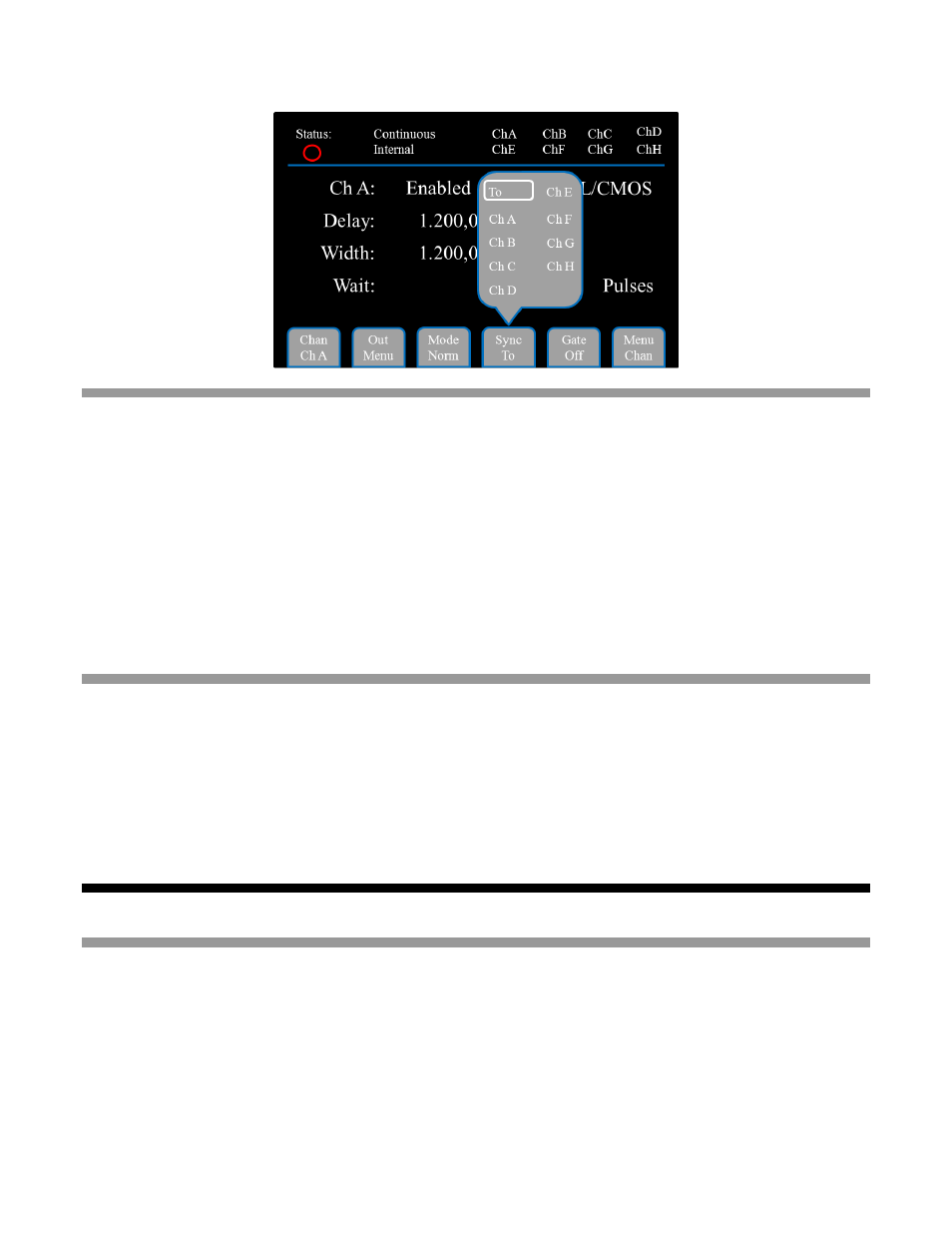
Model 577 Operating Manual
20
7.3.6
Output Menu
As mentioned earlier, the second key from the left is a function key that toggles the display between the Output
page and the Channel page. The 577 supports two types of outputs: a high speed TTL/CMOS compatible output,
and for applications which require different voltage levels or higher current, an Adjustable voltage output. The
Polarity of the pulses can also be defined to function as Active High or Active Low.
Mode: Selects the Output Mode; TTL/CMOS, Adjustable, Optical, High Impedance (Hi Z), or Low
Impedance (Lo Z)
Pol:
Sets the pulse polarity, Active High or Active Low.
Ampl: Sets the output voltage level when in the Adjustable mode.
For safety reasons the 577 should not be driven at 20 volts or higher into a 50
Ω load in either active low
mode or in active high mode with a high Duty Cycle (90% or higher) for more than 1 min on any channel.
Doing this could cause damage to the unit and or the load connected to it.
7.3.7
Channel Multiplexer
It is possible to generate more than one channel signal from a single channel output. To define which channels
are fed into the Channel Multiplexer, the corresponding bit for the desired channels should be set to 1. Channels
that are not to be multiplexed should have corresponding bit set to 0. Access to the Multiplexer Menu in one of
two ways, select Output Menu from the Menu soft key, or enter the Channel Menu and press the soft key labeled
Out Menu.
Mux:
Enable/disable bit field.
-HGFE DCBA-
-0000 0101-
7.4 Other System Menus
7.4.1
Gate or Trigger Input Menu
To setup the Gate/Trigger functionality select the Gate/Trig Menu with the Menu soft key. In this menu the Gate
and Trigger inputs can be enabled and disabled and threshold levels can be set. The Trig soft key in the Gate/Trig
menu is used to set the active edge for the trigger input. Also from here the Gate can be set to one of five modes;
Pulse Inhibit, Output Inhibit, Channel Pulse Inhibit, Channel Output Inhibit, or disabled. If the unit has the Dual
Trigger option the Gate can also be set to Dual Trigger Enable or System ReArm Enable. If enabled the Dual
Trigger option will activate a second soft key to set the active edge for the gate input as a trigger source.
