BNC 577 User Manual
Page 32
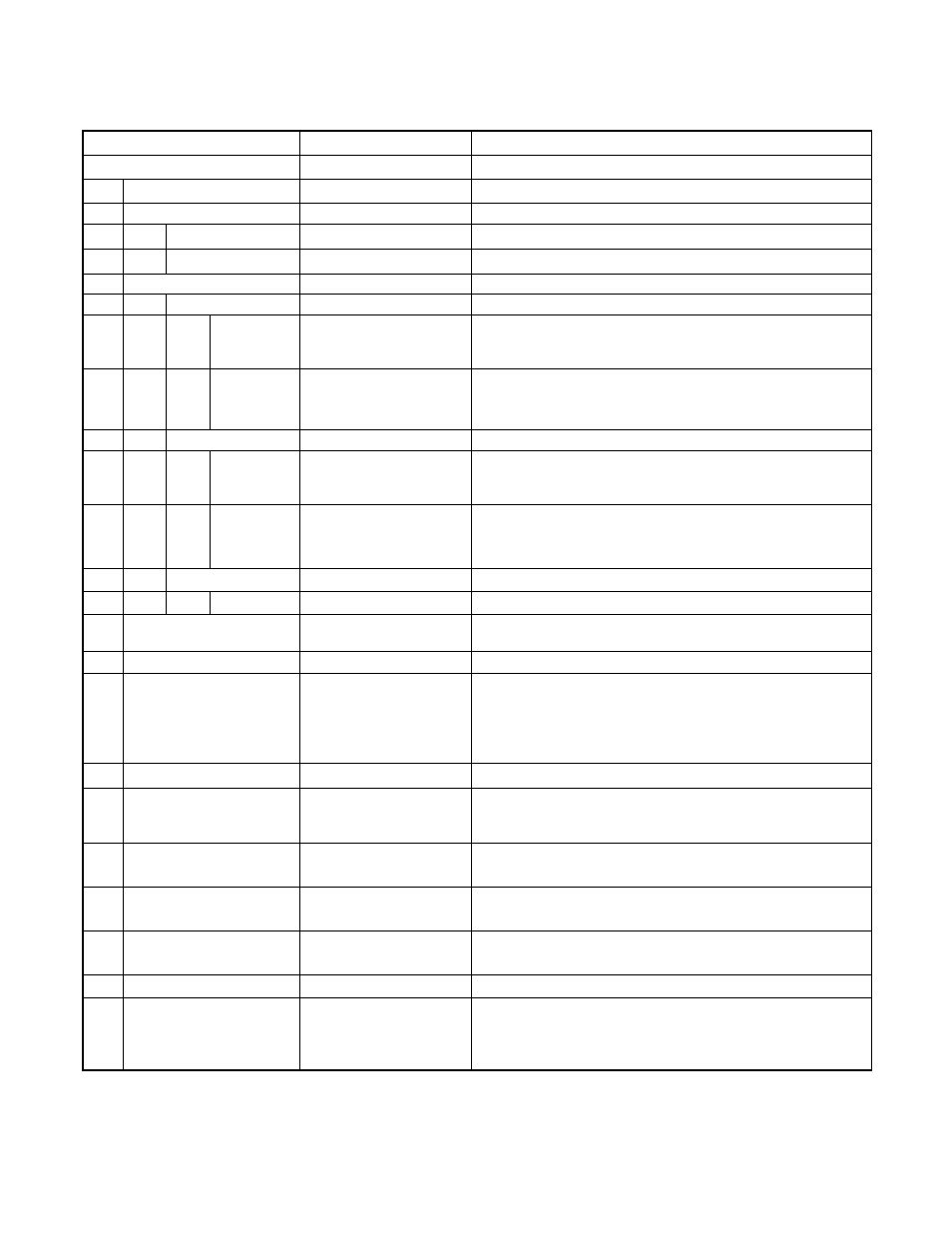
Model 577 Operating Manual
26
Keyword
Parameter Range
Notes
:SYSTem
Command to change the units system settings.
:STATe
?
Query Only Command
:BEEPer
:STATe
0/1 or OFF/ON
Command to turn on or off the systems' beeper.
:VOLume
0 - 100
Command to change the units' beeper volume.
:COMMunicate
:USB
:BAUD
4800 / 9600 / 19200 /
38400 / 57600 /
115200
Command to change the baud rate for the USB
interface.
:ECHo
0/1 or OFF/ON
Command to enable/disable the echo function on the
USB interface. The Echo function will cause the unit to
repeat the command received to the PC.
:SERial
:BAUD
4800 / 9600 / 19200 /
38400 / 57600 /
115200
Command to change the baud rate for the RS - 232
interface.
:ECHo
0/1 or OFF/ON
Command to enable/disable the echo function on the
RS - 232 interface. The Echo function will cause the
unit to repeat the command received to the PC.
:GPIB
:ADDRess
1 - 12
Sets the GPIB Address if the Comm option is installed.
:AUTorun
0/1 or OFF/ON
When the unit is powered up, if this command is
enabled, the unit will start pulsing automatically.
:KLOCk
0/1 or OFF/ON
Command to lock out the keypad.
:CAPS
0/1 or OFF/ON
The default value is 1, which means the unit is not case
sensitive. 0 means the commands sent to the unit must
be capitalized.
*Note: To change this parameter the unit must be
power cycled before the command will take effect.
:SERNumber
?
Query only. Returns the Serial Number the 577
:VERSion
?
Query only. Returns the current Firmware and
Bootloader versions installed on the 577 Main
Processor
:BVERsion
?
Query only. Returns only the current Bootloader
version installed on the 577 Main Processor
:DVERsion
?
Query only. Returns the current Firmware version
installed on the 577 Front Panel Processor
:GVERsion
?
Query only. Returns the current FPGA code version
installed on the 577
:SERNumber
?
Query only. Returns the serial number of the unit.
:NSID
?
Query only. Returns firmware and FPGA identification
numbers. Is used to identify Non-Standard FW and
FPGA codes that may have been created for customer
testing.
