Communication configurations, Configuration menu – BNC 577 User Manual
Page 23
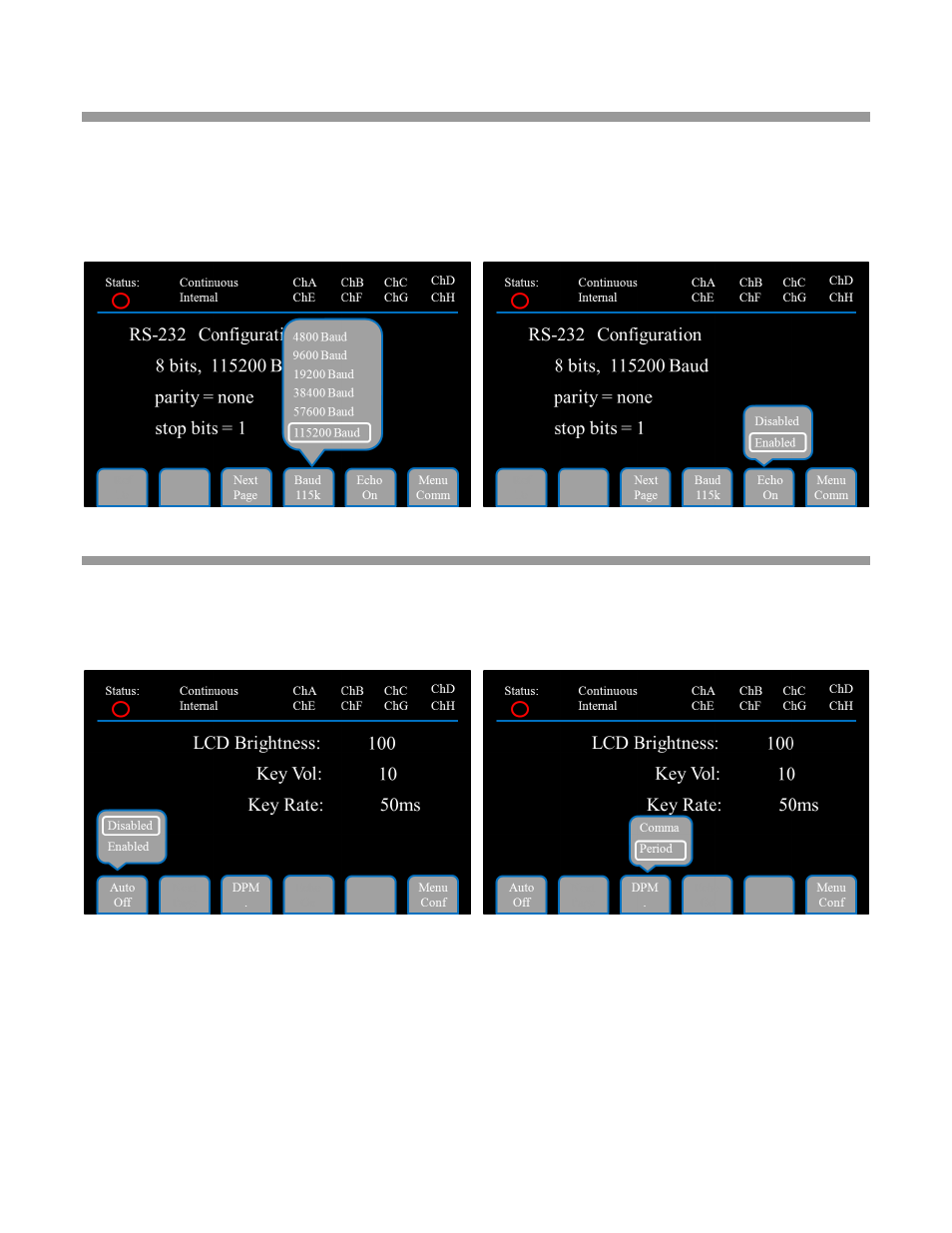
Model 577 Operating Manual
20
7.4.3
Communication Configurations
To gather information about the unit’s configuration or change a communication parameter select the Comm
Menu with the Menu soft key. From the Comm Menu the Baud Rates for USB and RS-232 protocols can be
changed independently. In addition the Echo function can be enabled and disabled for both independently. By
scrolling through the pages here additional information can be found about all the available communications
methods. Also from the additional pages the GPIB Address can be set if the Communications Option has been
installed.
7.4.4
Configuration Menu
To enter the Configuration Menu select Config with the Menu soft key. In this menu the Screen Brightness, Key
Beeper Volume, and Key Repeat Rate can be changed to enhance the user interface. The system can also be set
up to generate pulses automatically when powered on by enabling the Auto Start function. The DPM soft key will
allow the user to choose English or European delimiter notation.
