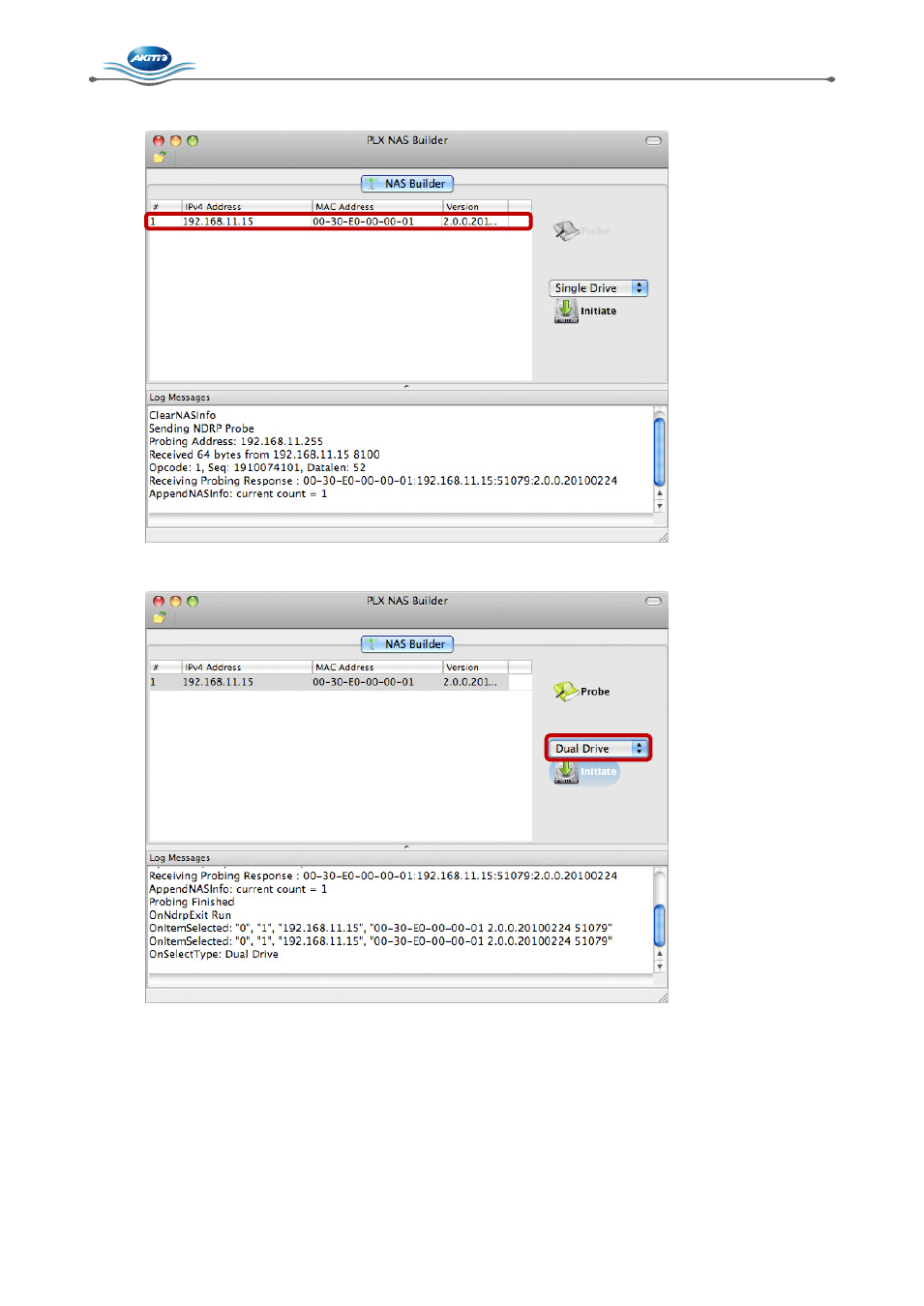
NT2 LAN Getting Started
Page 11
12. Once the device has been located, select it from the list to highlight it.
13. Select the drive mode from the drop-down list. If you have installed only one hard drive,
select “Single Drive”, or otherwise, for two hard drives select “Dual Drive”.