IDEX Health & Science MCP-Z Process User Manual
Page 33
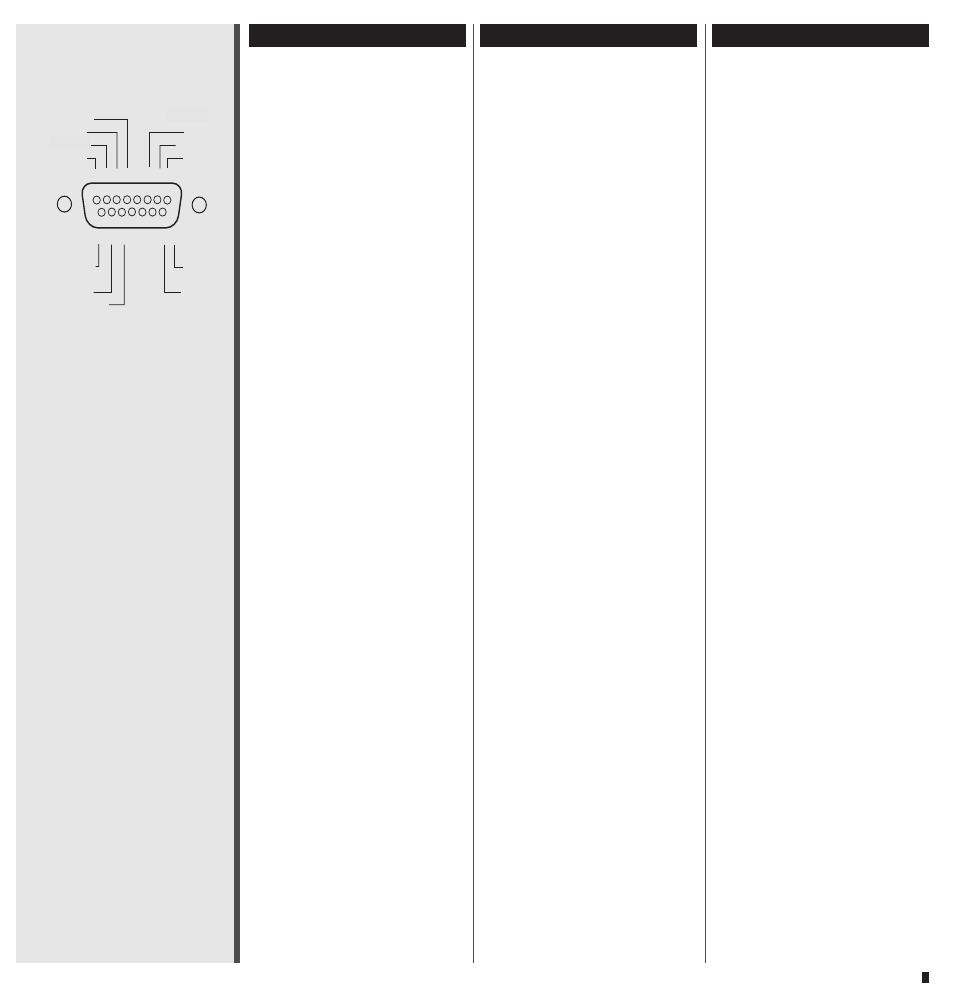
33
MCP-Z Process / ISMATEC SA / 03.08.07/CB/GP
Digitale Eingänge (TTL-Pegel)
Digital inputs (TTL-level)
Entrées numériques (niveau TTL)
Pin 2, remote
Pin 3, start
Pin 6, input 1
Pin 8, input 2
Pin 13, speed intern
Analoge Eingänge
Analog inputs
Entrées analogiques
Pin 5, speed IN
0 – 5 V
DC
/ 0 – 10 V
DC
0 – 20 mA / 4 – 20 mA
Universal Ausgänge (PWM)
Universal outputs (PWM)
Sorties universelles (PWM)
Pin 14, output 1
Pin 15, output 2
Analoge Ausgänge
Analog outputs
Sorties analogiques
Pin 9, speed OUT
0 –10 V
DC
/ 0 – 12 kHz
8 7 6 5 4 3 2 1
15 14 13 12 11 10 9
speed IN
direction
input 1
start
+26VDC
remote
input 2
GND
output 2
speed OUT
output 1
+5VDC
speed intern
+39VDC
Analogschnittstelle
Pin 1, GND (Masse)
Bezugspotential für alle anderen
Eingänge.
Pin 2, remote
Für Umschaltung zwischen ma-
nueller Bedienung und der Ana-
logschnittstelle. Zur Aktivierung
der Analog-Schnittstelle muss
Pin 2 mit Pin 1 (GND) verbunden
werden.
Pin 3, start
- Im Normalbetrieb (Pin 2 offen)
dient Pin 3 als Fußschalter
(siehe DIP-Switch Einstellungen
Seite 35)
- Im Remote-Betrieb (Pin 2 auf
GND) startet die Pumpe bei
Verbindung mit Pin 1 (GND)
Pin 5, speed IN
Für externe Drehzahlsteuerung
(0 – 5 V, 0 – 10 V, 0 – 20 mA,
4 – 20 mA) Eingangsimpedanz
und Wahlmöglichkeit mittels DIP-
Switch im Geräteinnern (siehe
Seite 35)
Pin 6, input 1
Pin 8, input 2
Digitale Eingänge (TTL-Pegel).
Aktiv, wenn mit Pin 1 verbunden.
Können nur über RS232-Schnitt-
stelle bedient werden; z.B. mit
einer Software wie ProgEdit .
Pin 7, +39 V
DC
Es stehen ca. +39 V
DC
zur Verfü-
gung (max. Strom 1A).
Analog interface
Pin 1, GND (ground)
Reference potential for all other
inputs
Pin 2, remote
For changing between manual
control and analog interface. For
activating the analog interface,
pin 2 must be connected with pin
1 (GND).
Pin 3, start
- In normal operation (pin 2
open) pin 3 operates the
foot-switch
(see DIP switch settings,
page 35)
- In remote operation (pin 2 to
GND) the pump starts when
connected to pin 1 (GND)
Pin 5, speed IN
External speed control
(0 – 5 V, 0 – 10 V, 0 – 20 mA,
4 – 20 mA) Input impedance and
input range can be selected via a
dip-switch inside the pump (see
page 35)
Pin 6, input 1
Pin 8, input 2
Digital inputs (TTL-level). Active
when connected to pin 1. Are
only retrievable via RS232 inter-
face; e.g. with a software like the
ProgEdit.
Pin 7, +39 V
DC
About +39 V
DC
are available (max.
current 1A).
Interface analogique
Pin 1, GND (masse)
Potentiel de référence pour toutes
les autres entrées
Pin 2, remote
Pour commuter du service manuel
à l’interface analogique.
Pour activer l'interface analo-
gique, le pin 2 doit être connecté
au pin 1 (GND).
Pin 3, start
- En exploitation normale (pin 2
ouvert), le pin 3 sert d’inter-
rupteur au pied (voir réglages
des DIP-switch en page 35)
- en exploitation à distance (pin
2 sur GND), la pompe se met
en route dès qu’elle est
connectée au pin 1 (GND)
Pin 5, speed IN
Réglage externe du nombre de
tours (0 – 5 V, 0 – 10 V, 0 – 20
mA, 4 – 20 mA) Impédance
d‘entrée et réglage de zone au
moyen de l’interrupteur DIP à
l’intérieur de l’appareil (v.p. 35)
Pin 6, input 1
Pin 8, input 2
Entrées numériques (niveau TTL).
Actifs si reliés au pin 1. Ne peu-
vent être interrogés que par
l’interface RS232, p.e. avec le
logiciel ProgEdit.
Pin 7, +39 V
CC
Environ +39 V
CC
sont à disposi-
tion (courant maximal 1A).
