3 tap the button you want to relabel, 4 edit the label – Philips TS1000 User Manual
Page 44
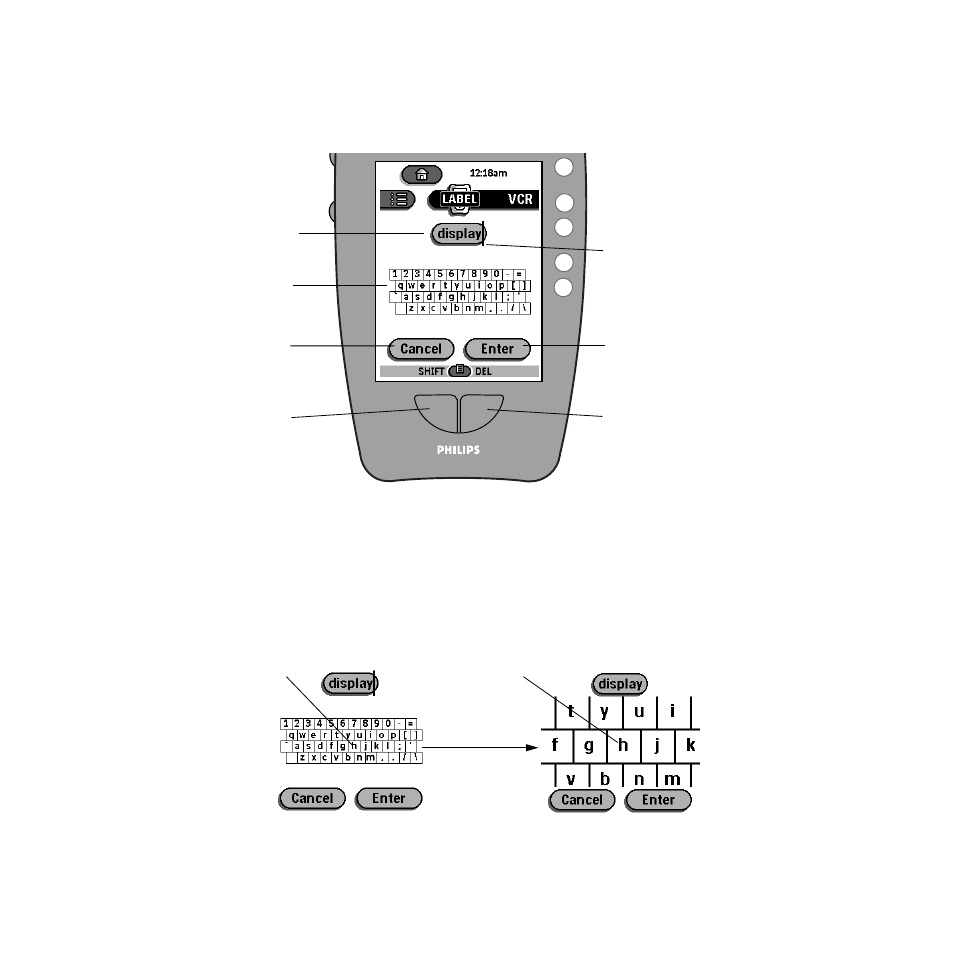
42
Chapter 3—Customizing the remote control
3 Tap the button you want to relabel.
The display changes to show a miniature keyboard. Above the keyboard is the
button you tapped.
4 Edit the label.
• To delete characters from the current label, press the Right button.
• To “type” a character from the keyboard, tap near the character on the
display; the keyboard zooms to make it easier to select the correct character.
(Tap the Right button, labeled ZOOM, to zoom back out.)
Cursor ( | ) shows
where characters get
inserted or deleted.
The button you’re
relabeling
Save changes and
return to Label
mode
Virtual keyboard
Shift keyboard to
uppercase or
symbols (press
repeatedly)
Cancel relabeling
and return to Label
mode.
Delete a character
Tap near the
character
you want...
... then tap exactly
the character
you want.
- Mando a distancia universal (63 pages)
- Mando a distancia universal (80 pages)
- Mando a distancia universal (80 pages)
- Mando a distancia universal (83 pages)
- Mando a distancia universal (96 pages)
- Mando a distancia universal (108 pages)
- Mando a distancia universal (64 pages)
- Mando a distancia universal (78 pages)
- Mando a distancia universal (116 pages)
- Mando a distancia universal (112 pages)
- Mando a distancia universal (120 pages)
- Mando a distancia universal (73 pages)
- Mando a distancia universal (72 pages)
- Mando a distancia universal (132 pages)
- Mando a distancia universal (76 pages)
- Mando a distancia universal (82 pages)
- Mando a distancia universal (2 pages)
- Mando a distancia universal (120 pages)
- Mando a distancia universal (104 pages)
- Mando a distancia universal (152 pages)
- Mando a distancia universal (115 pages)
- Mando a distancia universal (107 pages)
- Cable coaxial (1 page)
- Pronto Extensor en serie (2 pages)
- Pronto Extensor en serie (48 pages)
- Cable de vídeo por componentes (1 page)
- MultiLife Cargador de pilas (2 pages)
- Alargador de cable de auriculares (1 page)
- TV Link inalámbrico (8 pages)
- TV Link inalámbrico (42 pages)
- TV Link inalámbrico (52 pages)
- Mando a distancia (76 pages)
- Mando a distancia (2 pages)
- Cable para audio digital (2 pages)
- Pantalla LCD adicional (45 pages)
- Pantalla LCD adicional (4 pages)
- MultiLife Cargador de batería (2 pages)
- AVENT Funda para biberón de cristal (3 pages)
- Adaptador de alimentación para CD Soundmachine (2 pages)
- Antena de televisión (7 pages)
- Antena de televisión (2 pages)
- Antena de televisión (2 pages)
- Antena de televisión (33 pages)
- Antena de televisión (7 pages)
- Base de monitor Cloud (25 pages)
