Philips TS1000 User Manual
Page 15
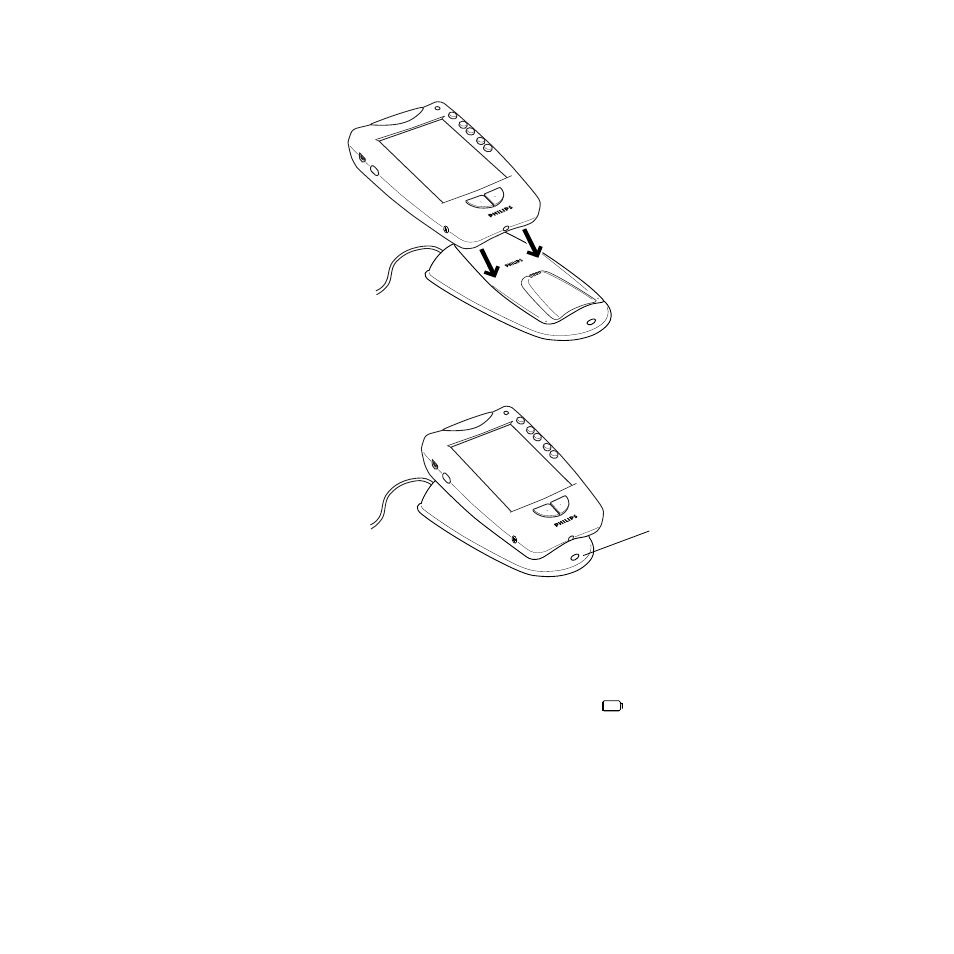
Using the recharging dock
13
The light on the front of the recharging dock turns off when the batteries are
fully charged. The charging time is 2 to 3 hours, depending on the condition of
the battery pack. It’s a good idea to place the remote control on the recharging
dock when you’re not using it.
When the battery is running low, the Low Battery icon
blinks at the center
top of the display. The remote control may continue to operate your equipment
with low batteries. However, you won’t be able to use the remote control’s
learning or customizing features.
IMPORTANT
Use the recharging dock only with the NiMH rechargeable
battery pack. The dock won’t recharge ordinary AA batteries, and if AA batteries
are installed, the remote control can’t get power from the dock while resting on
it.
Place the remote control
on the recharging dock.
Light is on while
battery is
charging.
You can use the remote
control while it’s being
recharged. The battery
will not run down.
- Mando a distancia universal (112 pages)
- Mando a distancia universal (120 pages)
- Mando a distancia universal (73 pages)
- Mando a distancia universal (72 pages)
- Mando a distancia universal (132 pages)
- Mando a distancia universal (76 pages)
- Mando a distancia universal (82 pages)
- Mando a distancia universal (2 pages)
- Mando a distancia universal (120 pages)
- Mando a distancia universal (104 pages)
- Mando a distancia universal (152 pages)
- Mando a distancia universal (115 pages)
- Mando a distancia universal (107 pages)
- Mando a distancia universal (63 pages)
- Mando a distancia universal (80 pages)
- Mando a distancia universal (80 pages)
- Mando a distancia universal (83 pages)
- Mando a distancia universal (96 pages)
- Mando a distancia universal (108 pages)
- Mando a distancia universal (64 pages)
- Mando a distancia universal (78 pages)
- Mando a distancia universal (116 pages)
- Cable coaxial (1 page)
- Pronto Extensor en serie (2 pages)
- Pronto Extensor en serie (48 pages)
- Cable de vídeo por componentes (1 page)
- MultiLife Cargador de pilas (2 pages)
- Alargador de cable de auriculares (1 page)
- TV Link inalámbrico (8 pages)
- TV Link inalámbrico (42 pages)
- TV Link inalámbrico (52 pages)
- Mando a distancia (2 pages)
- Mando a distancia (76 pages)
- Cable para audio digital (2 pages)
- Pantalla LCD adicional (4 pages)
- Pantalla LCD adicional (45 pages)
- MultiLife Cargador de batería (2 pages)
- AVENT Funda para biberón de cristal (3 pages)
- Adaptador de alimentación para CD Soundmachine (2 pages)
- Antena de televisión (33 pages)
- Antena de televisión (7 pages)
- Antena de televisión (7 pages)
- Antena de televisión (2 pages)
- Antena de televisión (2 pages)
- Base de monitor Cloud (25 pages)
