Managing devices – Brocade Communications Systems Brocade EZSwitchSetup 5100 User Manual
Page 48
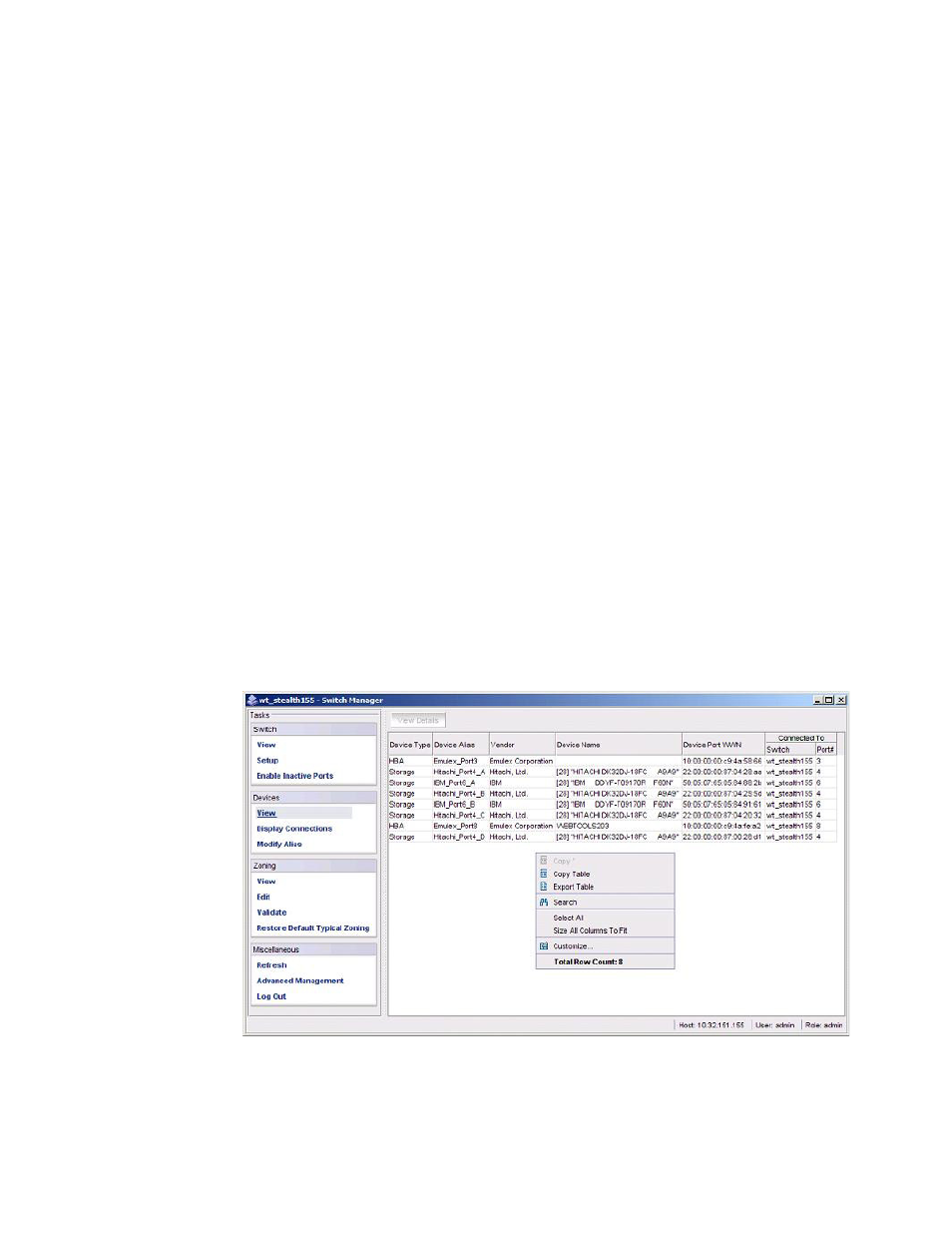
36
EZSwitchSetup Administrator’s Guide
53-1002157-01
Managing devices
3
•
Reboot or power cycle the switch
When the switch is rebooted, the newly licensed ports come up as enabled.
•
Use the Advanced Management tool
See
“Accessing Web Tools for advanced management”
on page 45 for information on
launching Web Tools.
•
Use the command line interface
See the Fabric OS Administrator’s Guide for information on using the command line
interface.
Managing devices
The Devices page displays the following information:
•
Whether the device is an HBA, an HBA plus storage, or a storage only device.
•
Device alias name, if one exists.
•
Vendor name.
•
Device name.
•
WWN of the device port.
•
Switch and port to which the device is connected.
1. Click View under Devices in the task panel to display a table of information for all of the
connected devices (
The entries in the table are based on the device WWNs, so a single physical device can have
more than one entry in the table. The device information can be viewed, copied, or exported.
FIGURE 33
Devices view
