Configuring the switch, Figure 12 – Brocade Communications Systems Brocade EZSwitchSetup 5100 User Manual
Page 28
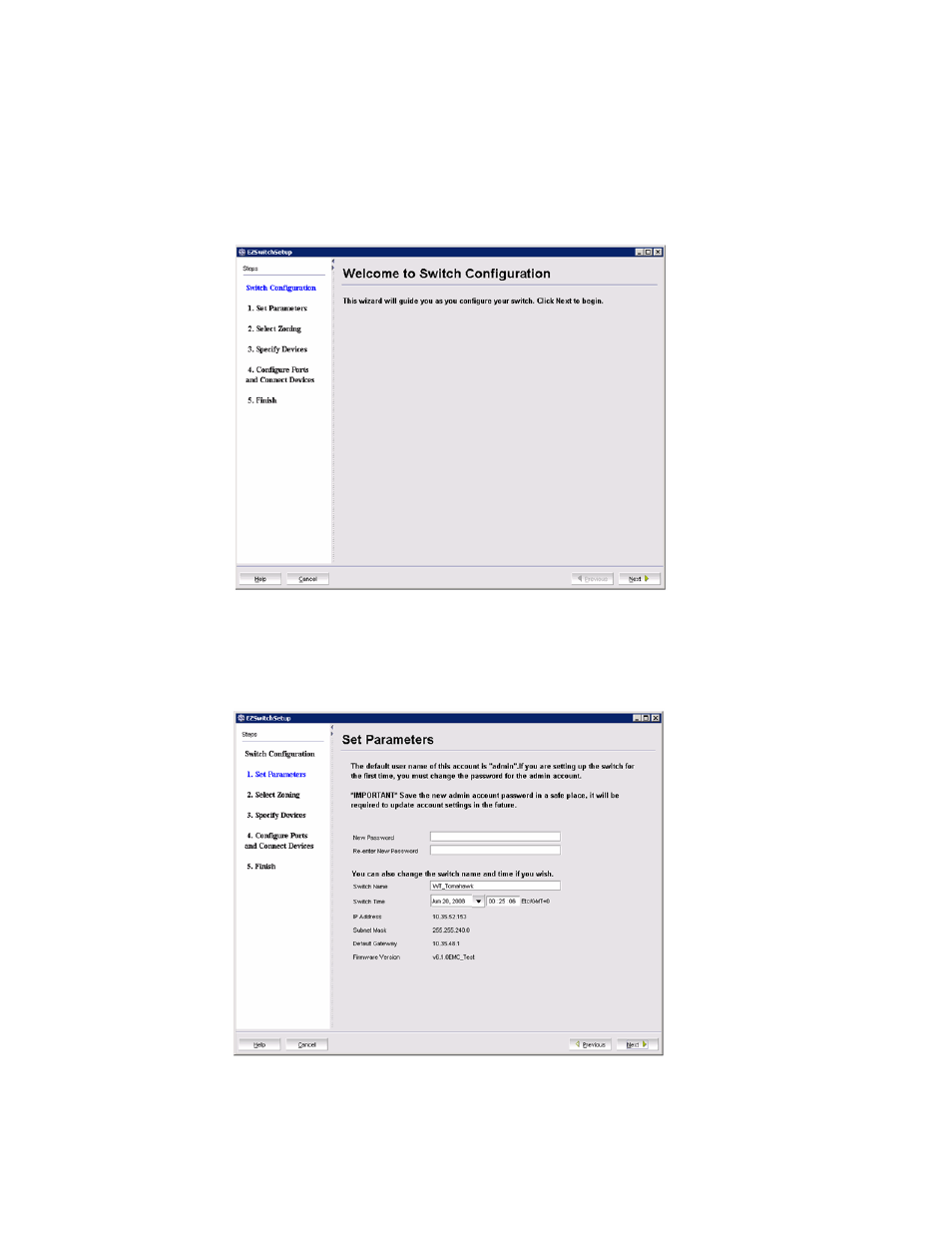
16
EZSwitchSetup Administrator’s Guide
53-1002157-01
Configuring the switch
2
Configuring the switch
The configuration wizard steps you through the process of changing your administrative password
and zoning. You begin at the Welcome to Switch Configuration screen (
FIGURE 12
Switch configuration welcome screen
1. Click Next to begin.
The Set Parameters screen is displayed.
FIGURE 13
EZSwitchSetup Setup Parameters
