Discovering the switch – Brocade Communications Systems Brocade EZSwitchSetup 5100 User Manual
Page 22
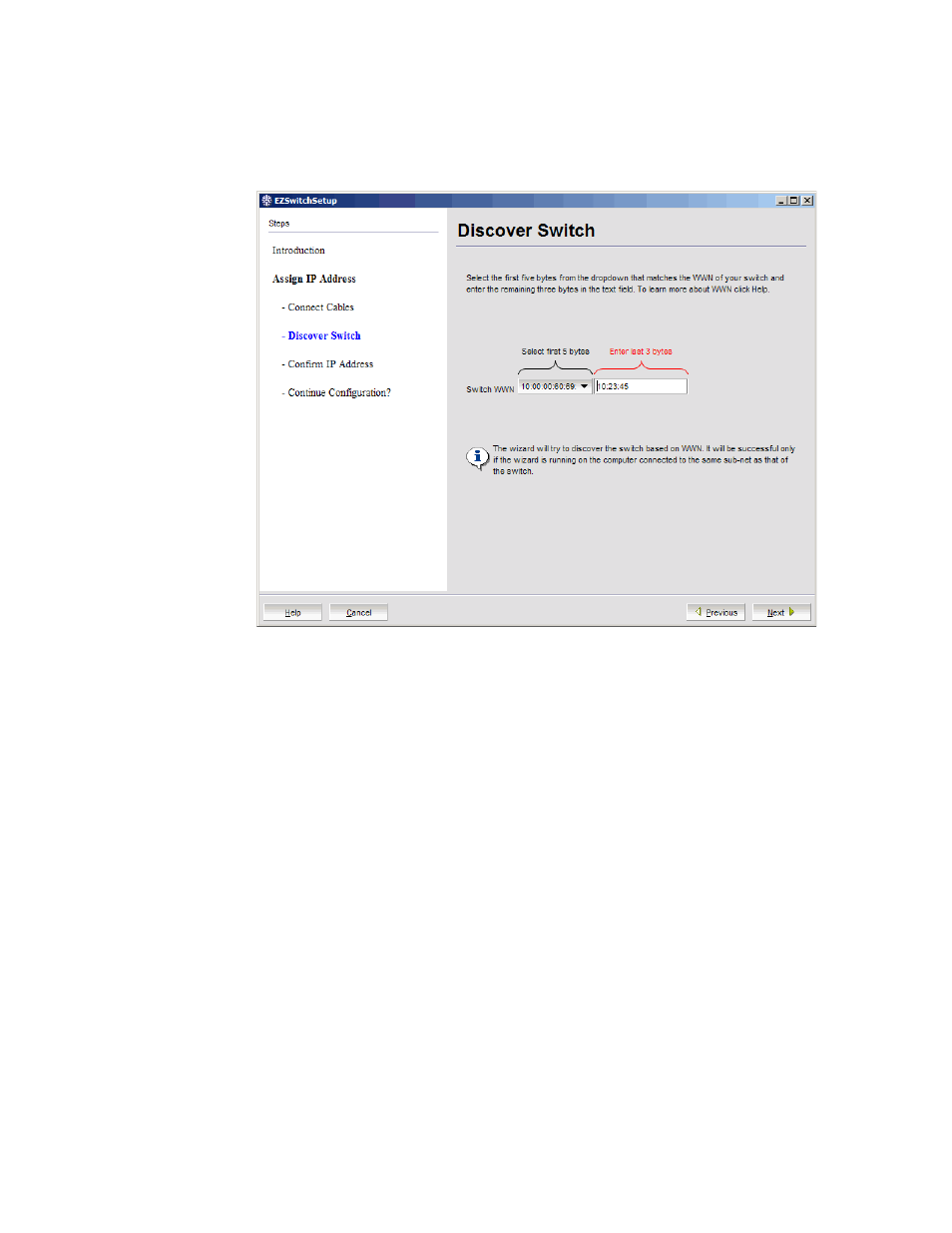
10
EZSwitchSetup Administrator’s Guide
53-1002157-01
Installing and running the EZSwitchSetup wizard
2
If you are using an Ethernet LAN connection, a Discover Switch screen is displayed (
Go on to
FIGURE 7
First Discover Switch screen
Discovering the switch
1. Locate the WWN for your switch on the switch ID pull-out tab located on the bottom of the port
side of the switch.
2. From the Switch WWN list (
), choose the switch’s WWN prefix numbers and then enter
the last six alphanumeric digits of your switch’s WWN. Each two alphanumeric digits must be
separated by a colon.
3. Click Next.
When EZSwitchSetup discovers the switch, it displays the discovered IP addresses (IPv4 and
IPv6) on the screen (
).
If you are setting up the switch for the first time, the IP addresses are placeholder addresses
that were assigned at the factory and you must provide valid addresses.
