Brocade Communications Systems Brocade EZSwitchSetup 5100 User Manual
Page 26
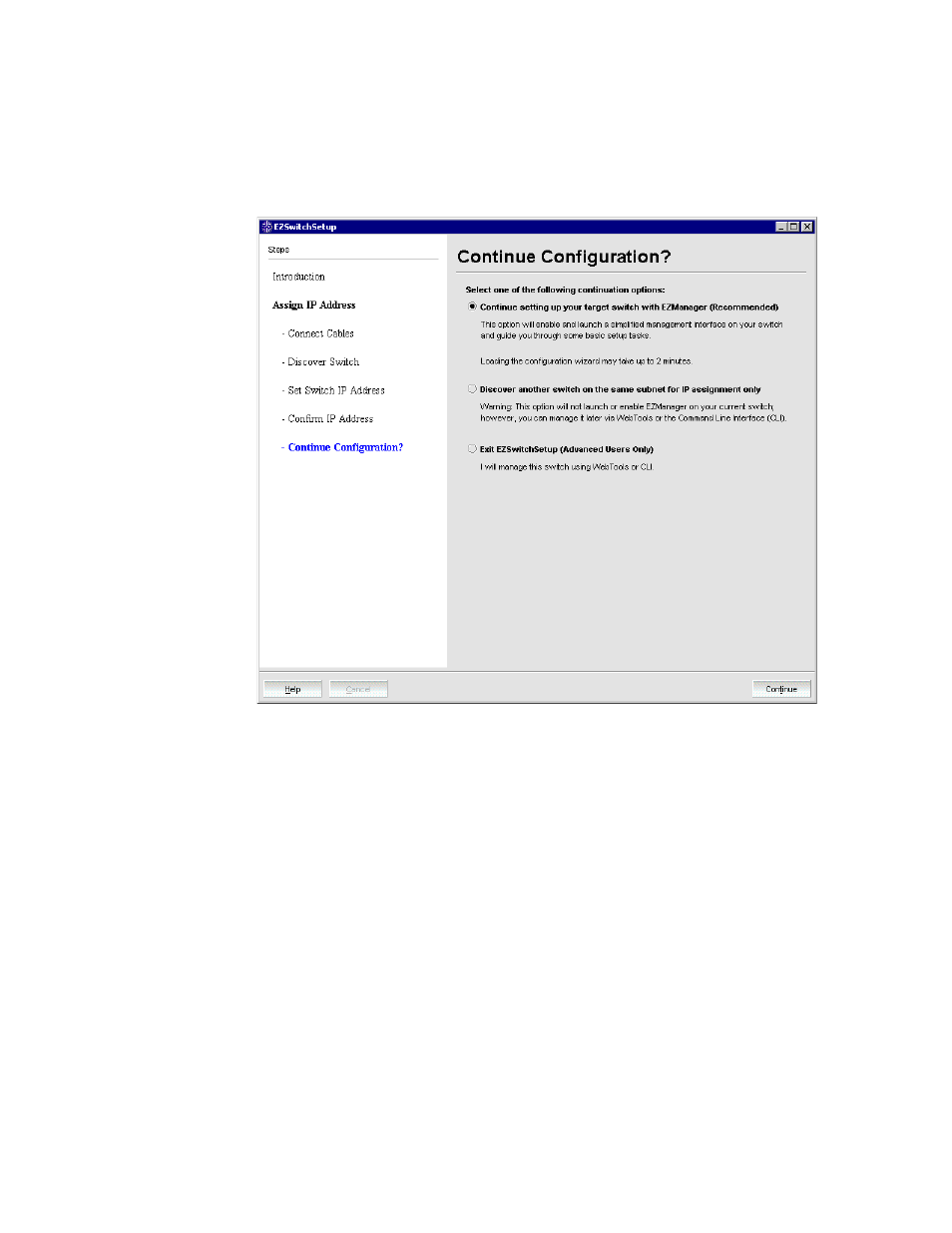
14
EZSwitchSetup Administrator’s Guide
53-1002157-01
Installing and running the EZSwitchSetup wizard
2
•
Exit EZSwitchSetup
Select this option if you want to use EZSwitchSetup as an IP configuration tool, but do not
want to use EZSwitchSetup Manager as a management tool for the switch.
FIGURE 11
Continue Configuration screen
4. Click Continue.
One of the following happens, depending on the continuation option you selected:
•
If you selected Continue setting up your target switch with EZManager, a dialog box
displays warning you that EZSwitchSetup supports only single switch fabrics. Click OK to
start the EZSwitchSetup Manager.
A browser window opens and loads, and the Switch Configuration Welcome screen is
displayed (
). This may take a few minutes.
If the configuration wizard does not launch, you must launch it manually by specifying the
URL in a browser:
http://
If the switch discovery fails, see
on page 15 for details on how to
recover your switch.
•
If you selected Discover another switch on the same subnet for IP assignment only, the
Discover Switch screen displays (
on page 10). Go to
page 10 and provide the WWN for the next switch.
•
If you selected Exit EZSwitchSetup, the wizard closes.
