Viewing switch information – Brocade Communications Systems Brocade EZSwitchSetup 5100 User Manual
Page 42
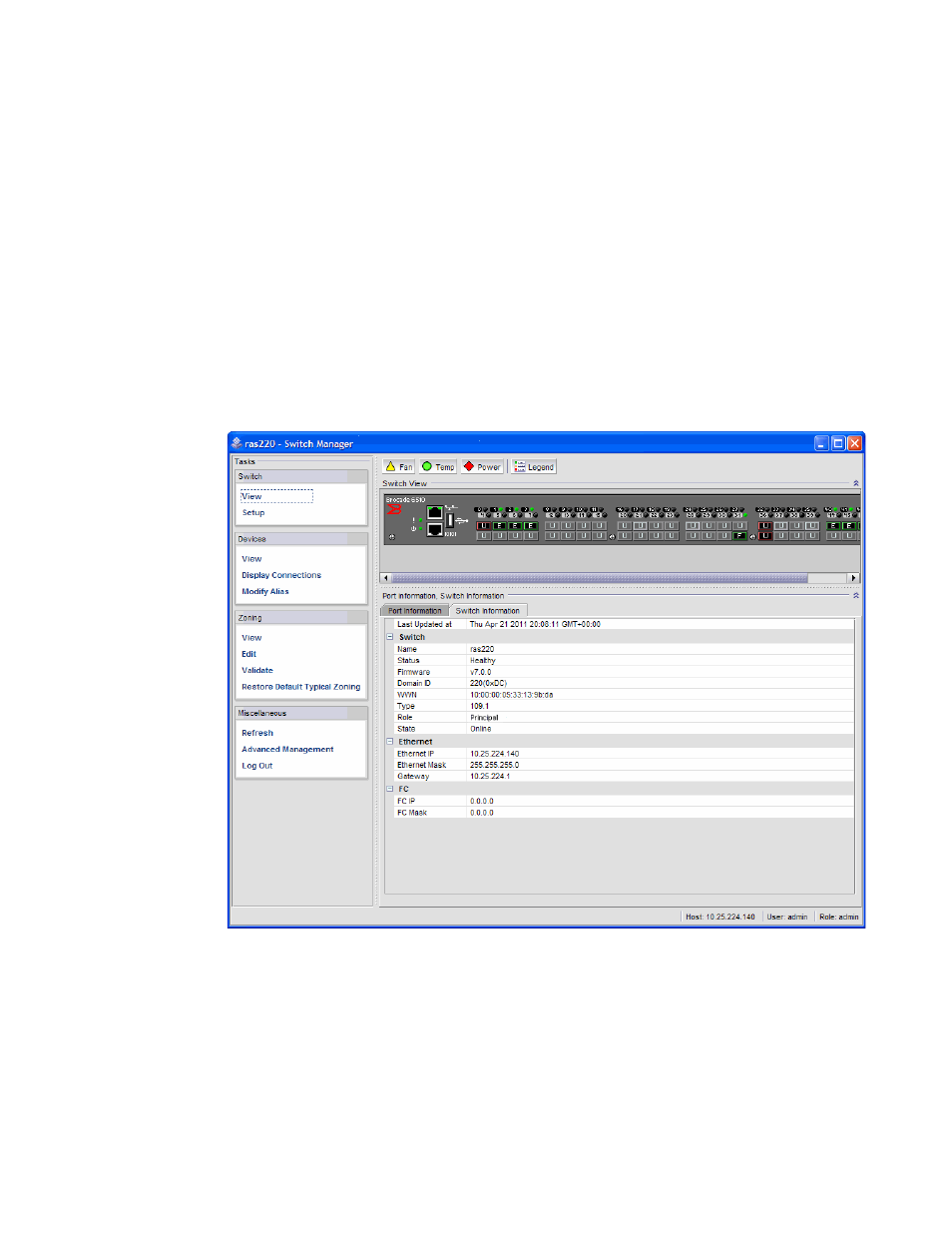
30
EZSwitchSetup Administrator’s Guide
53-1002157-01
Viewing switch information
3
Viewing switch information
Using EZSwitchSetup Switch Manager, you can view the following:
•
Switch status, including port status.
•
Temperature, fan, and power supply status.
•
HBA and storage connections to the switch.
•
Information about devices connected to the switch.
•
Accessibility between HBAs and storage.
1. Click View in the task panel under Switch.
2. Click the Switch Information tab to display the Switch View.
displays the Switch View for a Brocade 6510 switch.
FIGURE 22
Graphical view of switch
The Switch View is a real-time view of switch and port status. The display is updated approximately
once every 15 seconds. From the display you can determine the following:
•
Fan status
•
Temperature status
•
Power supply status
•
Status and type of each port
