Important information, Safety precautions, Packaging contents – Philips Wireless PC-TV-Verbindung User Manual
Page 6
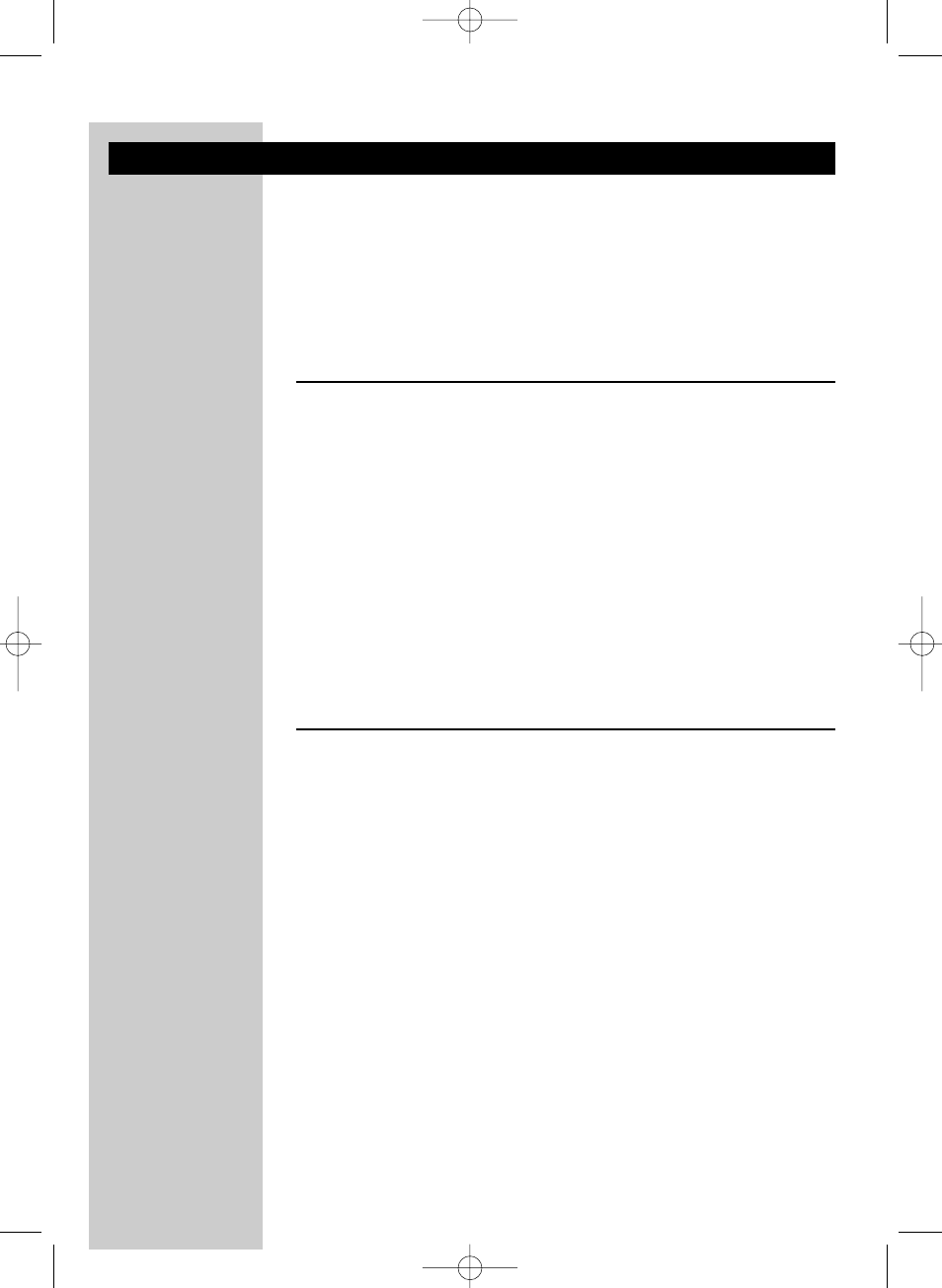
1. Important information
• Please read the following instructions carefully, and retain this booklet for
future reference.
• Requirements:
– TV with SCART or RCA connector(s).
– Video requirements: PC with properly installed video card, supporting
TV-out.The TV-Out connector should be an RCA connector.
– Audio requirements: PC with properly installed sound card with
3.5 mm jack.
Safety precautions
• Do not use this product in damp places or close to water.
• Do not expose this product to extreme heat.
• Do not open this product. In the event of technical difficulties take it to
your Philips retailer.
• Do not cover this product.
• Only connect the AC power adapters to a power supply of
220-240 V AC/ 50Hz.
• Only use the AC power adapters included or a type that complies with
safety standard EN60950 and that has the following specification:
9 V DC/ 300 mA.
• Inadequately protected or sensitive electronic equipment may be affected
by the use of this product.This interference may lead to damage to either
equipment. Please check whether or not surrounding equipment may be
affected by this product before you start using it.
Packaging contents
Please check that the following items are packed in the
Wireless PC-TV Link box.
They are provided to help you set up and use your Wireless PC-TV Link.
• Transmitter unit
• Receiver unit
• Two AC power adapters
• RCA+ 3.5 mm jack to RCA audio/video cable
(yellow/red/white to yellow/black)
• RCA to RCA audio cable (red/white)
• RCA to RCA video cable (yellow)
• RCA to SCART adapter (not for U.S.A. version)
• Audio splitter (3.5 mm jack)
• Remote control blaster cord, used only in combination with an infra red
PC remote control (not suplied in this package).
Please store this cable for future use
• Instructions For Use
ENGLISH
5
SBC_LM1000.qxd 04-02-2004 11:21 Pagina 5
