Operation, English – Philips Wireless PC-TV-Verbindung User Manual
Page 11
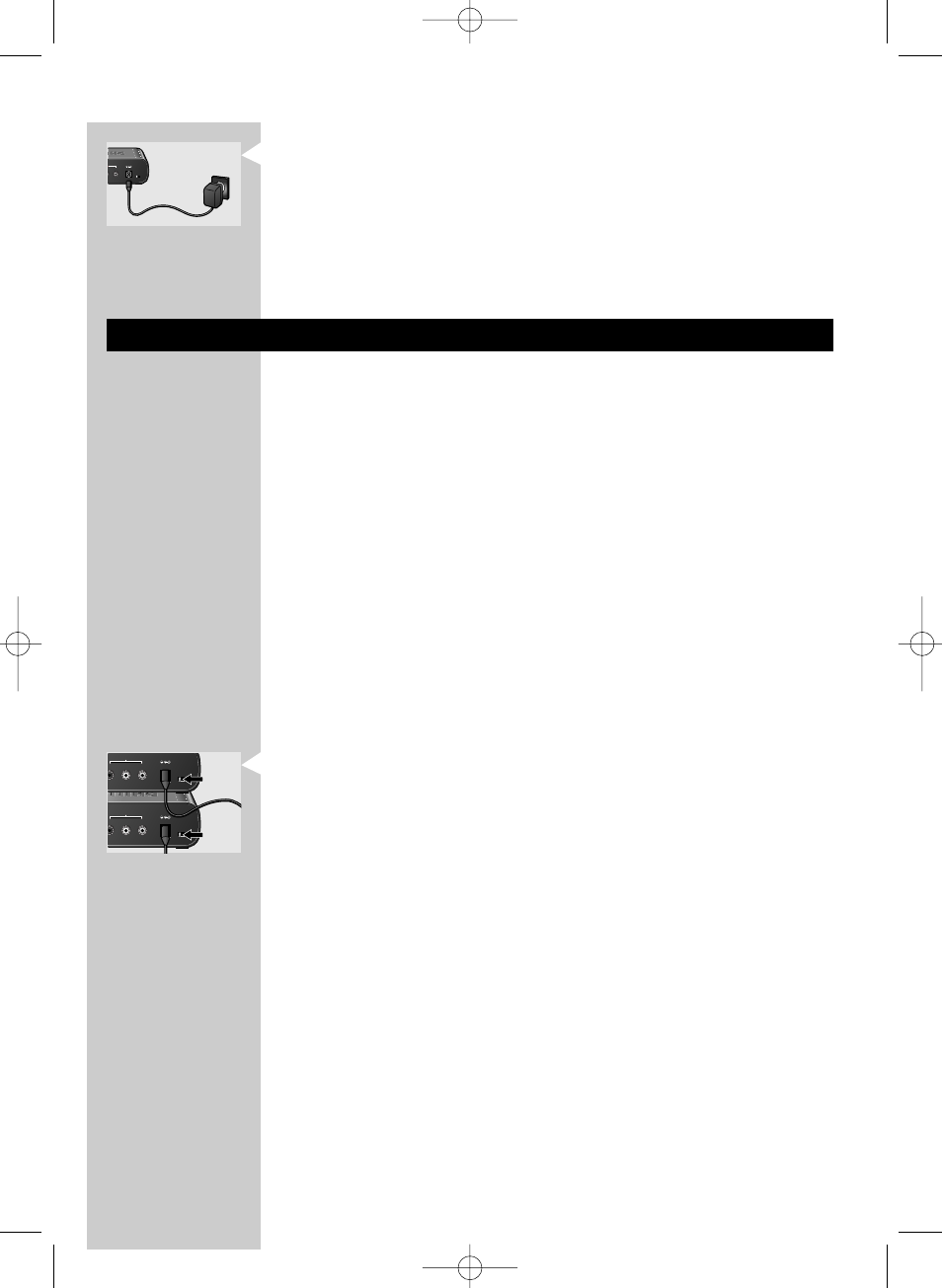
3 Connect the AC power adapter (17) to a mains socket and to the
DC 9V —<± supply socket (14) of the receiver unit.
> Audio information from the PC will now be heard via the audio
equipment.
4 Play an audio file on the PC to check if the audio signal is available on the
audio output.
4. Operation
1 Turn on the PC and select an audio or video file you want to play.
2 Start playback of the selected file. Refer to the Instructions For Use of
your Windows operating system on how to select and play audio/video
files.
3 Make sure you see the movie playing on your PC monitor or hear the
music on the PC speakers, if connected.
4 Activate the TV-Out function of your PC video card and
make sure you have video signal available on the TV-Out output.
Refer to the Instructions For Use of your video card for details.
5 Turn on the TV.
6 Select the external input (EXT or AV) on your TV.
Read the Instructions For Use of your TV.
7 Set the ON/OFF switch on both transmitter (3) and receiver (13) to ON.
> You can now watch the video source on your TV.
Notes:
– The Wireless PC-TV Link does NOT give you control over PC and/or
audio/video content you are playing.You need to manually start/stop playing
videos or audio songs on your PC via the connected mouse or keyboard.
– You should see the video you are playing on the PC on the TV screen, if not
please check if you performed all steps correctly and make sure you have a
video signal on the TV-out of your PC. If you have a TV-signal on the TV-out of
your PC but no reception on the Reciever, refer to the troubleshooting section
of this manual.
TPUT
VIDEO
DC 9V
ON/OFF
TPUT
VIDEO
DC 9V
ON/OFF
TV OUTPUT
R–AUDIO–L
VIDEO
DC 9V
ON/OFF
TV OUTPUT
R–AUDIO–L
VIDEO
DC 9V
ON/OFF
AV SOURCE INPUT
R–AUDIO–L
VIDEO
DC 9V
ON/OFF
AV SOURCE INPUT
R–AUDIO–L
VIDEO
DC 9V
ON/OFF
ENGLISH
10
SBC_LM1000.qxd 04-02-2004 11:21 Pagina 10
