Brother MFC-8510DN User Manual
Page 91
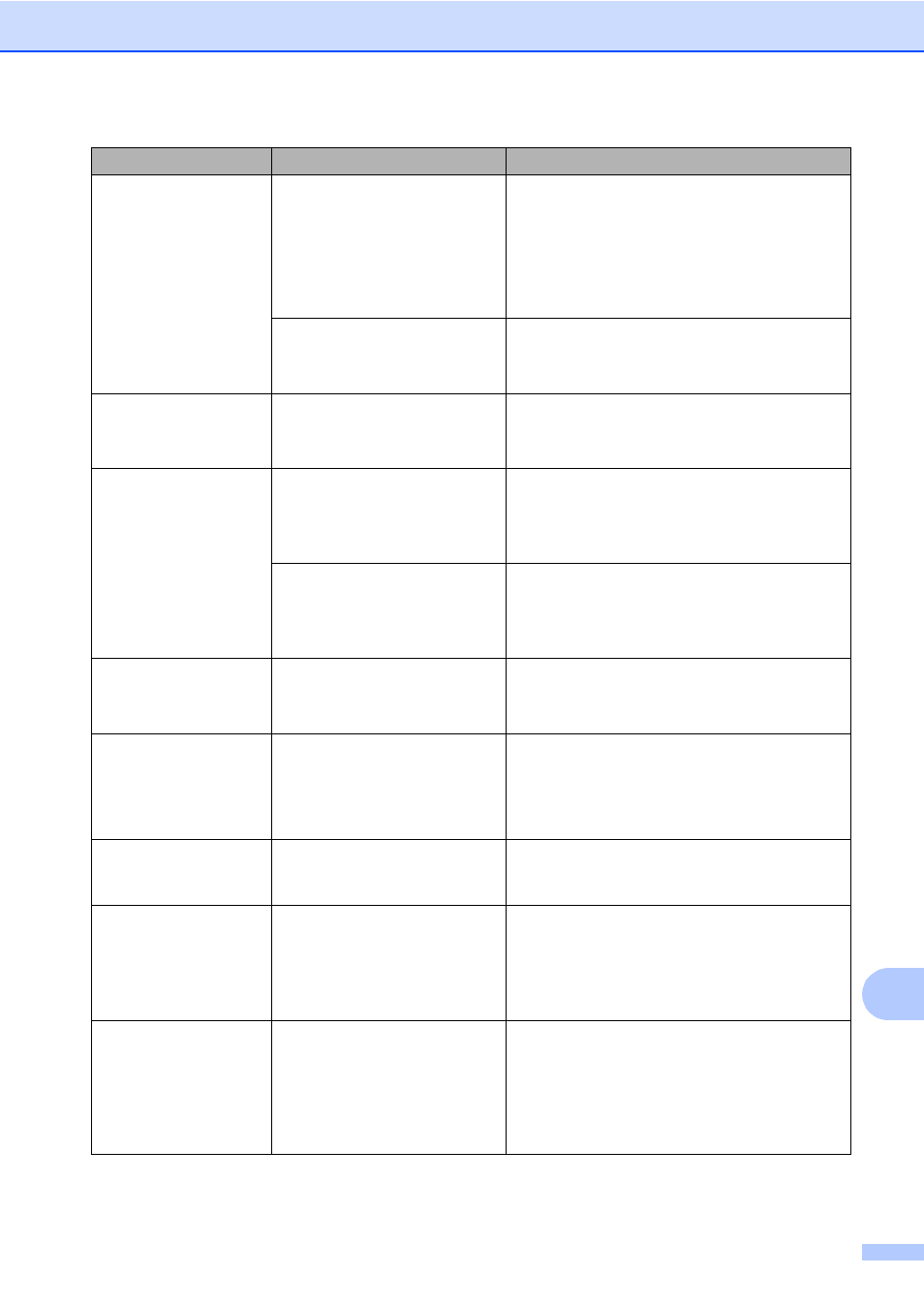
Troubleshooting
83
B
Scan Unable XX
The machine has a mechanical
problem.
Turn the power switch off, and then turn it
on again.
(See Transferring your faxes or Fax Journal
report uu page 85.)
If the problem continues, call Brother
Customer Service.
Document is too long for
duplex scanning.
Press Stop/Exit. Use the suitable size of paper
for duplex scanning.
(See Print media uu page 157.)
Size Error
The paper size defined in the
printer driver is not usable for
the tray you use.
Choose a paper size which is supported by the
tray shown on the LCD.
(See Paper Size uu page 15.)
Size Error DX
The paper size defined in the
printer driver and the control
panel menu is not available for
automatic duplex printing.
Press Stop/Exit. Choose a paper size which is
supported by the duplex tray.
The paper size you can use for automatic
duplex printing is A4.
The paper in the tray is not
correct size and is not usable
for automatic duplex printing.
Load the correct size of paper in the tray and
set the “Paper Size” (Menu, 1, 2, 2).
The paper size you can use for automatic
duplex printing is A4.
Size mismatch
The paper in the tray is not the
correct size.
Load the correct size of paper in the tray and
set the “Paper Size” (Menu, 1, 2, 2).
(See Paper Size uu page 15.)
Toner Low
If the LCD shows Toner Low
you can still print; however, the
machine is telling you that the
toner cartridge is near the end
of its life.
Order a new toner cartridge now so a
replacement toner cartridge will be available
when the LCD shows Replace Toner.
Too Many Files
There are too many files stored
on the USB Flash memory
drive.
Reduce the number of files stored on the USB
Flash memory drive.
Unusable Device
Remove the
Device. Turn the
power off and
back on again.
A defective USB device or a
high power consumption USB
device has been connected to
the USB direct interface.
Unplug the device from the USB direct
interface. Turn the machine off and then on
again.
Unusable Device
A USB device or USB Flash
memory drive that is encrypted
or not supported has been
connected to the USB direct
interface.
Unplug the device from the USB direct
interface.
(See the specifications for supported USB
Flash memory drives in Printing data from a
USB Flash memory drive or digital camera
supporting mass storage uu page 51.)
Error Message
Cause
Action
