5 receiving a fax, Receive modes, Choosing the receive mode – Brother MFC-8510DN User Manual
Page 37: Receiving a fax
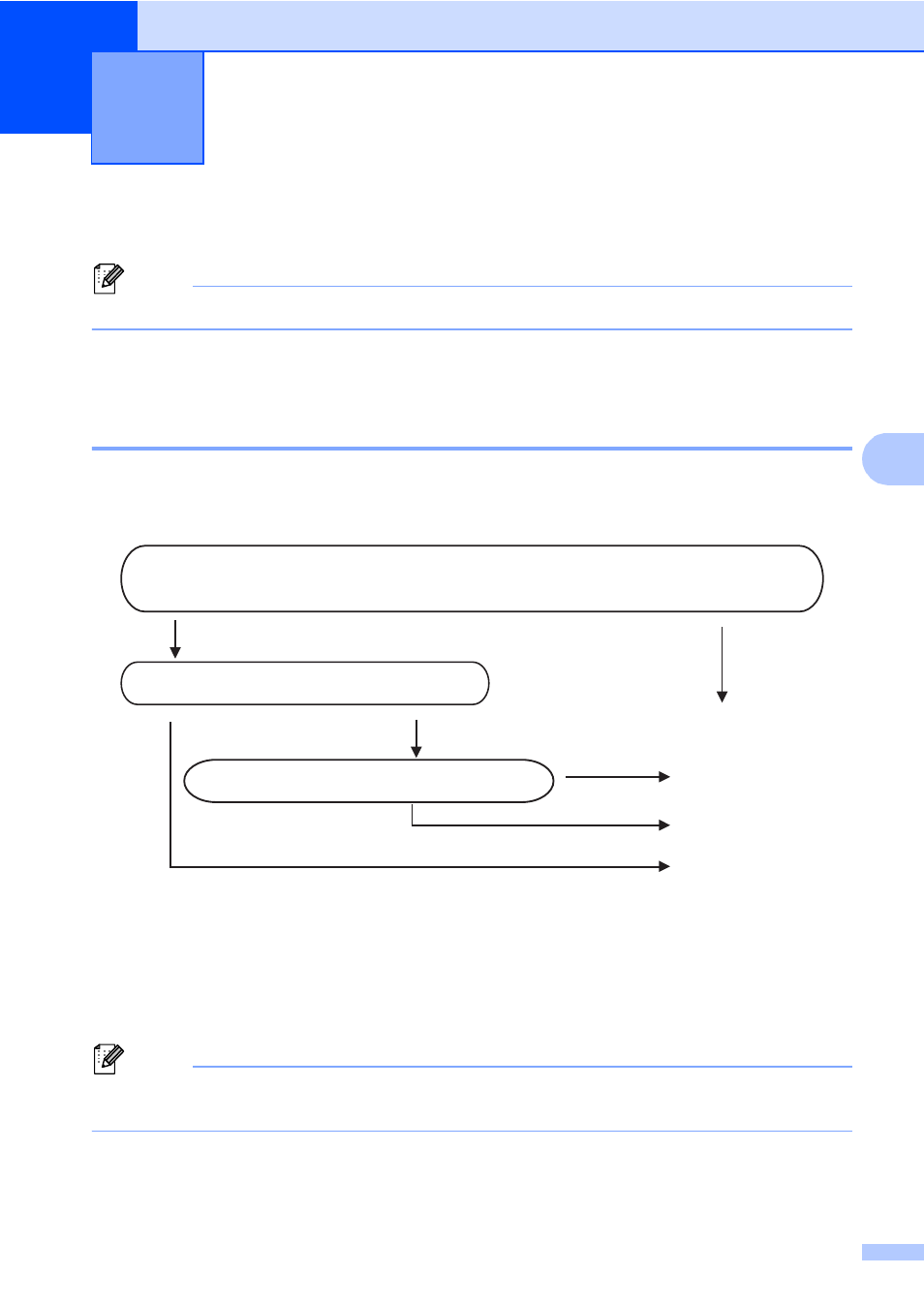
29
5
5
Receive modes
5
Note
You can use four sizes of paper for printing faxes: A4, Letter, Legal or Folio.
You must choose a receive mode depending on the external devices and telephone services you
have on your line.
Choosing the receive mode
5
By default, your machine will automatically receive any faxes that are sent to it. The diagrams
below will help you choose the correct mode. (For more detailed information about the receive
modes, see Using receive modes uu page 30.)
To set the receive mode follow the instructions below.
a
Press Menu, 0, 1.
b
Press a or b to choose the receive mode.
Press OK.
Note
If you cannot change the Receive Mode, make sure the Distinctive Ring feature is set to Off.
(See Distinctive Ring uu page 35)
c
Press Stop/Exit.
The LCD will display the current receive mode.
Receiving a fax
5
Do you want to use the telephone features of your machine (if available) or
an external telephone or external telephone answering device connected on the
same line as the machine?
Yes
Fax Only
No
No
No
Manual
Yes
External TAD
Fax/Tel
Are you using the voice message function of
an external telephone answering device?
Do you want the machine to answer fax and
telephone calls automatically?
Yes
