Brother HL-1060 Series User Manual
Page 7
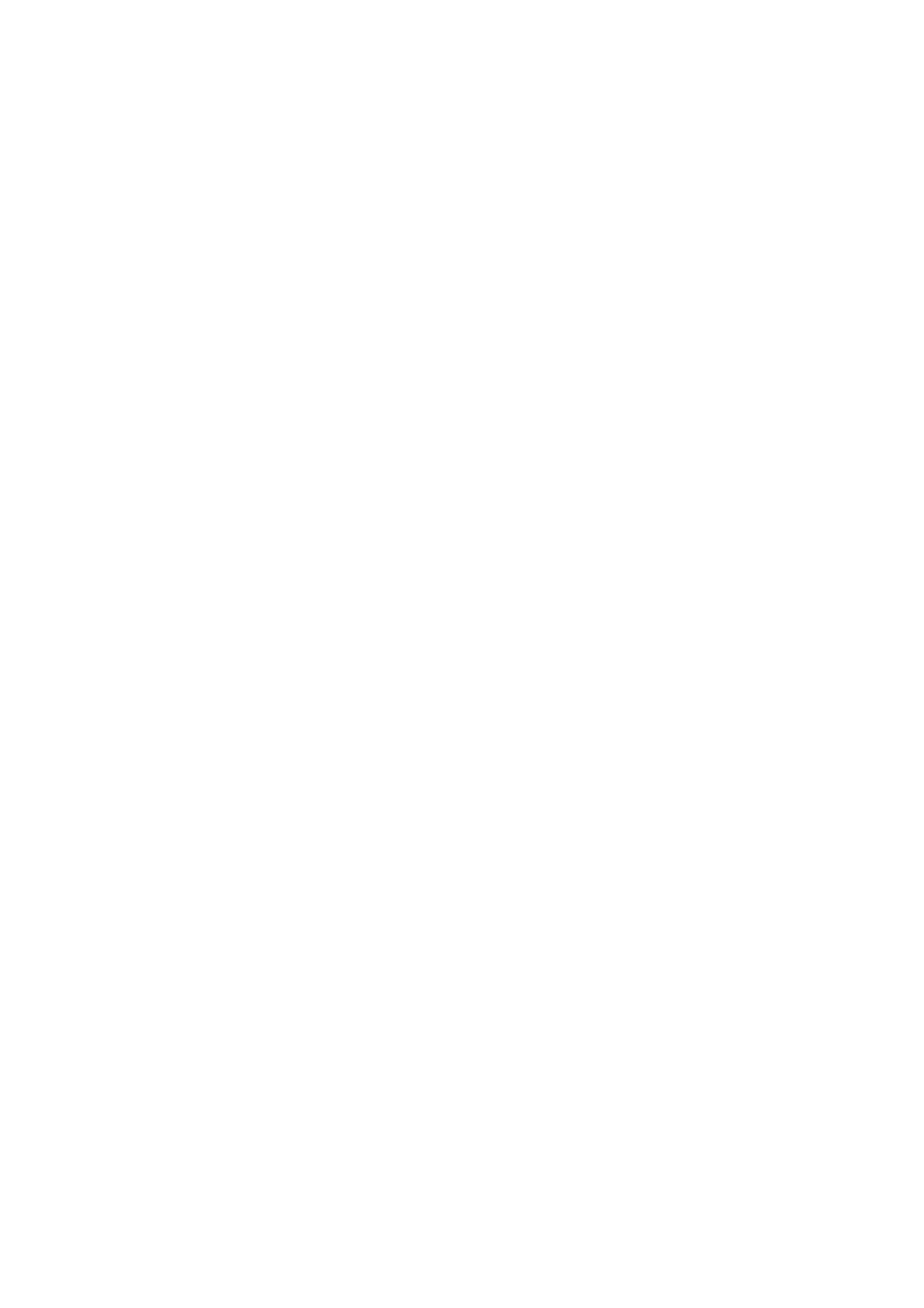
TABLE OF CONTENTS
v
CHAPTER 5 MAINTENANCE ......................................................................................5–1
REPLACING THE TONER CARTRIDGE........................................................................5–1
REPLACING THE DRUM UNIT ......................................................................................5–6
ADJUSTING THE PRINT DENSITY .............................................................................5–10
CLEANING THE PRINTER ...........................................................................................5–11
Cleaning the Printer Exterior........................................................................................5–11
Cleaning the Printer Interior and Drum Unit................................................................5–12
Cleaning the Paper Feed Rollers ..................................................................................5–15
CHAPTER 6 TROUBLESHOOTING ............................................................................6–1
Operator Calls ................................................................................................................6–1
Service Calls...................................................................................................................6–4
PAPER JAMS .....................................................................................................................6–5
Q & A .................................................................................................................................6–9
Setting Up the Printer Hardware ....................................................................................6–9
Setting Up the Printer for Windows..............................................................................6–10
Setting Up the Printer for DOS ....................................................................................6–11
Setting Up the Printer for Apple Macintosh Computers...............................................6–12
Paper Handling .............................................................................................................6–13
Printing .........................................................................................................................6–14
Print Quality .................................................................................................................6–15
APPENDIX A ..................................................................................................................A–1
Printing ..........................................................................................................................A–1
Functions .......................................................................................................................A–2
Electrical and Mechanical .............................................................................................A–3
PARALLEL INTERFACE SPECIFICATIONS.................................................................A–4
RESIDENT FONTS ..........................................................................................................A–6
