Brother HL-1060 Series User Manual
Page 26
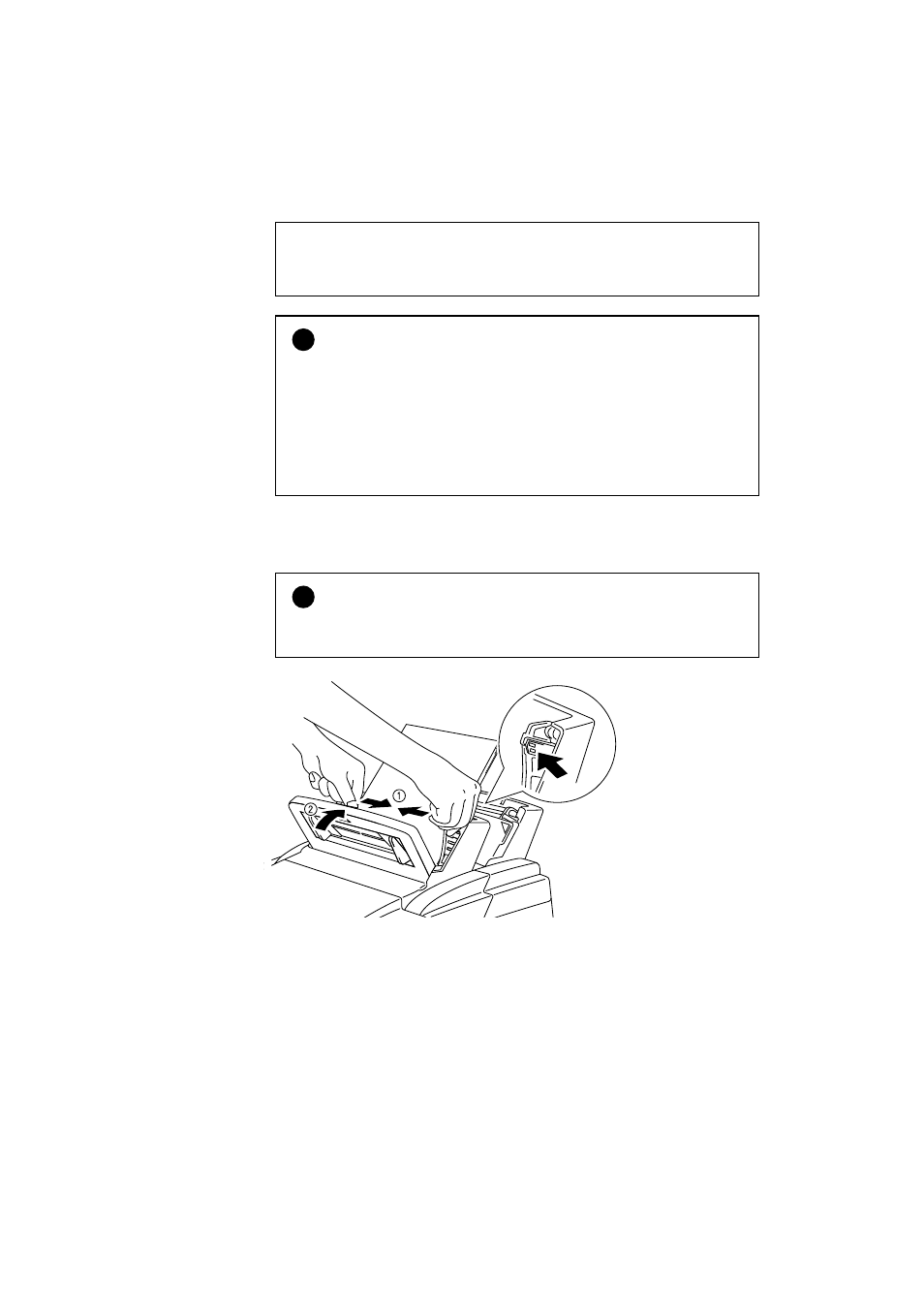
CHAPTER 2 PAPER HANDLING
CHAPTER 2 –7
✒ Note
If you load envelopes in Feeder 1, make sure they are inserted in the
direction shown on the previous page.
!
Caution
•
If you print transparencies, load them sheet by sheet. Failure to do
so may cause a double feed error.
•
The feeder can hold up to 200 sheets of plain paper (80 g/m
2
, 20 lb.). If
you load too many sheets, paper jams could occur.
•
Make sure that the paper is stacked below the ▼ mark.
•
If there is still some paper in the feeder, you must first remove it, put it
together with the new paper and then insert the stack in the feeder.
4. Move the paper guide to the appropriate paper width ( ➀ ) and close the
multi-purpose sheet feeder. ( ➁ )
!
Caution
Failure to set the paper guides to the paper size may cause paper skew or
jams.
Fig. 2-6 Moving the Paper Guides
and Closing the Feeder
- HL-2240 (522 pages)
- HL-2240 (21 pages)
- HL-2240 (150 pages)
- HL-2240 (2 pages)
- HL 5370DW (172 pages)
- HL-2170W (138 pages)
- HL 5370DW (203 pages)
- HL 2270DW (47 pages)
- HL 2270DW (35 pages)
- HL 5370DW (55 pages)
- HL-2170W (137 pages)
- HL-2170W (52 pages)
- PT-1290 (1 page)
- DCP-383C (7 pages)
- DCP-385C (122 pages)
- MFC 6890CDW (256 pages)
- DCP-585CW (132 pages)
- DCP-385C (2 pages)
- Pocket Jet6 PJ-622 (48 pages)
- Pocket Jet6 PJ-622 (32 pages)
- Pocket Jet6 PJ-622 (11 pages)
- Pocket Jet6Plus PJ-623 (76 pages)
- PT-2700 (180 pages)
- PT-2100 (58 pages)
- PT-2700 (34 pages)
- PT-2700 (62 pages)
- PT-2700 (90 pages)
- HL 5450DN (168 pages)
- HL 5450DN (2 pages)
- HL 5450DN (2 pages)
- DCP-8110DN (22 pages)
- MFC-J835DW (13 pages)
- DCP-8110DN (36 pages)
- HL 5470DW (177 pages)
- HL 5450DN (120 pages)
- DCP-8110DN (13 pages)
- HL 5470DW (34 pages)
- HL-S7000DN (9 pages)
- HL 5470DW (30 pages)
- HL-6050D (179 pages)
- HL-6050D (37 pages)
- HL-7050N (17 pages)
- HL-6050DN (138 pages)
- PT-1280 (1 page)
- PT-9800PCN (104 pages)
