Software upgrades, Automatic software upgrade – BT Hub Phone 1010 User Manual
Page 63
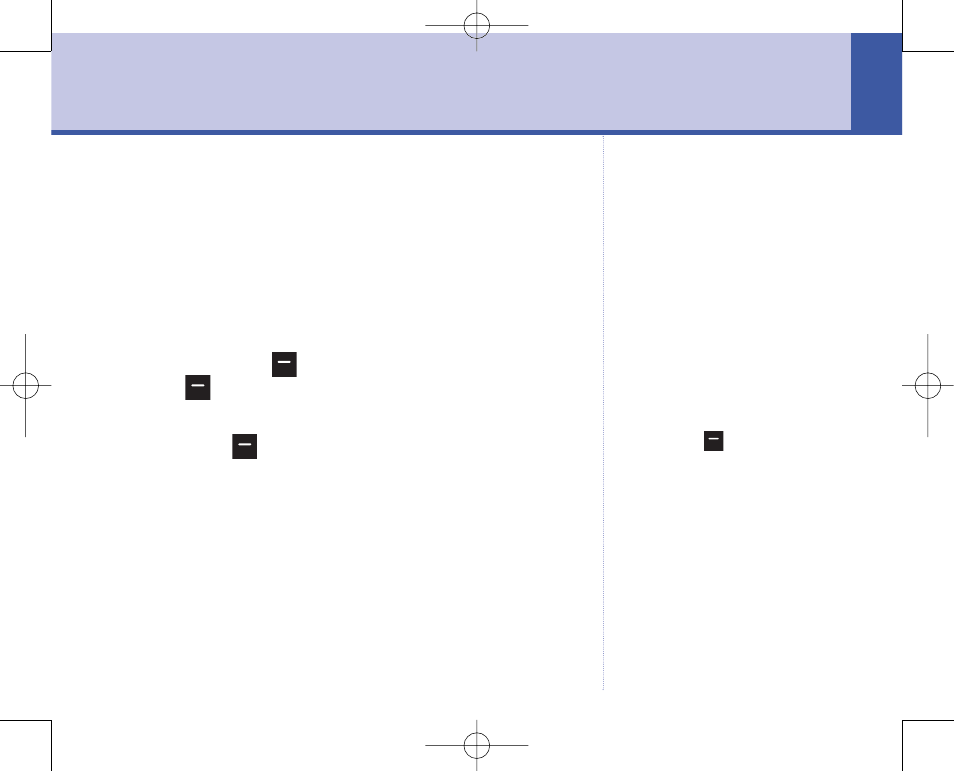
Hub Phone 1010 – Edition 3 – 13.04.06 – 7451
Automatic software upgrade
Your BT Hub checks the network every 24 hours for
software updates and if new software versions are
available it sends a message to any registered handsets
needing to be upgraded.
When the handset display shows
A NEW VERSION IS
AVAILABLE. DO YOU WANT TO UPGRADE NOW?
You can
either select
Yes
to upgrade immediately or select
Later
to display a reminder icon when in standby.
The message will be displayed to the user again 24 hours
later. If
Yes
is pressed, a message is displayed
requesting you to put the handset on the charger linked
to the hub.
Once it is on the charger, the display shows
UPGRADING
.
When the upgrade is complete,
UPGRADE SUCCESSFUL
is
displayed and the handset resets and automatically re-
connects to the base.
If a handset not needing any software upgrade is put in
the charger, nothing happens.
Press
Cancel
if you decide not
to upgrade.
63
Software upgrades
63
When the handset is on the charger
and the software is being
upgraded, you will not be able to
use the handset to receive calls.
Hub Phone 1010 [3]DkBlue 13/4/06 5:45 pm Page 63
