BT Hub Phone 1010 User Manual
Page 25
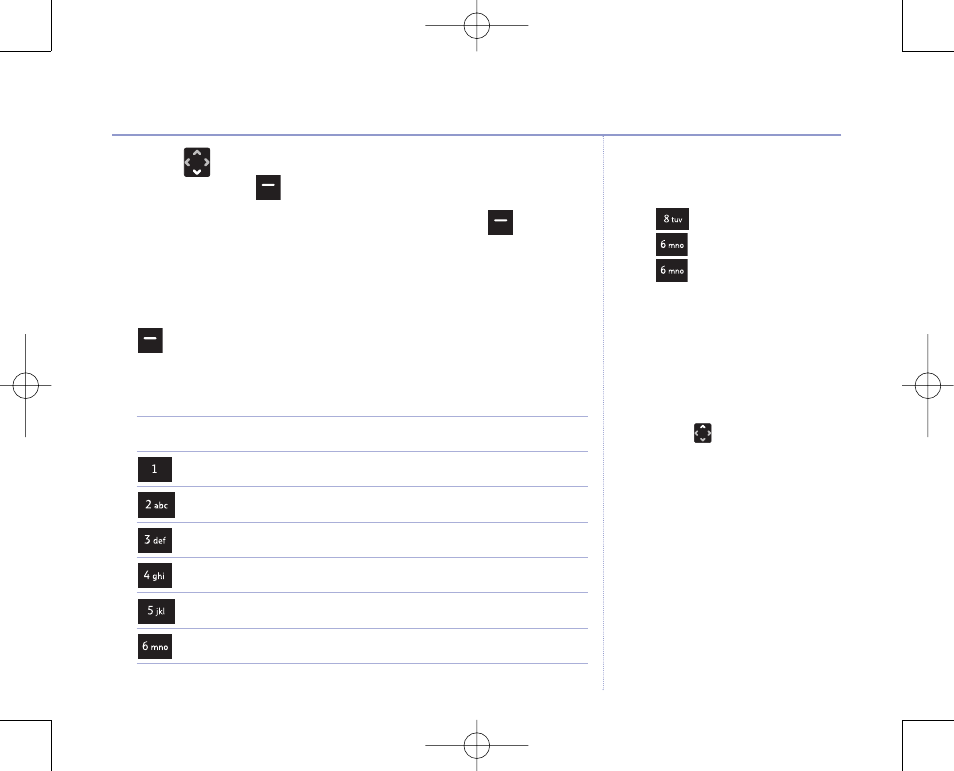
Hub Phone 1010 – Edition 3 – 13.04.06 – 7451
5. Press
to select the type of number you want to store
and press
Edit
to select.
6. Enter the telephone number, then press
OK
.
7. You can store 2 further numbers for this contact in the
same way.
8. When all numbers for this contact are stored press
Save
to confirm.
Character map
Button Lower Case
Upper Case
--
. , : ; ! ? ¡ ¿ ‘ “ 1
a b c 2 A б в г д е ж з ?
A B C 2 Д Е Ж З ?
d e f 3 E й к л %
D E F 3 É %
g h i 4 М н о п _
G H I 4 Ì _
j k l 5 -
J K L 5 -
m n o 6 С т у ф х ц ш (
M N O 6 С Ц (
Entering names:
For example, to enter the name
Tom:
Press for
T.
Press
three times for O.
Press for
M.
The maximum length for names
is 16 characters.
You cannot store a name without
a number.
Inserting a Pause
You can insert a Pause in the
dialling sequence by pressing
and holding
. This can be useful
if your phone is connected to an
internal switchboard, see page 73.
Phonebook
25
Hub Phone 1010 [3]DkBlue 13/4/06 5:45 pm Page 25
- Diverse 2016 (69 pages)
- SYNERGY 4100 (84 pages)
- DIVERSE 6250 (88 pages)
- FREESTYLE 7110 (74 pages)
- LYRIC 1100 TWIN (55 pages)
- 100 (6 pages)
- 3010 Classic (59 pages)
- 7780 (14 pages)
- Freestyle 1025 (47 pages)
- Diverse 2000 (47 pages)
- Diverse 2000 (61 pages)
- Diverse 5200 (45 pages)
- Paragon 200 (28 pages)
- LYRIC 2500 (73 pages)
- Diverse 2010 (40 pages)
- Freestyle 335 (2 pages)
- Synergy 3500 (70 pages)
- 1020 (76 pages)
- Freestyle 310 (60 pages)
- Diverse 1015 (64 pages)
- Studio 3100 (44 pages)
- Diverse 6110 (74 pages)
- Freestyle 650 (68 pages)
- Freestyle 70 (20 pages)
- 2010 (48 pages)
- 1800 (58 pages)
- 2120 (45 pages)
- GRAPHITE 2100 (39 pages)
- FREESTYLE 7250 (88 pages)
- Quartet Diverse 2015 (70 pages)
- DIVERSE 6410 (82 pages)
- 4100 (84 pages)
- classic 1100 Executive (30 pages)
- 4000 Classic (47 pages)
- 500 (86 pages)
- 2100 (29 pages)
- 1300 Executive (41 pages)
- 3010 Executive (62 pages)
- SYNERGY 4000 (12 pages)
- Freestyle 250 (72 pages)
- 3200 (56 pages)
- 5310 (60 pages)
- STUDIO 4500 (50 pages)
- Diverse 6150 (88 pages)
- 3205 (68 pages)
