BT Hub Phone 1010 User Manual
Page 33
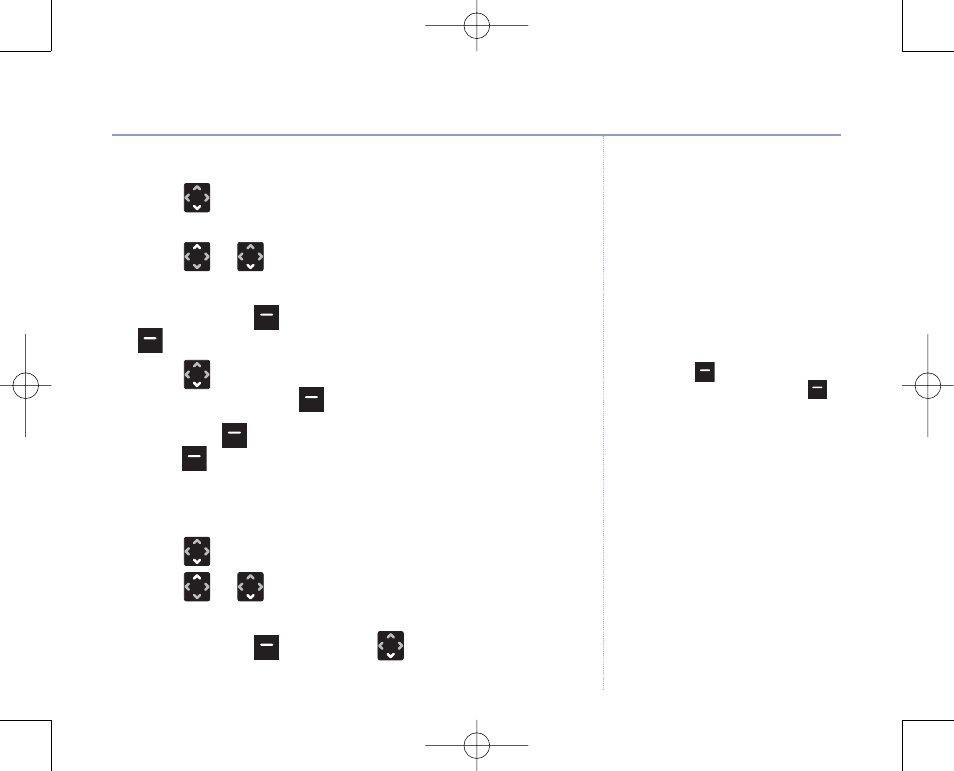
Hub Phone 1010 – Edition 3 – 13.04.06 – 7451
Save a calls list entry to the phonebook
1. Press
to access the Calls list. The most recently
received call details are displayed.
2. Press
or
repeatedly to scroll to the entry you
want.
3. Press
Options
.
SAVE NUMBER
is displayed, press
OK
to confirm.
4. Press
to select the type of number (
HOME
,
WORK
or
CELL
) and press
OK
to confirm.
5. Press
Edit
. Enter a name using the keypad and press
Save
to save the entry.
Delete a calls list entry
1. Press
to access the Calls list.
2. Press
or
repeatedly to scroll to the entry you
want.
3. Press
Options
, then press
until
DELETE
is
displayed.
Press
Clear
t
o delete incorrect
characters and then press
OK
to confirm.
The name can be up to 16
characters.
Caller Display and the calls list
33
Hub Phone 1010 [3]DkBlue 13/4/06 5:45 pm Page 33
- Diverse 2016 (69 pages)
- SYNERGY 4100 (84 pages)
- DIVERSE 6250 (88 pages)
- FREESTYLE 7110 (74 pages)
- LYRIC 1100 TWIN (55 pages)
- 100 (6 pages)
- 3010 Classic (59 pages)
- 7780 (14 pages)
- Freestyle 1025 (47 pages)
- Diverse 2000 (47 pages)
- Diverse 2000 (61 pages)
- Diverse 5200 (45 pages)
- Paragon 200 (28 pages)
- LYRIC 2500 (73 pages)
- Diverse 2010 (40 pages)
- Freestyle 335 (2 pages)
- Synergy 3500 (70 pages)
- 1020 (76 pages)
- Freestyle 310 (60 pages)
- Diverse 1015 (64 pages)
- Studio 3100 (44 pages)
- Diverse 6110 (74 pages)
- Freestyle 650 (68 pages)
- Freestyle 70 (20 pages)
- 2010 (48 pages)
- 1800 (58 pages)
- 2120 (45 pages)
- GRAPHITE 2100 (39 pages)
- FREESTYLE 7250 (88 pages)
- Quartet Diverse 2015 (70 pages)
- DIVERSE 6410 (82 pages)
- 4100 (84 pages)
- classic 1100 Executive (30 pages)
- 4000 Classic (47 pages)
- 500 (86 pages)
- 2100 (29 pages)
- 1300 Executive (41 pages)
- 3010 Executive (62 pages)
- SYNERGY 4000 (12 pages)
- Freestyle 250 (72 pages)
- 3200 (56 pages)
- 5310 (60 pages)
- STUDIO 4500 (50 pages)
- Diverse 6150 (88 pages)
- 3205 (68 pages)
