Using the phone – BT Hub Phone 1010 User Manual
Page 16
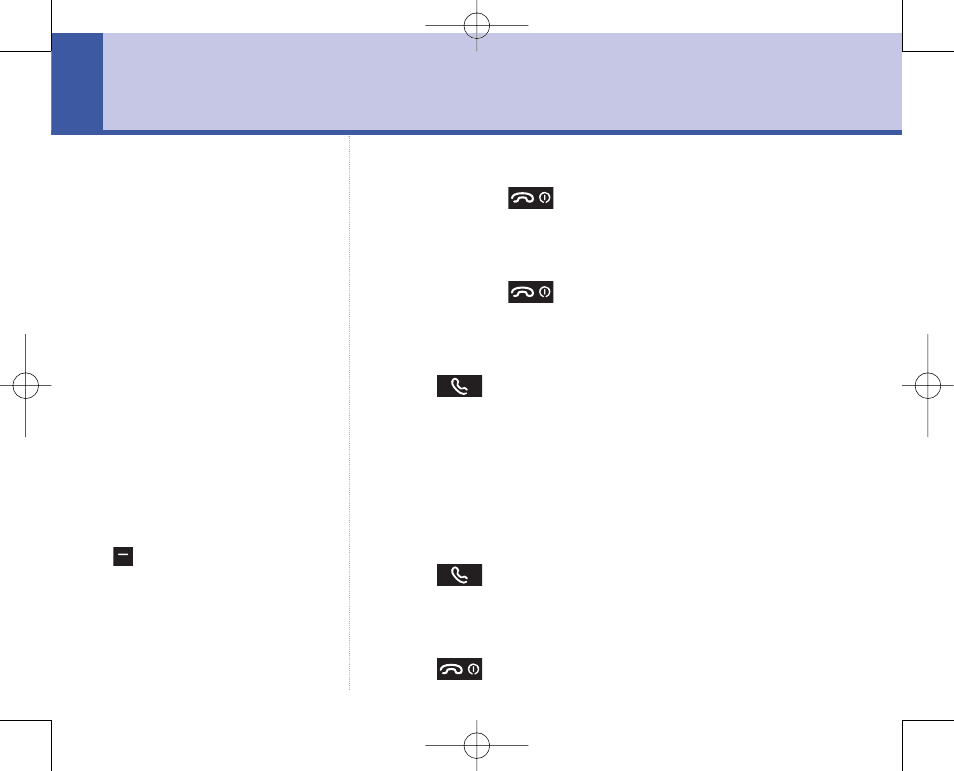
Hub Phone 1010 – Edition 3 – 13.04.06 – 7451
Switching the handset power off
Press and hold
.
Switching the handset power on
Press and hold
.
Make an external call
1. Press
listen for the dial tone then dial the number.
Preparatory dialling (pre-dial)
To see the number on the display before dialling use pre-
dial. Pre-dial numbers can be up to 25 digits long.
1. In standby, enter the number you want to dial.
2. Press to
dial.
End a call
1. Press
or place the handset back on the base.
Dialling numbers quickly
Numbers can also be dialled in
Handsfree mode (page 18), using
the phonebook (page 24), and from
the calls list (page 31).
Using the phone
16
If you make a mistake, press
Clear
to delete the last digit.
Hub Phone 1010 [3]DkBlue 13/4/06 5:45 pm Page 16
See also other documents in the category BT Handset Cordless Phone:
- Diverse 2016 (69 pages)
- SYNERGY 4100 (84 pages)
- DIVERSE 6250 (88 pages)
- FREESTYLE 7110 (74 pages)
- LYRIC 1100 TWIN (55 pages)
- 100 (6 pages)
- 3010 Classic (59 pages)
- 7780 (14 pages)
- Freestyle 1025 (47 pages)
- Diverse 2000 (47 pages)
- Diverse 2000 (61 pages)
- Diverse 5200 (45 pages)
- Paragon 200 (28 pages)
- LYRIC 2500 (73 pages)
- Diverse 2010 (40 pages)
- Freestyle 335 (2 pages)
- Synergy 3500 (70 pages)
- 1020 (76 pages)
- Freestyle 310 (60 pages)
- Diverse 1015 (64 pages)
- Studio 3100 (44 pages)
- Diverse 6110 (74 pages)
- Freestyle 650 (68 pages)
- Freestyle 70 (20 pages)
- 2010 (48 pages)
- 1800 (58 pages)
- 2120 (45 pages)
- GRAPHITE 2100 (39 pages)
- FREESTYLE 7250 (88 pages)
- Quartet Diverse 2015 (70 pages)
- DIVERSE 6410 (82 pages)
- 4100 (84 pages)
- classic 1100 Executive (30 pages)
- 4000 Classic (47 pages)
- 500 (86 pages)
- 2100 (29 pages)
- 1300 Executive (41 pages)
- 3010 Executive (62 pages)
- SYNERGY 4000 (12 pages)
- Freestyle 250 (72 pages)
- 3200 (56 pages)
- 5310 (60 pages)
- STUDIO 4500 (50 pages)
- Diverse 6150 (88 pages)
- 3205 (68 pages)
