Brother HL-3450CN User Manual
Page 150
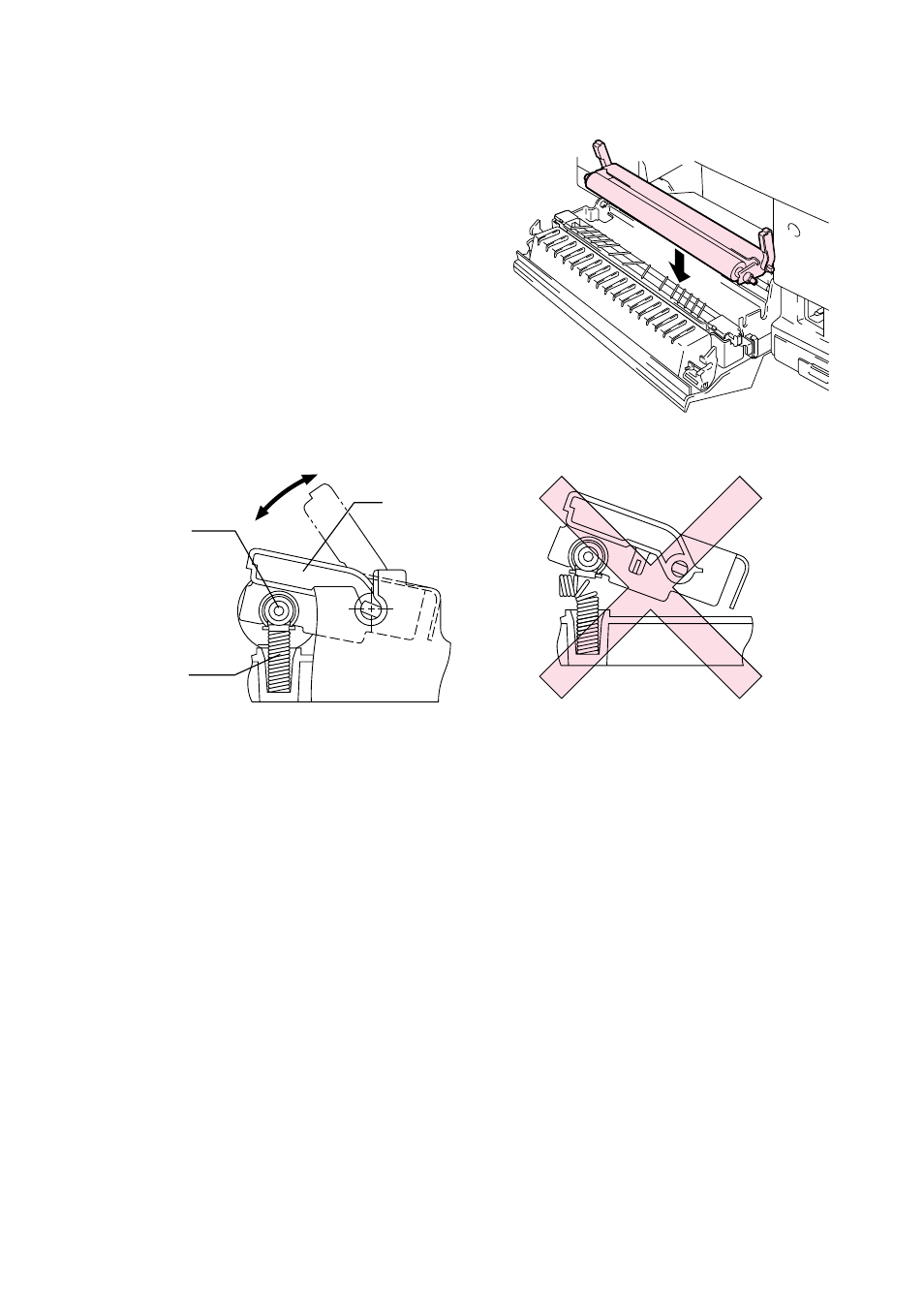
CHAPTER 5 MAINTENANCE
5-34
3.
Install the new Transfer Roller by
holding the Lock Levers of the
Transfer Roller and adjusting the
angle of the Transfer Roller Lever
shafts (both sides) to match the
Transfer Unit groove. Set the
Transfer Roller onto the shafts and
place the Roller onto the springs as
shown below:
Fig. 5-32
Fig. 5-33
Fig. 5-34
4.
Lock the new Transfer Roller into place with the Transfer Roller Lock
Levers.
5.
Close the Rear Access Cover.
6.
Plug the power cord into the power outlet, and then press the Power
button to turn on the printer.
7.
Press any of the Menu buttons (+, – , Set or Back) to turn the printer Off
line.
8.
Press + or – until “RESET MENU” appears.
9.
Press Set to proceed to the next menu level, and then press + or – until
“PARTS LIFE” appears.
Transfer Roller
Shaft
Spring
Lock
Levers
- HL-2240 (522 pages)
- HL-2240 (21 pages)
- HL-2240 (150 pages)
- HL-2240 (2 pages)
- HL 5370DW (172 pages)
- HL-2170W (138 pages)
- HL 5370DW (203 pages)
- HL 2270DW (35 pages)
- HL 2270DW (47 pages)
- HL 5370DW (55 pages)
- HL-2170W (137 pages)
- HL-2170W (52 pages)
- PT-1290 (1 page)
- DCP-383C (7 pages)
- DCP-385C (122 pages)
- MFC 6890CDW (256 pages)
- DCP-585CW (132 pages)
- DCP-385C (2 pages)
- Pocket Jet6 PJ-622 (48 pages)
- Pocket Jet6 PJ-622 (32 pages)
- Pocket Jet6 PJ-622 (11 pages)
- Pocket Jet6Plus PJ-623 (76 pages)
- PT-2700 (180 pages)
- PT-2100 (58 pages)
- PT-2700 (34 pages)
- PT-2700 (62 pages)
- PT-2700 (90 pages)
- HL 5450DN (2 pages)
- HL 5450DN (2 pages)
- DCP-8110DN (22 pages)
- HL 5450DN (168 pages)
- MFC-J835DW (13 pages)
- DCP-8110DN (36 pages)
- HL 5470DW (177 pages)
- HL 5450DN (120 pages)
- DCP-8110DN (13 pages)
- HL 5470DW (34 pages)
- HL-S7000DN (9 pages)
- HL 5470DW (30 pages)
- HL-6050D (179 pages)
- HL-6050D (37 pages)
- HL-7050N (17 pages)
- HL-6050DN (138 pages)
- PT-1280 (1 page)
- PT-9800PCN (75 pages)
