Brother HL-3450CN User Manual
Page 148
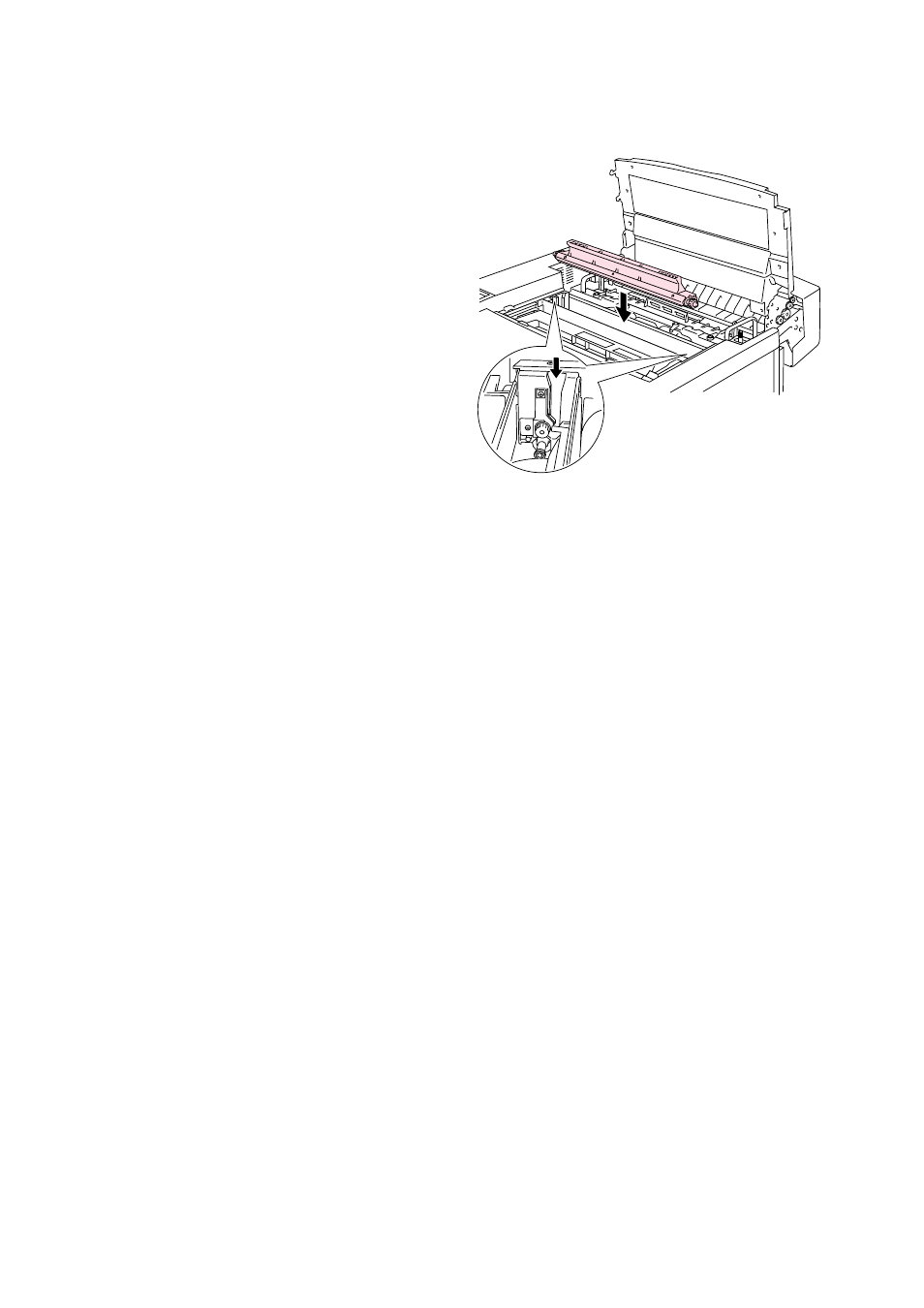
CHAPTER 5 MAINTENANCE
5-32
5.
Install the new Drum Cleaner
into the printer by gently placing
the brass bearings into the
guides, and then pushing the
handle down until the bearings
click into place. Ensure that the
Drum Cleaner is free to move
slightly upward (rotating slightly
around the bearings) in the
housing after you have installed
it.
Fig. 5-29
6.
Re-install the Drum Cover, and then close the Top Cover.
7.
Press any of the Menu buttons (+, –, Set or Back) to turn the printer Off
line.
8.
Press + or – until “RESET MENU” appears.
9.
Press Set to proceed to the next menu level, and then press + or – until
“PARTS LIFE” appears.
10.
Press Set, and then press + until “240K KIT” appears.
11.
Press Set, and then press Go. The printer is now in the READY state.
- HL-2240 (522 pages)
- HL-2240 (21 pages)
- HL-2240 (150 pages)
- HL-2240 (2 pages)
- HL 5370DW (172 pages)
- HL-2170W (138 pages)
- HL 5370DW (203 pages)
- HL 2270DW (35 pages)
- HL 2270DW (47 pages)
- HL 5370DW (55 pages)
- HL-2170W (137 pages)
- HL-2170W (52 pages)
- PT-1290 (1 page)
- DCP-383C (7 pages)
- DCP-385C (122 pages)
- MFC 6890CDW (256 pages)
- DCP-585CW (132 pages)
- DCP-385C (2 pages)
- Pocket Jet6 PJ-622 (48 pages)
- Pocket Jet6 PJ-622 (32 pages)
- Pocket Jet6 PJ-622 (11 pages)
- Pocket Jet6Plus PJ-623 (76 pages)
- PT-2700 (180 pages)
- PT-2100 (58 pages)
- PT-2700 (34 pages)
- PT-2700 (62 pages)
- PT-2700 (90 pages)
- HL 5450DN (2 pages)
- HL 5450DN (2 pages)
- DCP-8110DN (22 pages)
- HL 5450DN (168 pages)
- MFC-J835DW (13 pages)
- DCP-8110DN (36 pages)
- HL 5470DW (177 pages)
- HL 5450DN (120 pages)
- DCP-8110DN (13 pages)
- HL 5470DW (34 pages)
- HL-S7000DN (9 pages)
- HL 5470DW (30 pages)
- HL-6050D (179 pages)
- HL-6050D (37 pages)
- HL-7050N (17 pages)
- HL-6050DN (138 pages)
- PT-1280 (1 page)
- PT-9800PCN (75 pages)
