Brother FAX-4750e User Manual
Page 11
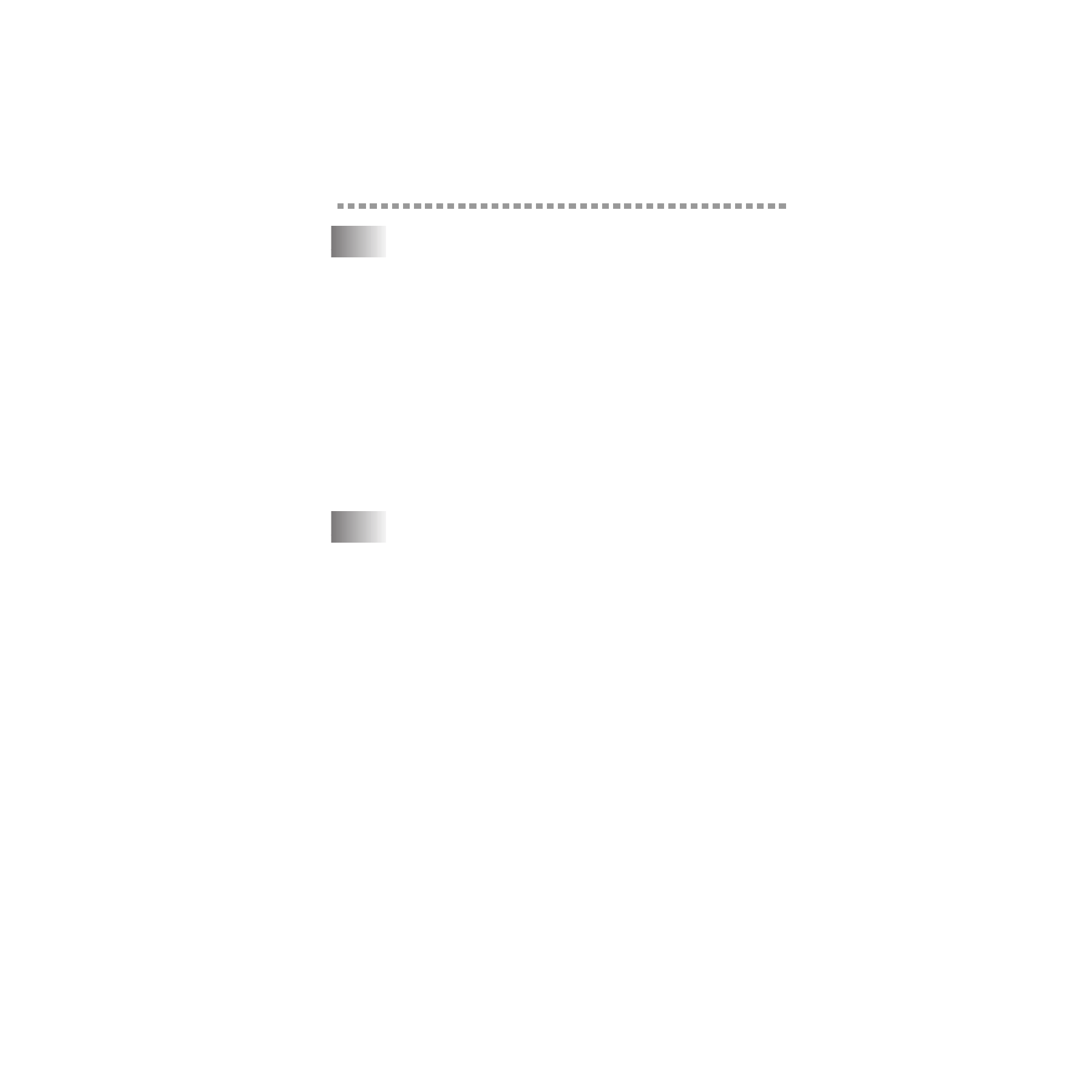
ix
ZleMFC-US-FAX-4750e/5750e-
Table of Contents
Using This Manual ..................................................................... 1-1
Test Sheet Procedure and Product Registration (For USA Only)
To Complete Your FAX-4750e or FAX-5750e
Registration On-Line (For USA Only) ........................... 1-2
Control Panel Overview ............................................................ 1-3
About Fax Machines .................................................................. 1-5
Custom Features .................................................................. 1-5
Assembly and Connections............................................................. 2-1
Packing List................................................................................ 2-1
Choosing a Location................................................................... 2-2
Assembly .................................................................................... 2-3
Installing the Drum Unit Assembly
(with Toner Cartridge) .................................................... 2-3
Attaching the Trays ............................................................. 2-4
Connecting Paper Cassette #2 (Option for FAX-4750e)..... 2-4
Manual Feed Slot................................................................. 2-5
Paper........................................................................................... 2-6
Manual Feed Slot ............................................................ 2-7
Loading Paper in Paper Cassette ......................................... 2-7
Connections ................................................................................ 2-9
Connecting the Machine...................................................... 2-9
Connecting an External Telephone ................................... 2-10
Connecting an External TAD
