Brother MFC 990cw User Manual
Page 223
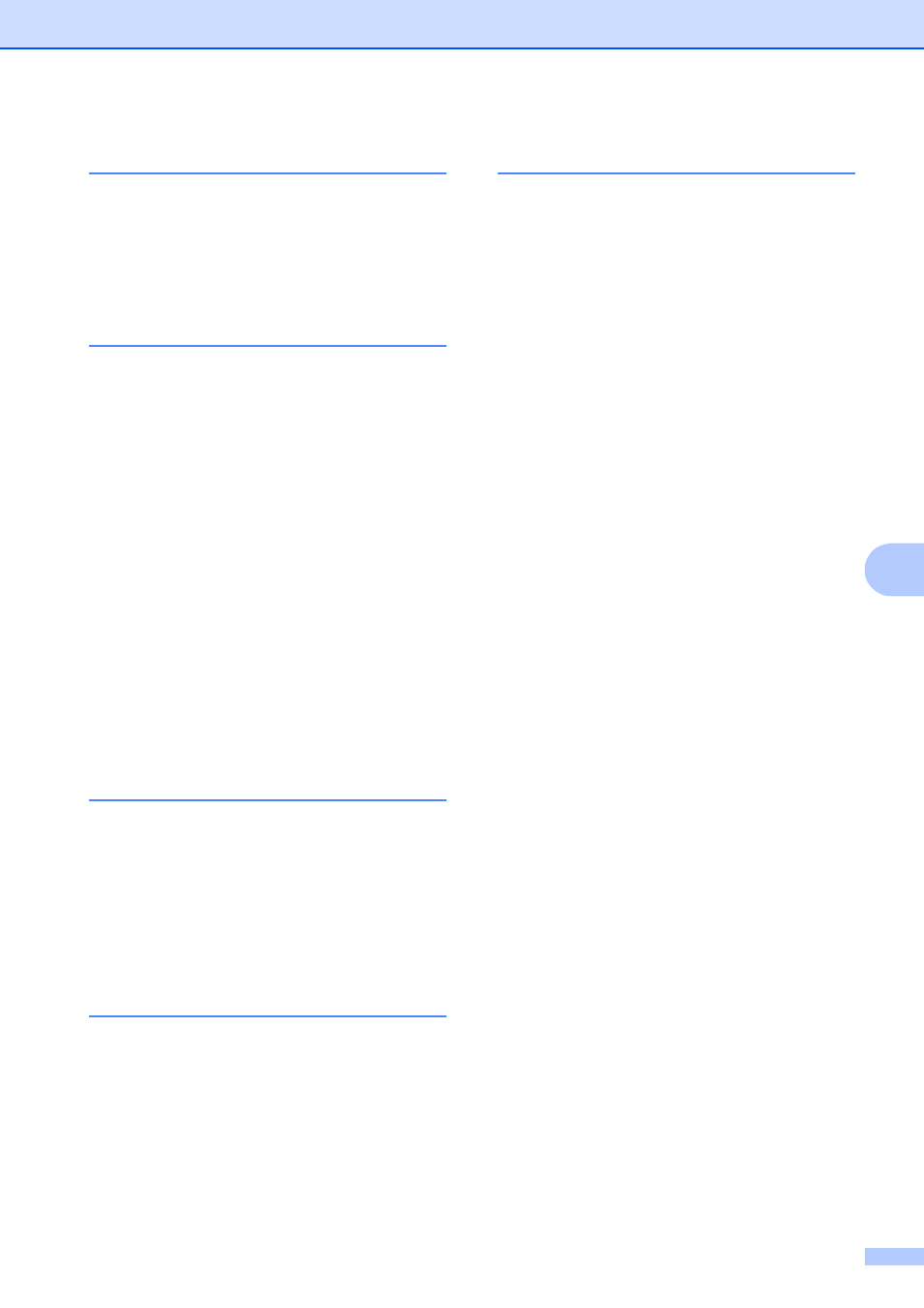
211
F
L
LCD (liquid crystal display)
Brightness
.............................................29
Contrast
................................................29
Dim Timer
.............................................29
Help List
................................................81
M
Macintosh
®
See Software User's Guide on the
CD-ROM.
..................................................
Maintenance, routine
replacing ink cartridges
Manual
dialling
...................................................67
receive
..................................................43
transmission
..........................................41
Memory Security
............................... 31
Memory Storage
....................................164
Menu Table
............................................164
Mode, entering
Copy
.....................................................86
Fax
........................................................34
PhotoCapture
..........................................8
Scan
........................................................8
Multi-line connections (PBX)
N
Network
Printing
See Network User's Guide on the
CD-ROM.
...............................................
Scanning
See Software User's Guide on the
CD-ROM.
...............................................
O
Out of Area (Caller ID)
.............................60
Outgoing Message (OGM)
P
Packing the machine
............................. 161
Paper
............................................... 17
capacity
................................................ 20
loading
............................................ 10
,
Loading envelopes and post cards
Loading photo paper
............................ 14
printable area
....................................... 16
size
....................................................... 26
size of document
.................................. 21
type
................................................ 19
,
PaperPort™ 11SE with OCR
See Software User's Guide on the
CD-ROM and Help in the PaperPort™
11SE application to access
How-to-Guides.
........................................
Photo Paper Tray
.................................... 14
PhotoCapture Center™
Borderless
.......................................... 107
CompactFlash
®
.................................... 96
Cropping
............................................. 107
DPOF printing
.................................... 102
Enhance Photos
Auto Correct
.................................... 101
Enhance Scenery
............................ 101
Enhance Skin
.................................. 101
Monochrome
................................... 101
Remove Red-Eye
............................ 101
Sepia
............................................... 101
Trim
................................................. 101
from PC
See Software User's Guide on the
CD-ROM.
..............................................
Memory Stick PRO™
........................... 96
Memory Stick™
.................................... 96
Preview photos
..................................... 99
Print settings
Brightness
....................................... 105
Colour enhancement
Contrast
........................................... 105
Paper type & size
Quality
..................................... 103
Return to factory setting
Set new default
............................... 108
Printing
all photos
........................................... 99
index
.................................................. 99
photos
