Menu ( ) (continued) – Brother MFC 990cw User Manual
Page 185
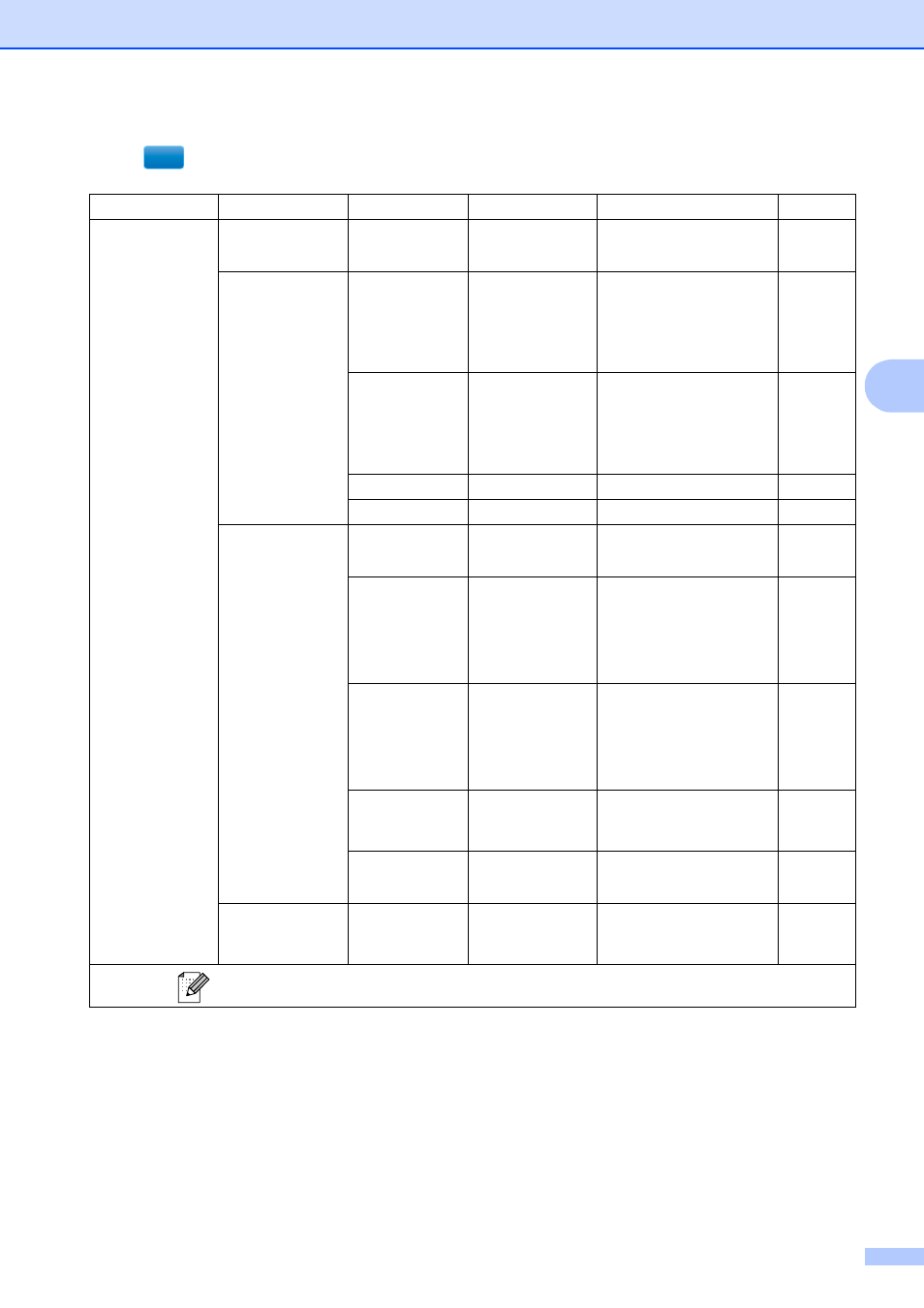
Menu and Features
173
C
MENU (
) (continued)
Level1
Level2
Level3
Options
Descriptions
Page
Bluetooth
Turn On/Off
—
On
Off*
Turn on to use Bluetooth
®
wireless technology.
Settings
Pass Key
—
Authorizes a Bluetooth
®
wireless technology
enabled device to
communicate with your
machine
Comm. Mode
Public*
Private
Secure
Controls the level of
security between other
Bluetooth
®
wireless
technology enabled
devices and your machine
Device Address —
Identifies your machine
Device Name
—
Name of your machine.
Print Settings Print Quality Normal
Photo*
Choose the print quality.
Paper Type
Plain Paper
Inkjet Paper
Brother BP71
Other Glossy*
Choose the paper type
that matches the paper in
the tray.
Paper Size
10x15cm*
13x18cm
A4
Letter
Choose the paper size
that matches the paper in
the tray.
Borderless
On*
Off
Expands the printable
area to fit the edges of the
paper.
Date Print
On
Off*
Prints the date on your
photos.
Factory Reset
—
Yes
No
You can restore all
settings to the factory
settings.
The factory settings are shown in Bold with an asterisk.
MENU
