Brother MFC 990cw User Manual
Page 11
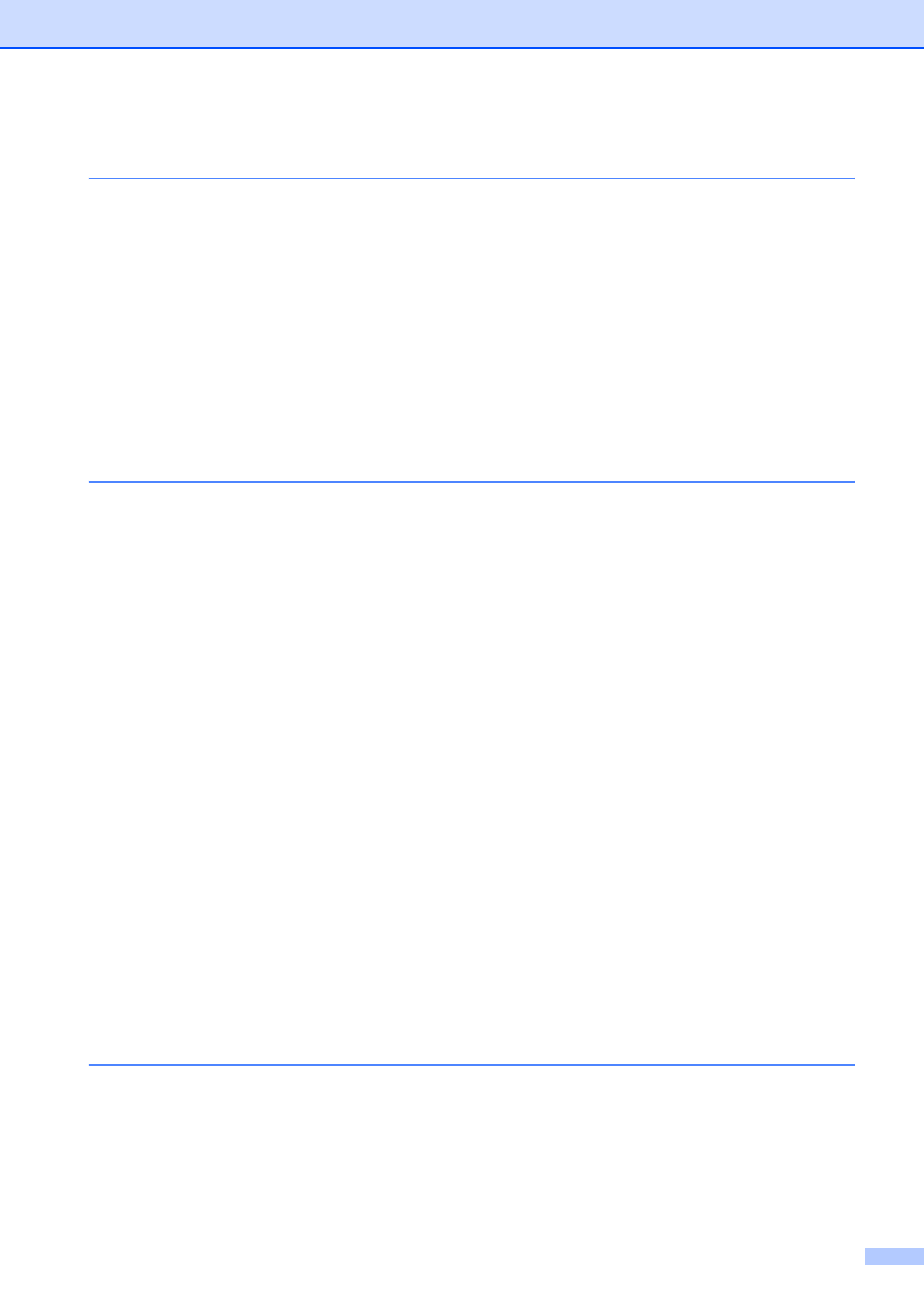
ix
Choosing a location ...........................................................................................124
To use the machine safely.................................................................................125
Important safety instructions........................................................................129
IMPORTANT - For your safety ....................................................................130
LAN connection ...........................................................................................130
Radio interference .......................................................................................131
EU Directive 2002/96/EC and EN50419......................................................131
EU Directive 2006/66/EC - Removing or Replacing the Battery.................. 131
International ENERGY STAR
Compliance Statement ..............................131
Legal limitations for copying ..............................................................................132
Trademarks........................................................................................................ 133
Troubleshooting and Routine Maintenance
If you are having difficulty with your machine .............................................. 134
Dial Tone detection......................................................................................141
Telephone line interference .........................................................................141
Error animation ............................................................................................147
Transferring your faxes or Fax Journal report .............................................147
Document jam .............................................................................................149
Printer jam or paper jam ..............................................................................150
Replacing the ink cartridges ........................................................................152
Cleaning the outside of the machine ...........................................................154
Cleaning the scanner glass .........................................................................155
Cleaning the machine’s printer platen .........................................................156
Cleaning the paper pick-up roller.................................................................156
Cleaning the print head ...............................................................................157
Checking the print quality ............................................................................157
Checking the print alignment .......................................................................158
Checking the ink volume .............................................................................159
Uninstalling and installing the handset and handset cradle
Menu table...................................................................................................165
Entering Text ...............................................................................................186
