Brother HL-1850 User Manual
Page 56
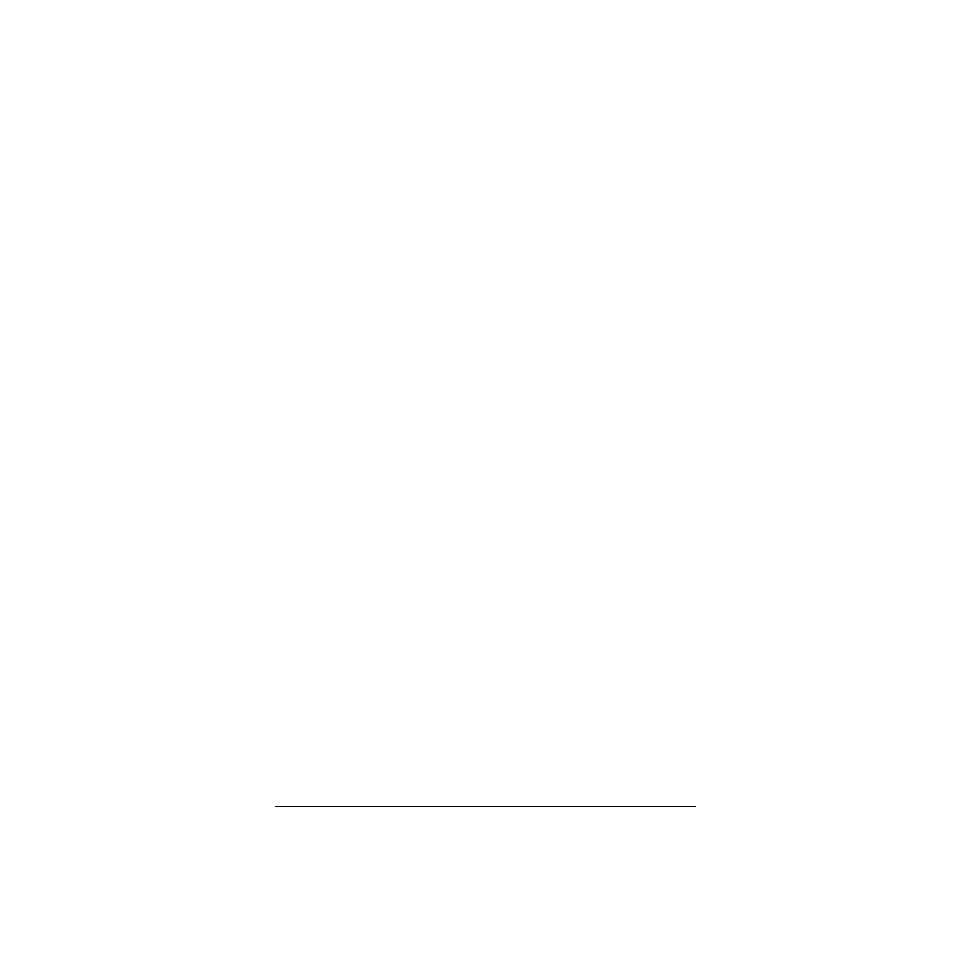
52
STORING TEXT
To store a text file:
1
Do either of the following:
• Rotate
+ until 07/18
MEMORY
is displayed, and then press
+. Then, rotate +
until STORE is displayed, and then press
+.
OR
• Hold down
c and press 7.
The message “STORE” appears in the display with the first available file number.
☞
To quit the Store function without storing the text, hold down
c and press
7 (or press just * ).
2
Rotate
+ (OR press h or e) until the desired file number where you wish to store
the text is displayed.
3
Press
+ (OR press r). The text is stored under the selected file number and the
text previously shown in the display reappears.
☞
If a file is already stored under the selected file number, the message “OVER-
WRITE?” appears in the display and you must decide whether or not to overwrite it
(delete it from the memory and store the new one).
☞
If the maximum number of characters has already been stored, the error message
“MEMORY FULL!” appears in the display.
To overwrite the stored file with the new one:
●
Press
+ (OR press r). The previously stored file is deleted and the new one is
stored under the selected number.
☞
To go back and choose another file number without overwriting the text file, press
*, and then select a different file number.
