Underline function – Brother HL-1850 User Manual
Page 39
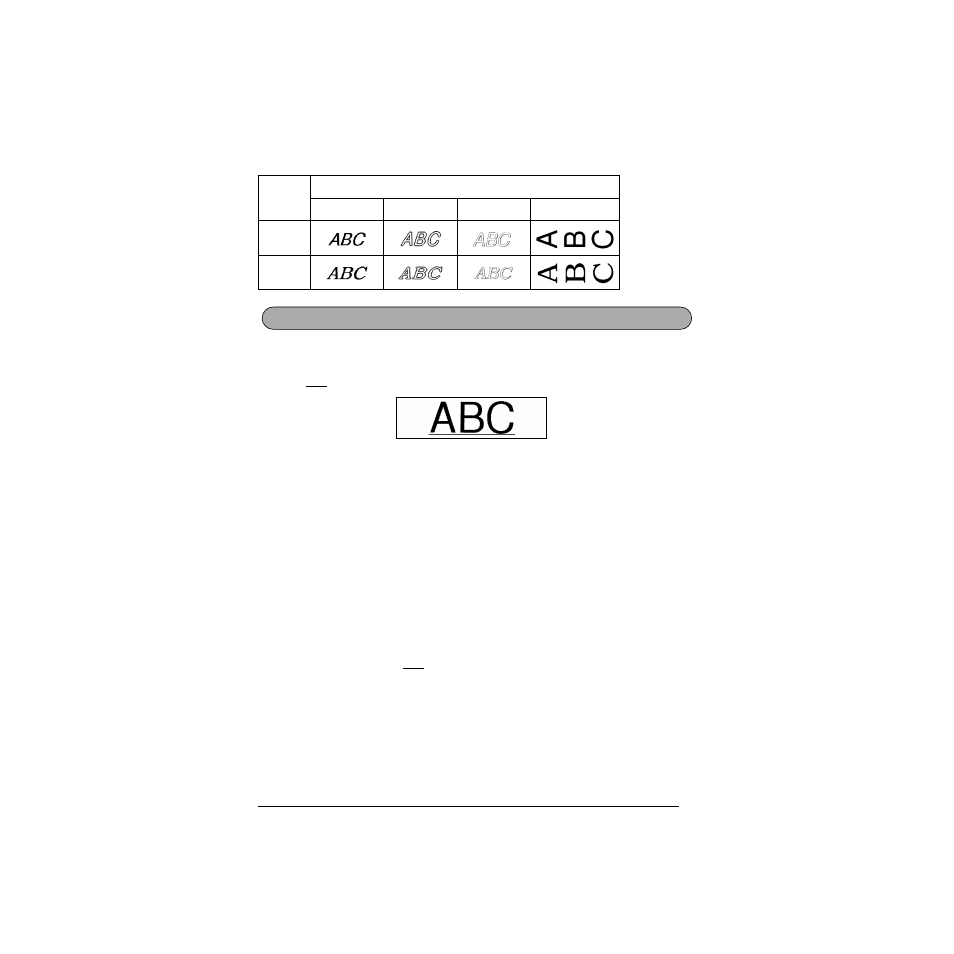
35
You can emphasise your text by underlining it.
The default underline setting is OFF. When the Underline function is set to ON, the underline
indicator (ABC) on the right side of the display comes on.
To change the underline setting:
1
Rotate
+ until 05/18 UNDERLINE is displayed, and then press + to display the
current underline setting.
2
Rotate
+ until the desired underline setting is displayed, and then press + to apply
it to the text.
OR
1
While holding down
c, press 5 once, and keep c held down to display the
current underline setting.
2
While still holding down
c, continue pressing 5 until the desired underline set-
ting is displayed.
3
Release
c to apply the selected underline setting to the text.
☞
The underline indicator (ABC) comes on when the ON setting is selected.
Font
setting
Style setting
I+BOLD
I+OUTL
I+SHAD
VERT
FONT 1
FONT 2
UNDL
ON
(Sample)
UNDERLINE FUNCTION
- HL-2240 (522 pages)
- HL-2240 (21 pages)
- HL-2240 (150 pages)
- HL-2240 (2 pages)
- HL 5370DW (172 pages)
- HL-2170W (138 pages)
- HL 5370DW (203 pages)
- HL 2270DW (35 pages)
- HL 2270DW (47 pages)
- HL 5370DW (55 pages)
- HL-2170W (52 pages)
- HL-2170W (137 pages)
- PT-1290 (1 page)
- DCP-585CW (132 pages)
- DCP-385C (2 pages)
- DCP-383C (7 pages)
- DCP-385C (122 pages)
- MFC 6890CDW (256 pages)
- Pocket Jet6 PJ-622 (48 pages)
- Pocket Jet6 PJ-622 (32 pages)
- Pocket Jet6 PJ-622 (11 pages)
- Pocket Jet6Plus PJ-623 (76 pages)
- PT-2700 (62 pages)
- PT-2700 (90 pages)
- PT-2700 (180 pages)
- PT-2100 (58 pages)
- PT-2700 (34 pages)
- HL 5450DN (2 pages)
- DCP-8110DN (22 pages)
- HL 5450DN (168 pages)
- HL 5450DN (2 pages)
- HL 5470DW (34 pages)
- HL-S7000DN (9 pages)
- HL 5470DW (30 pages)
- MFC-J835DW (13 pages)
- DCP-8110DN (36 pages)
- HL 5470DW (177 pages)
- HL 5450DN (120 pages)
- DCP-8110DN (13 pages)
- HL-6050DN (138 pages)
- HL-6050D (179 pages)
- HL-6050D (37 pages)
- HL-7050N (17 pages)
- PT-1280 (1 page)
- PT-9800PCN (104 pages)
