Organize messages with folders, View saved messages, Inbox folder – Nokia 6100 User Manual
Page 87
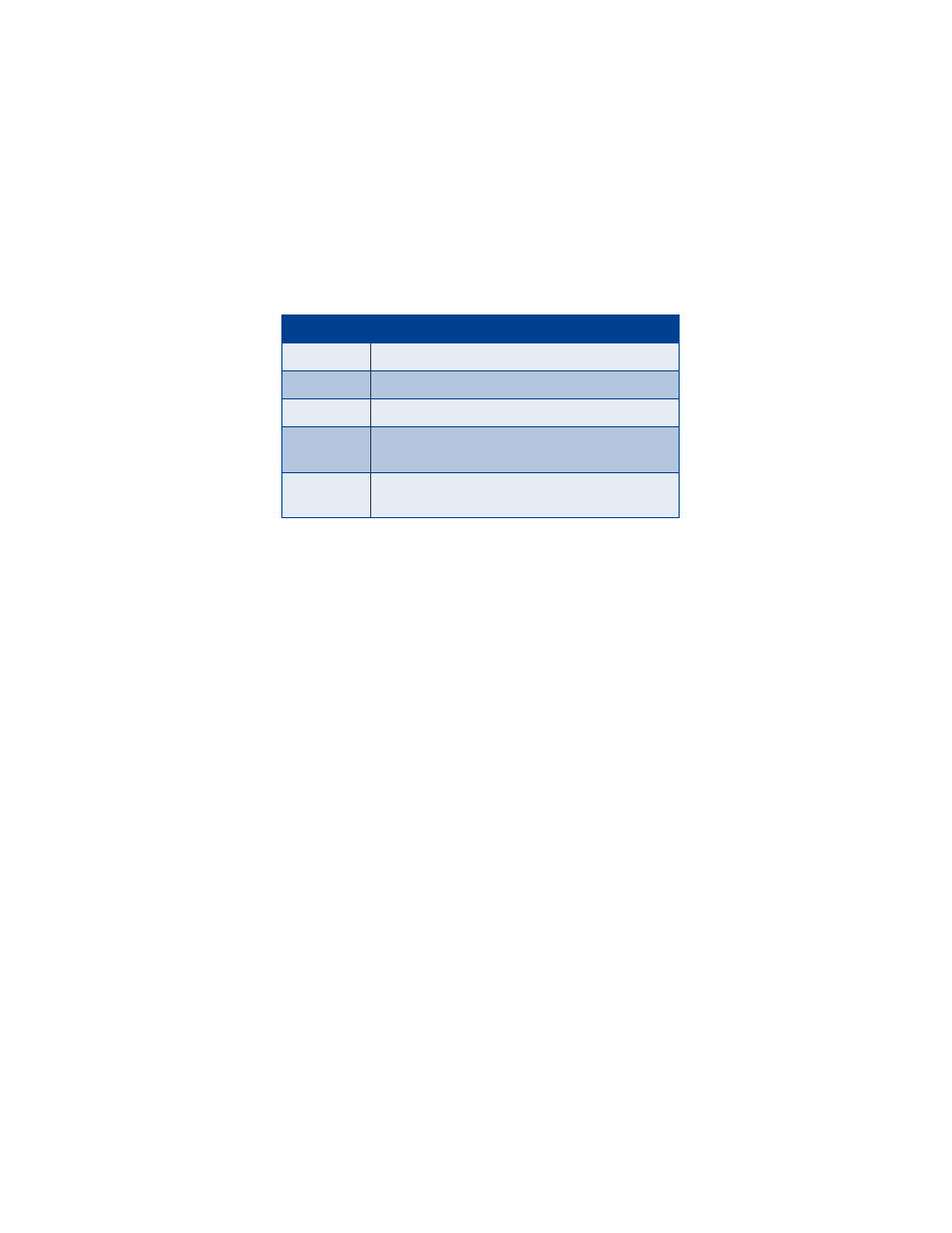
[ 78 ]
• ORGANIZE MESSAGES WITH FOLDERS
Save messages to folders
You can save messages to an existing folder or to a folder that you’ve created.
1
Press Menu 01-1-1 (Messages > Text message > Create message).
After a brief pause, the message entry screen appears in the display.
2
Write your message and press Options.
3
Scroll to Save message and press Select.
4
Scroll to the Archive, Templates, or My folders (if you’ve created a
folder of your own) and press Select. The message is saved.
View saved messages
1
At the Start screen, press Menu 01-1 (Messages > Text messages).
2
After a brief pause, scroll to the folder containing the message you
wish to view and press Select.
3
Once the folder opens, scroll to the message you wish to view and
press Select.
Inbox folder
Messages are automatically stored in the inbox after they’ve been read or
if you press Back when Message received appears on the Start screen.
Edit
Edit the message
Move
Move the message to a folder you specify
Rename
Rename the message before it’s saved to a folder
Copy to
Calendar
Copy text from the beginning of the message to your
phone’s calendar as a reminder note for the current day
Message
details
View the sender’s name and phone number, the
message center used, reception date and time
Option
Function
