Write and send a multimedia message, Read and reply to a multimedia message – Nokia 6100 User Manual
Page 81
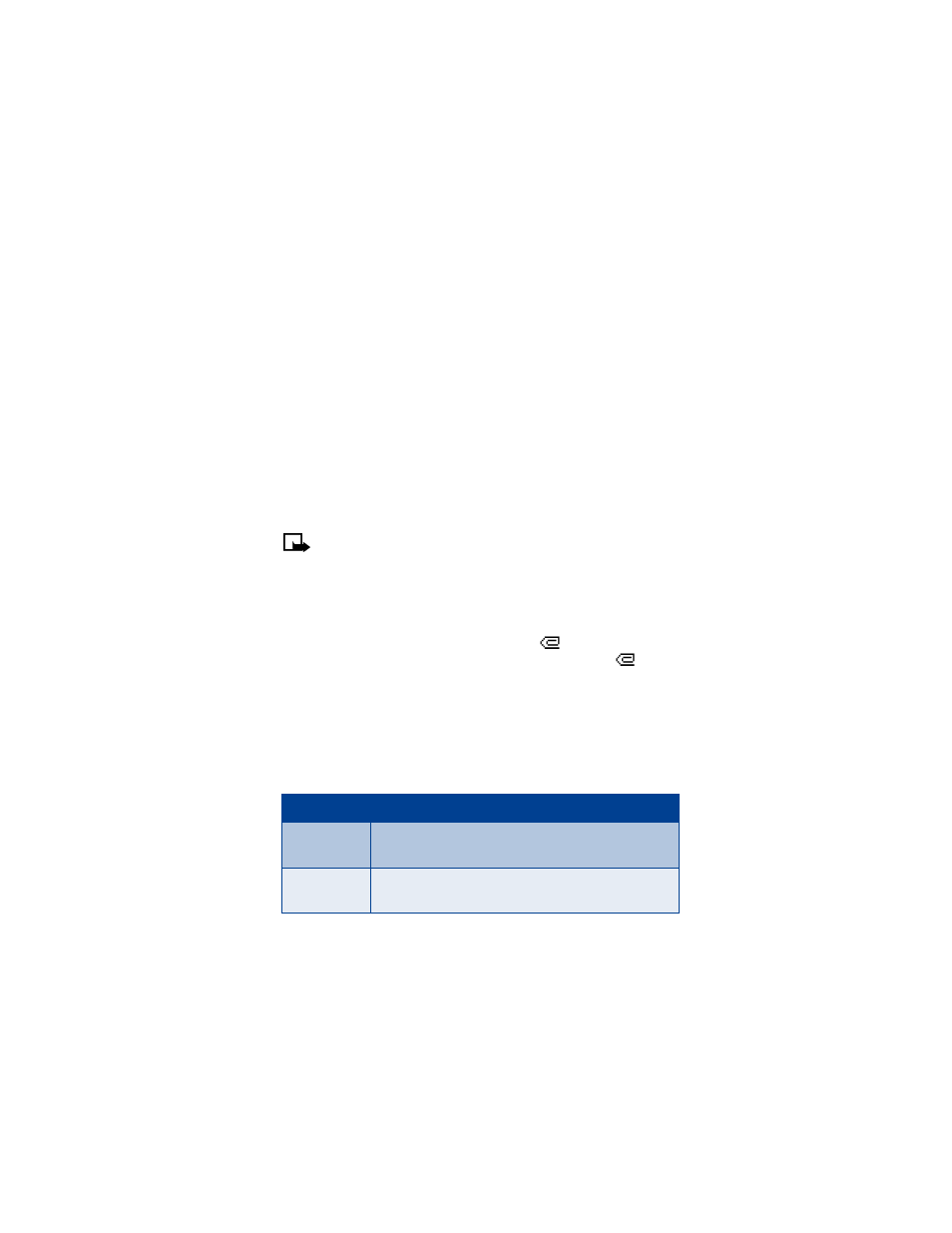
[ 72 ]
Write and send a multimedia message
For availability and subscription to the multimedia messaging service,
contact your wireless provider.
1
At the Start screen, press Menu 01-2-1 (Messages > Multimedia
messages > Create message).
2
Press Select to enter the Create message screen.
3
Enter the text of your message and press Options.
4
Scroll to Insert image and press Select.
5
Choose your image from the list and press Select.
6
Scroll to Send to number or Send to e-mail and press Select.
Note: If you’ve attached a picture to the message, you cannot
send the message via e-mail.
7
Enter the number of the recipient, or the e-mail address and press
Select. The message is sent.
Read and reply to a multimedia message
When a multimedia message is being received,
appears (blinking)
in the display. Once the message has been fully downloaded,
and
Multimedia message received appears in the display.
1
To view the message, press Show. To view the message later, press
Exit (and then No when asked to discard).
2
While viewing the message, press Options. Some or all of the
following options may appear in the display. Scroll to an option and
press Select to activate the option or enter its submenu.
Option
Function
Delete
message
Delete a saved message
Reply
Reply to the message. Press Options and then Send. The
sender’s phone number or e-mail is used as the default
