Nokia 6100 User Manual
Page 123
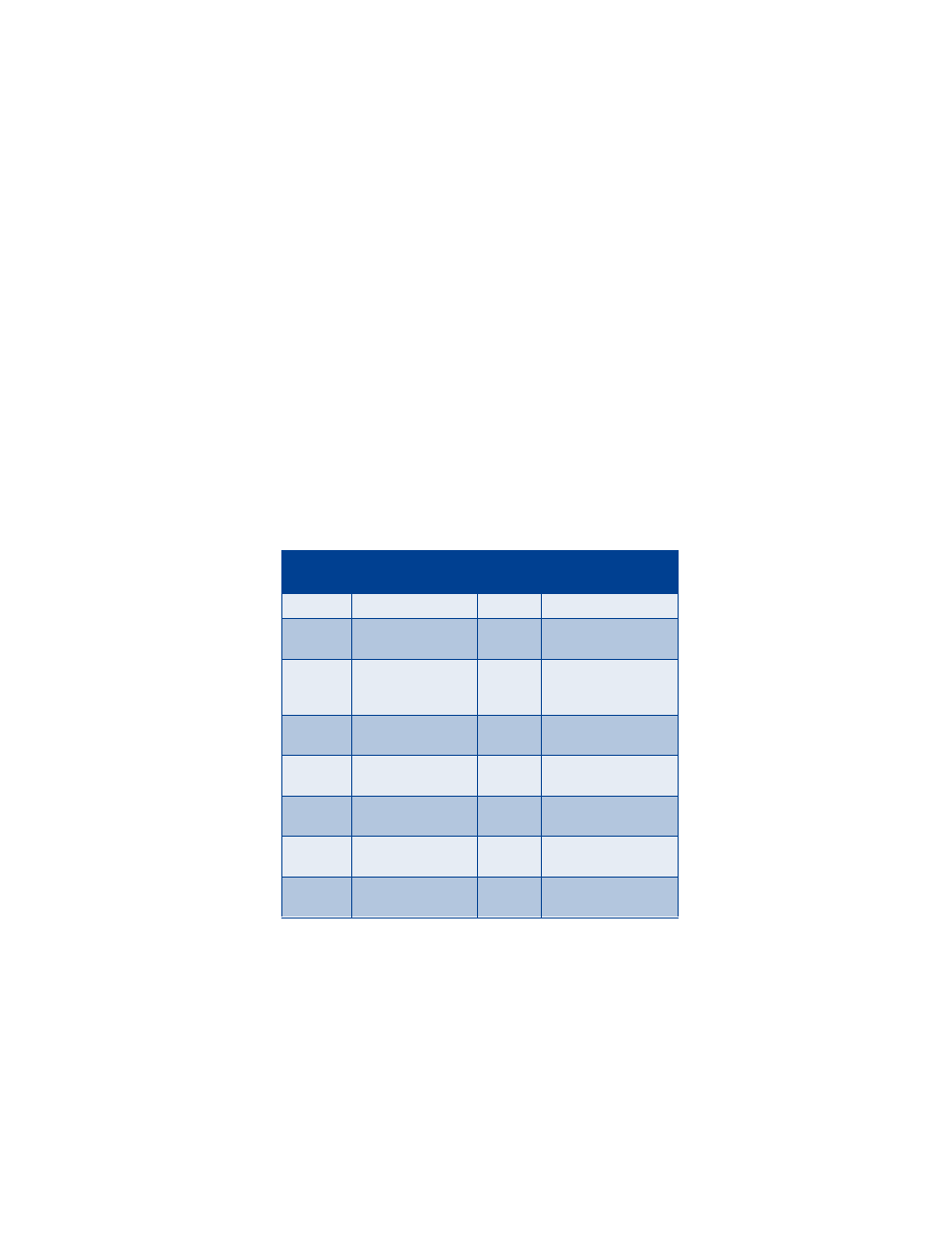
[ 114 ]
Add a to-do note
1
At the Start screen, press Menu 7-2 (Organizer > To-do list).
2
After a brief pause, press Options. If this is your first time to use the
to-do list, Add is highlighted. You can also go to the Calendar.
3
Press Select, enter your to-do note and press Options.
4
Scroll to Save and press Select.
5
Scroll to High, Medium, or Low priority and press Select. The to-do
note is saved.
Options while viewing notes
Press Options while viewing the header or body of a particular note and
the following options appear in the display.
Header
view
Option
Body
view
Option
View
View the body of a note Edit
Edit the content of a note
Add
Add another note
Deadline
Set a deadline for
the note
Delete
Delete the note
Mark note
as done
Mark a note or task as
complete; no more
reminders will follow
Sort by
deadline
Sort the notes according
to their deadline
Delete
Delete the note
Send
Send the note as a text
message
Edit
priority
Change the priority to
high, medium, or low
Go to
calendar
Leave the to-do list and
go to the calendar
Send
Send the note as a
text message
Save to
calendar
Save the to-do note to a
date on your calendar
Go to
calendar
Leave the to-do list and go
to the calendar
N/A
N/A
Save to
calendar
Save the to-do note to a
date on your calendar
