6 manage phone security, Security levels, Manage phone security – Nokia 6100 User Manual
Page 49: 6manage phone security
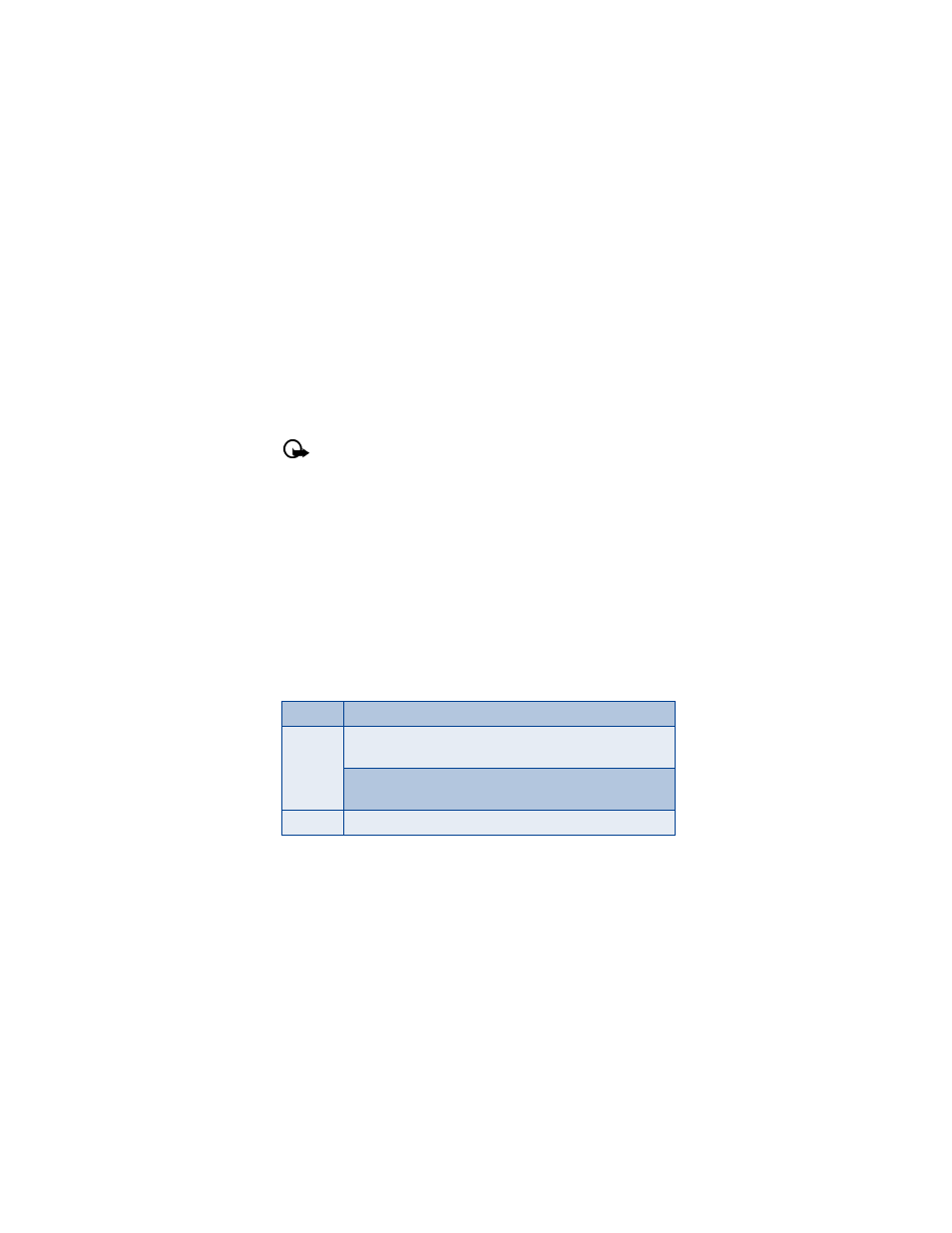
[ 40 ]
6
Manage phone security
Lock the keypad (Keyguard)
Remember to lock your phone’s keypad to prevent accidental calls. If the
keypad is locked, it unlocks when you receive a call. After the call, the lock
automatically reactivates.
Important: When Keyguard is on, calls may be possible to dial
emergency numbers (for example, 911). Key in the emergency
number and press
t
. The number appears in the display after
you’ve keyed in the last digit.
•
To lock the keypad, press Menu
a
.
Unlock the keypad
•
At the Start screen, press Unlock
a
.
• SECURITY LEVELS
The security level determines your access to features when a “non-owner”
SIM card is used. A “non-owner” SIM card is one (other than the original)
that is inserted after you power off the phone. There are 3 security levels:
Set your security level
1
At the Start screen, press Menu 4-7-5 (Settings > Security settings >
Security level).
Security levels
Off
Owner and Non-owner cards are treated the same
Memory
Non-owner cards can access SIM memory. Any changes to
the memory setting requires the security code.
The owner card has access to all features, but the security
code is required to change a memory setting
Phone
The security code is required upon power-up
