Send my caller identity with next call, Select a line for outgoing calls – Nokia 6100 User Manual
Page 106
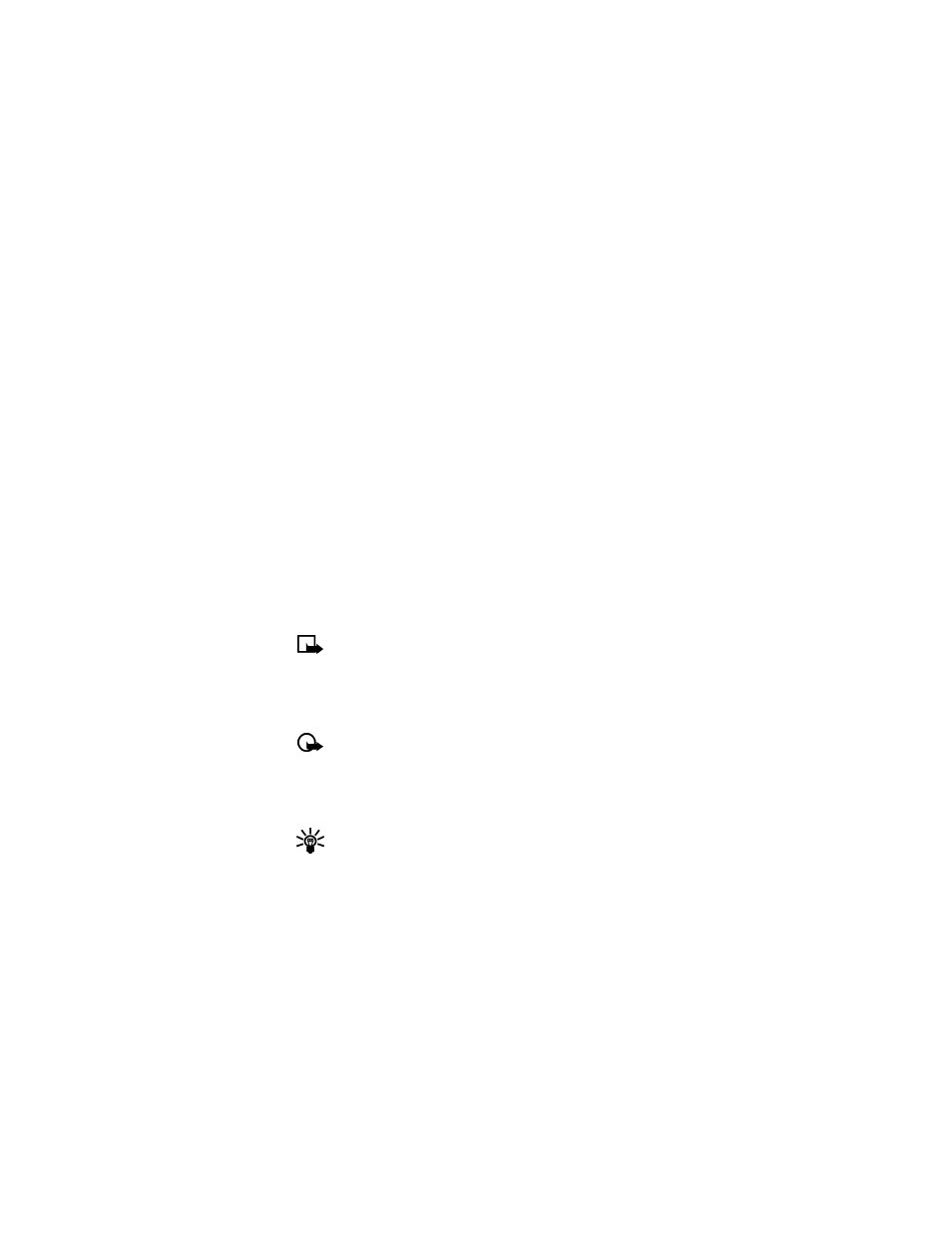
[ 97 ]
Menu functions
TURN OFF SUMMARY AFTER CALL
1
At the Start screen, press Menu 4-2-6 (Settings > Call settings >
Summary after call).
After a brief pause, On and Off appear in the display.
2
Scroll to Off and press Select.
Send my caller identity with next call
You can prevent your number from being displayed on the receiving
party’s caller ID. This feature is network dependent and works on a
call-by-call basis. Contact your wireless provider for more information.
1
At the Start screen, press Menu 4-2-7 (Settings > Call settings >
Send my caller identity). After a brief pause, Default, Yes, and No
appear in the display.
2
Scroll to the selection of your choice and press Select. A message
appears in the display confirming your selection.
Select a line for outgoing calls
Note: This is a network dependent feature. Check with your
wireless provider for availability and a description of the feature.
1
At the Start screen, press Menu 4-2-8 (Settings > Call settings >
Line for outgoing calls). After a brief pause, Line 1 and Line 2 appear
in the display.
Important: If you select Line 2 and have not subscribed to this
network service, you will not be able to place calls. However, calls
on both lines can be answered regardless of the selected line.
2
Scroll to Line 1 or Line 2 and press Select. A message appears in the
display confirming your selection.
Tip: If supported by your SIM card, you can prevent the line
selection by using the Lock option.
