Nokia 6100 User Manual
Page 43
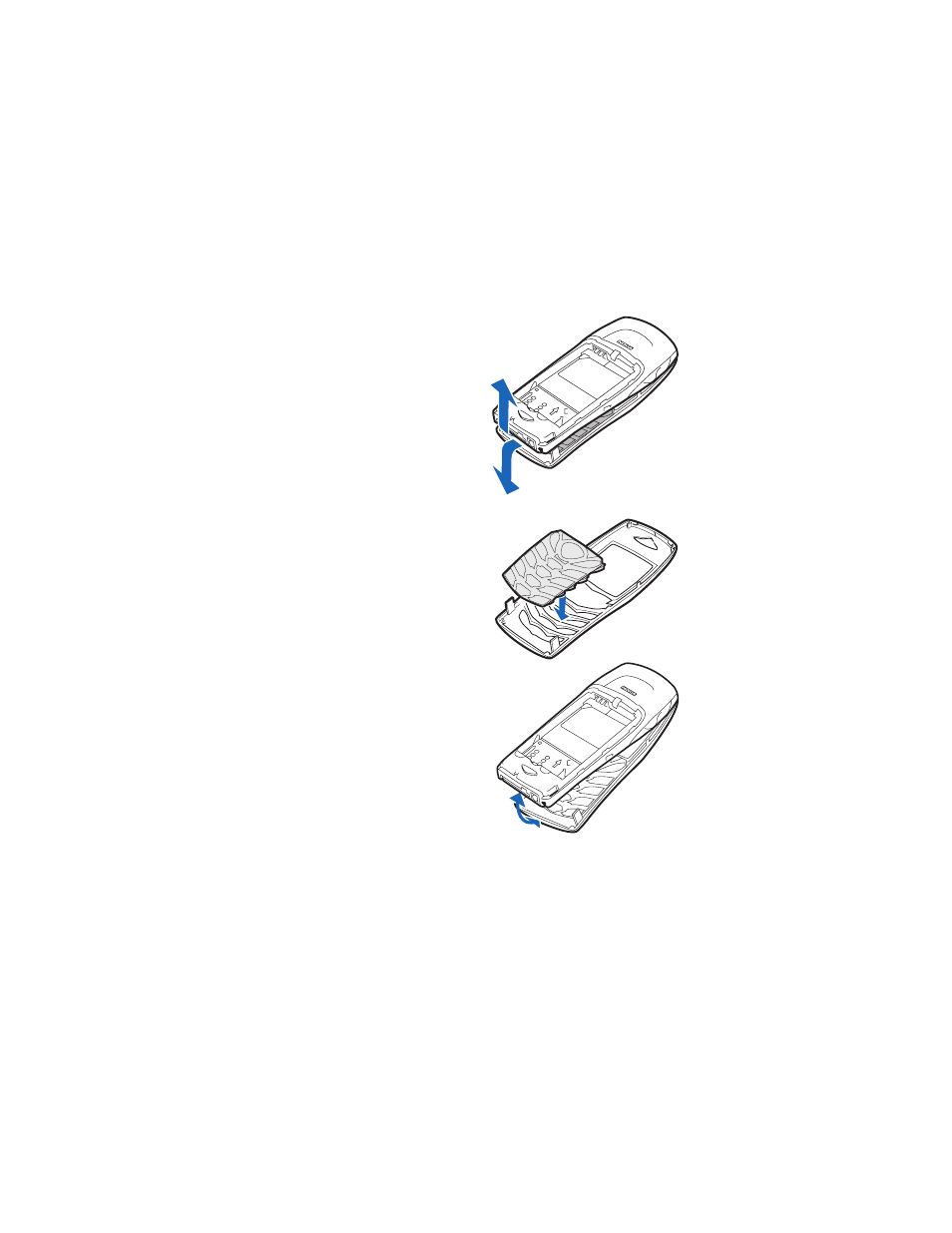
[ 34 ]
REMOVE THE FRONT COVER
4
Starting at the bottom of the
phone, run a fingernail along
both sides of the phone to pull
the front cover away gently
from the rest of the phone.
INSTALL THE KEYMAT AND NEW
FRONT COVER
5
Remove the key mat from the
old front cover and place it into
the new front cover as shown.
6
Insert the latch from the top of
the new front cover into the
matching hole at the top of the
phone.
7
Gently push the latches from
the middle of the front cover
into the matching holes in the
middle of the phone.
8
Gently push the cover latches
on the bottom of the front
cover through the locking holes
in the bottom of the phone,
and snap the cover into place.
See also other documents in the category Nokia Mobile Phones:
- 5510 (102 pages)
- 2310 (63 pages)
- 2310 (58 pages)
- 3660 (17 pages)
- 3660 (157 pages)
- N78 (368 pages)
- 5210 (106 pages)
- Nokia 1112 (56 pages)
- 7210 (185 pages)
- 2600 (2 pages)
- 2600 (185 pages)
- 2600 (66 pages)
- 6700 Slide (56 pages)
- 3510 (30 pages)
- 2100 (63 pages)
- 7020 (74 pages)
- 6300 (80 pages)
- E61i (241 pages)
- N97 (130 pages)
- N97 (357 pages)
- N71 (115 pages)
- 6510 (4 pages)
- 6670 (321 pages)
- N900 (283 pages)
- 2760 (99 pages)
- 2760 (69 pages)
- 9110i (26 pages)
- 8600 Luna (201 pages)
- 1616 (28 pages)
- 1616 EN (17 pages)
- 3109 (86 pages)
- E72 (150 pages)
- 9500 (112 pages)
- 3250 (2 pages)
- N72 (121 pages)
- XPRESSMUSIC 5220 (56 pages)
- 7370 (2 pages)
- 7370 (201 pages)
- 6170 (209 pages)
- E63 (143 pages)
- C3-00 (44 pages)
- 7610 (161 pages)
- 6310i (161 pages)
- 1280 (34 pages)
- 2690 (90 pages)
