Preview a multimedia message, Remove object from a multimedia message, Work with different multimedia objects – Nokia 3620 User Manual
Page 94
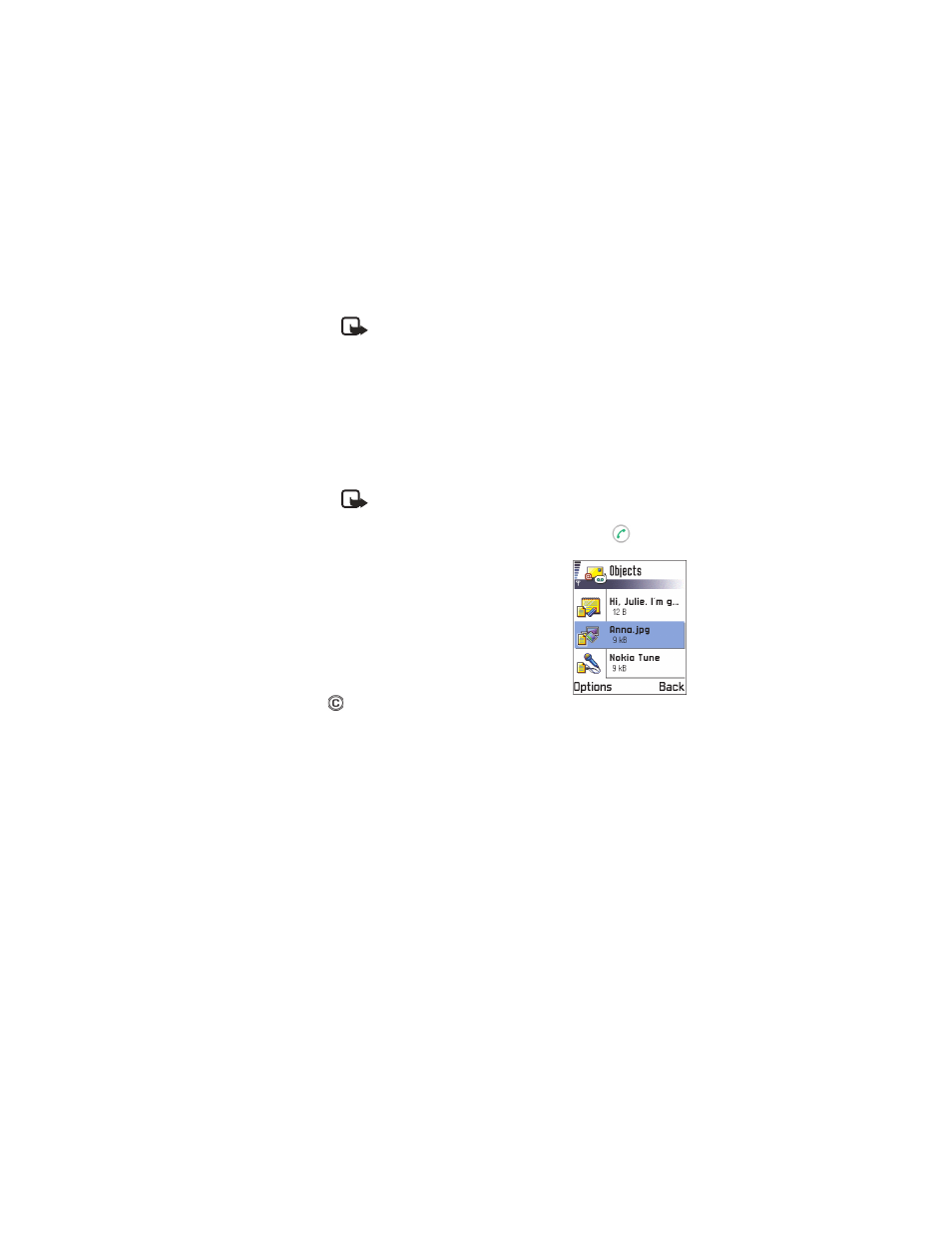
[ 85 ]
Messaging
Note: If you chose
Image
, first you need to select whether
the image is stored in the phone’s memory or the memory
card, if one is used.
•
If you select
Insert
→
New image
, Camera opens and you can
take a new picture. Press
Remove
to remove the picture and
take another instead.
•
If you select
Insert
→
New sound clip
, Recorder opens and you
can record a new sound. The new photo or sound is automatically
saved and a copy is inserted in the message.
Note: A multimedia message can contain only one photo
and one sound or video clip.
4
To send the message, select
Options
→
Send
or press
.
Preview a multimedia message
To see what the multimedia message will look
like, select
Options
→
Preview message
.
Remove object from a multimedia
message
To remove a multimedia object, select
Options
→
Remove
→
Image Video clip
or
Sound clip
.
Press
to remove text.
Work with different multimedia objects
To see all the different media objects included in a multimedia message,
open a multimedia message and select
Options
→
Objects
to open the
Objects view.
In the Objects view, you can change the order of the different objects,
delete objects, or open an object in a corresponding application.
Options in the Objects view are:
Open
,
Insert
,
Place image first
/
Place
text first
,
Remove
,
Help
, and
Exit
.
