Multimedia messages, Create and send picture messages” on p. 82). for, Create and send picture messages – Nokia 3620 User Manual
Page 91
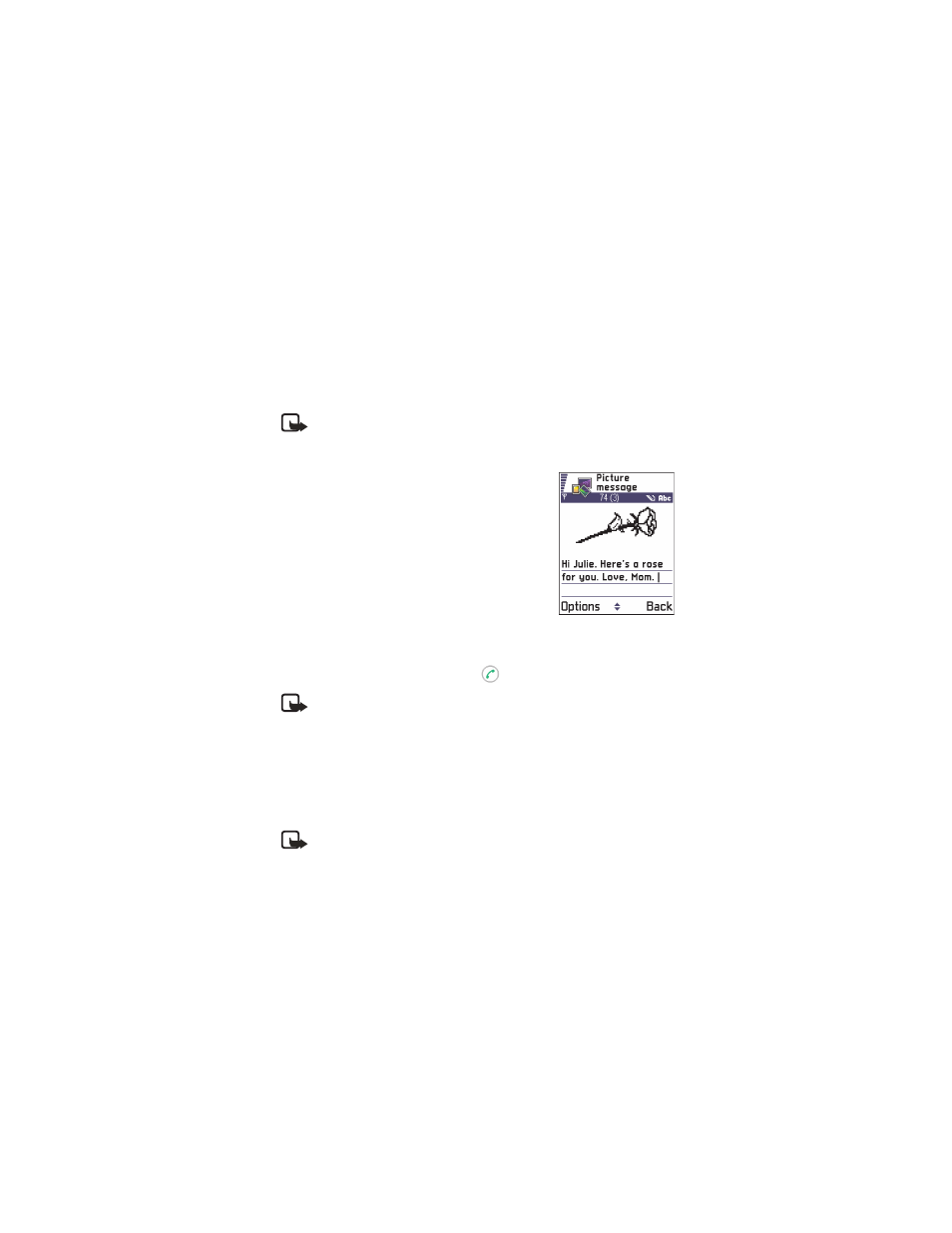
[ 82 ]
Create and send picture messages
Your phone allows you to send and receive picture messages. Picture
messages are text messages that contain small black-and-white
graphics. There are several default pictures available in the
Picture
msgs.
folder in
Images
.
Note: This function can be used only if it is supported by your
service provider. Only phones that offer picture message features
can receive and display picture messages.
To send a picture message:
1
There are two possibilities. Choose one of
the following:
•
Select
Messaging
→
New message
→
Create:
→
Text message
, and then select
Options
→
Insert
→
Picture
.
•
Go to
Images
→
Picture msgs.
and
select a picture to be sent.
Select
Options
→
Send
.
2
Enter recipient information and add text.
3
Select
Options
→
Send
or press
.
Note: Each picture message is made up of several text messages.
Therefore, sending one picture message may cost more than
sending one text message.
• MULTIMEDIA MESSAGES
A multimedia message can contain text, images, and either video
or sound clips.
Note: This function can be used only if it is supported by your
service provider. Only devices that offer compatible multimedia
message or e-mail features can receive and display multimedia
messages. Devices that don’t have these features may receive
details of a link to a web page.
