Nokia 3620 User Manual
Page 50
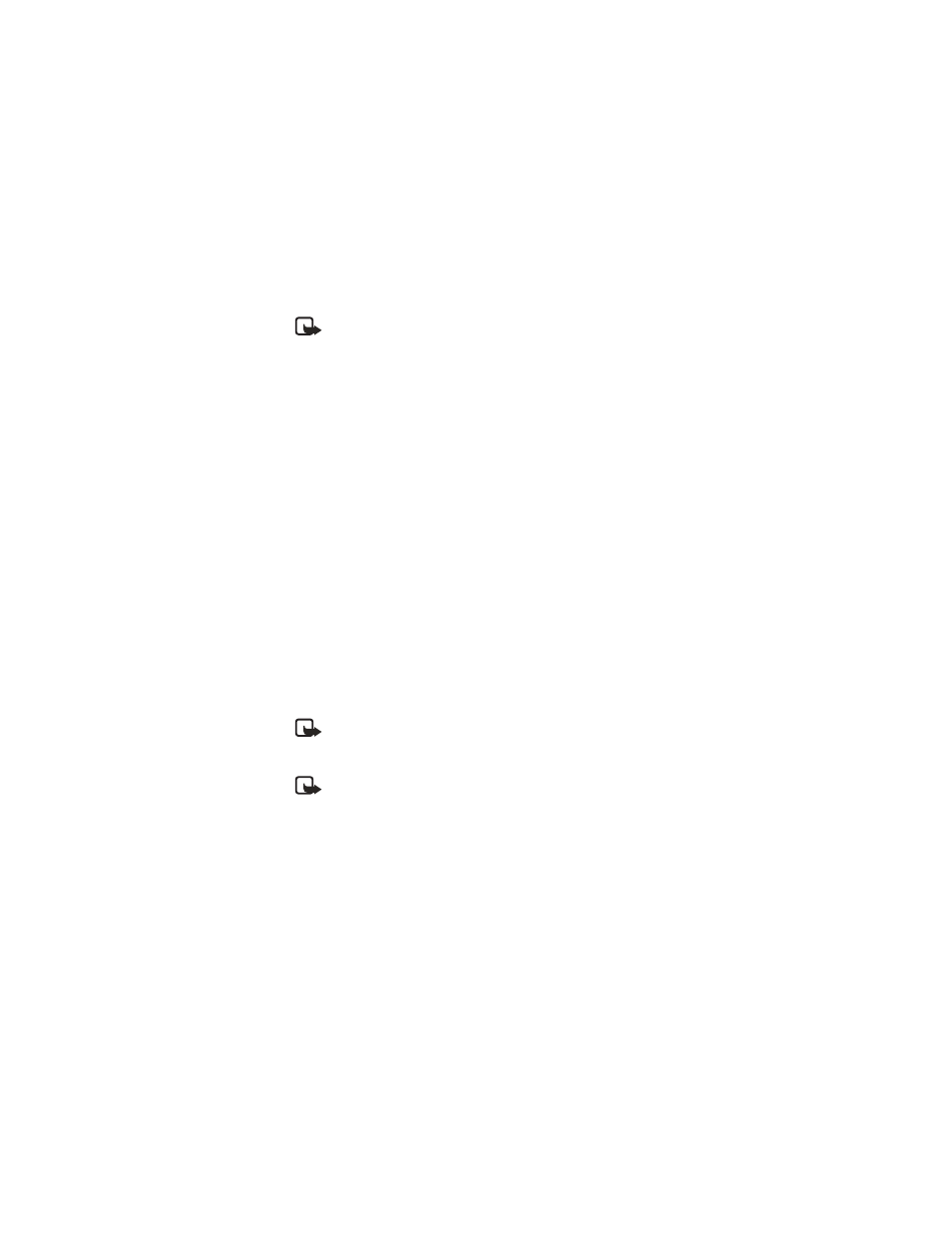
[ 41 ]
Settings
Note: ISDN connections are a way to establish a data call between
your phone and your access point. ISDN connections are digital from
end to end and as such offer quicker set-up times and faster data
rates than analog connections. In order to use an ISDN connection,
both your service provider and your Internet service provider must
support it.
Connection security
—Choose whether Transport Layer Security (TLS) is used
for the connection. Follow the instructions from your service provider.
Session mode
—
Permanent
/
Temporary
.
Data call type
(for GSM data and high-speed data only)—
Analog
,
ISDN
v.110
, or
ISDN v.120
defines whether the phone uses an analog or digital
connection. This setting depends on both your GSM service provider and
Internet Service Provider (ISP), because some GSM systems do not support
certain types of ISDN connections. For details, contact your ISP. If ISDN
connections are available, they establish connections more quickly than
analog methods.
Maximum data speed
(for GSM data and high-speed data only)—The
options are
Automatic
/
9600
/
14400
/
19200
/
28800
/
38400
/
43200
,
depending on what you have chosen in
Session mode
and
Data call type
.
This option allows you to limit the maximum connection speed when
high-speed data is used. Higher data rates may cost more, depending
on the system service provider.
Note: The speeds above represent the maximum speed at which
your connection will operate. During the connection, the operating
speed may be less, depending on system conditions.
Note: DNS—Domain Name Service. An Internet service that translates
domain names such as www.nokia.com into IP addresses like
192.100.124.195.
Options
→
Advanced settings
Phone IP address
—The IP address of your phone.
Primary name server
—The IP address of the primary DNS server.
Second name server
—The IP address of the secondary DNS server.
