Use your phone as a modem, Use the cd-rom – Nokia 3620 User Manual
Page 157
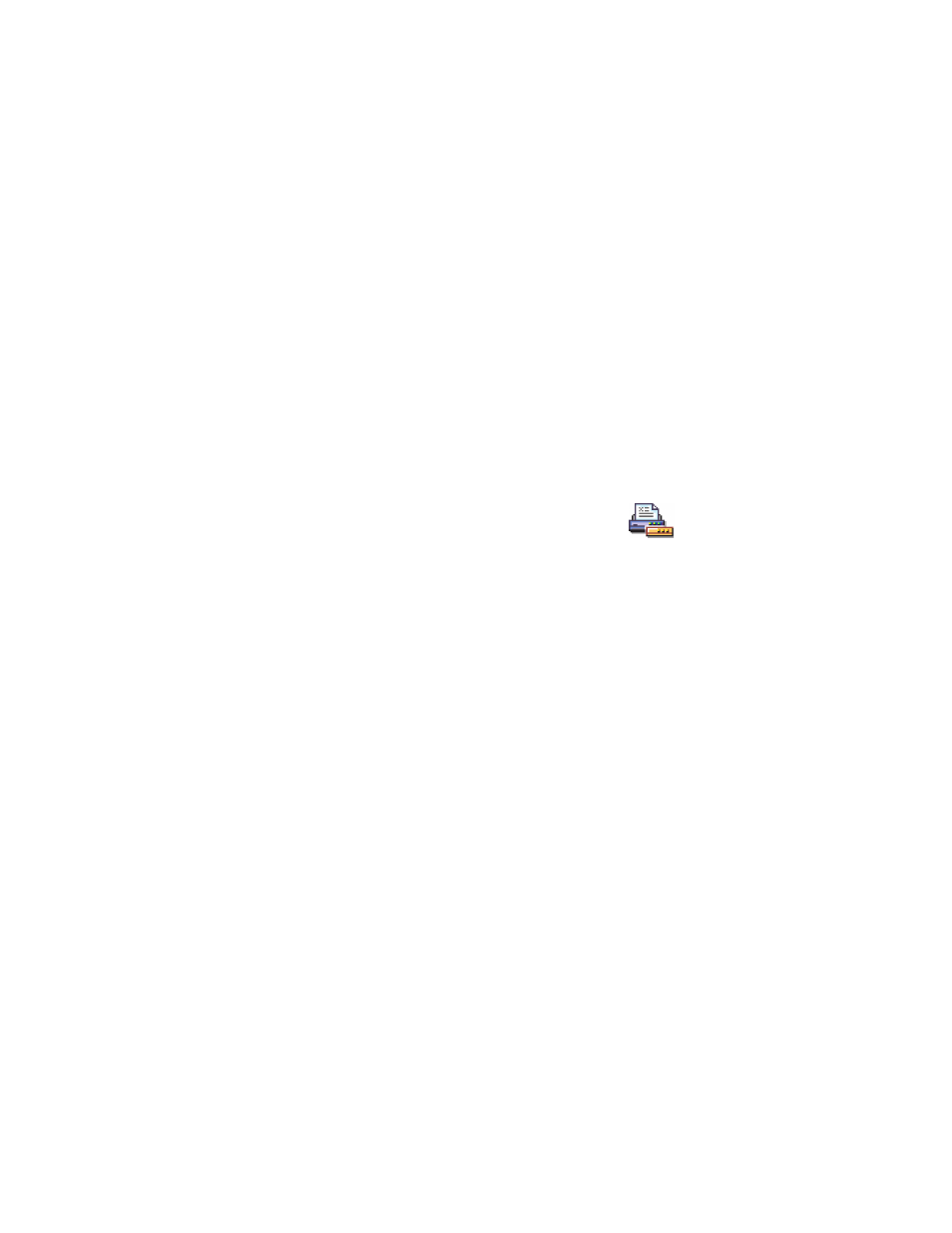
[ 148 ]
Use the CD-ROM
The CD-ROM should launch itself after you have inserted it into the
CD-ROM drive of your compatible PC. If not, proceed as follows:
1
Click the Window
Start
button and select
Programs
→
Windows
Explorer
.
2
On the CD-ROM drive, locate a file called
Nokia3620_3660.exe
and
double-click it. The CD-ROM interface opens.
3
You can find PC Suite in the ‘Install’ section. When you launch the file,
an installation wizard will guide you through the installation process.
• USE YOUR PHONE AS A MODEM
To use your phone as a modem, go to
Menu
→
Connect.
→
Modem
.
Using your phone as a modem, you can connect to the Internet and
send or receive faxes with a computer. You can use an infrared or a
Bluetooth connection.
See also other documents in the category Nokia Mobile Phones:
- 5510 (102 pages)
- 2310 (63 pages)
- 2310 (58 pages)
- 3660 (17 pages)
- 3660 (157 pages)
- N78 (368 pages)
- 5210 (106 pages)
- Nokia 1112 (56 pages)
- 7210 (185 pages)
- 2600 (66 pages)
- 2600 (2 pages)
- 2600 (185 pages)
- 6700 Slide (56 pages)
- 3510 (30 pages)
- 2100 (63 pages)
- 7020 (74 pages)
- 6300 (80 pages)
- E61i (241 pages)
- N97 (357 pages)
- N97 (130 pages)
- N71 (115 pages)
- 6510 (4 pages)
- 6670 (321 pages)
- N900 (283 pages)
- 2760 (99 pages)
- 2760 (69 pages)
- 9110i (26 pages)
- 8600 Luna (201 pages)
- 1616 EN (17 pages)
- 1616 (28 pages)
- 3109 (86 pages)
- E72 (150 pages)
- 9500 (112 pages)
- 3250 (2 pages)
- N72 (121 pages)
- XPRESSMUSIC 5220 (56 pages)
- 7370 (2 pages)
- 7370 (201 pages)
- 6170 (209 pages)
- E63 (143 pages)
- C3-00 (44 pages)
- 7610 (161 pages)
- 6310i (161 pages)
- 1280 (34 pages)
- 2690 (90 pages)
