11 favorites, Add shortcuts – Nokia 3620 User Manual
Page 117
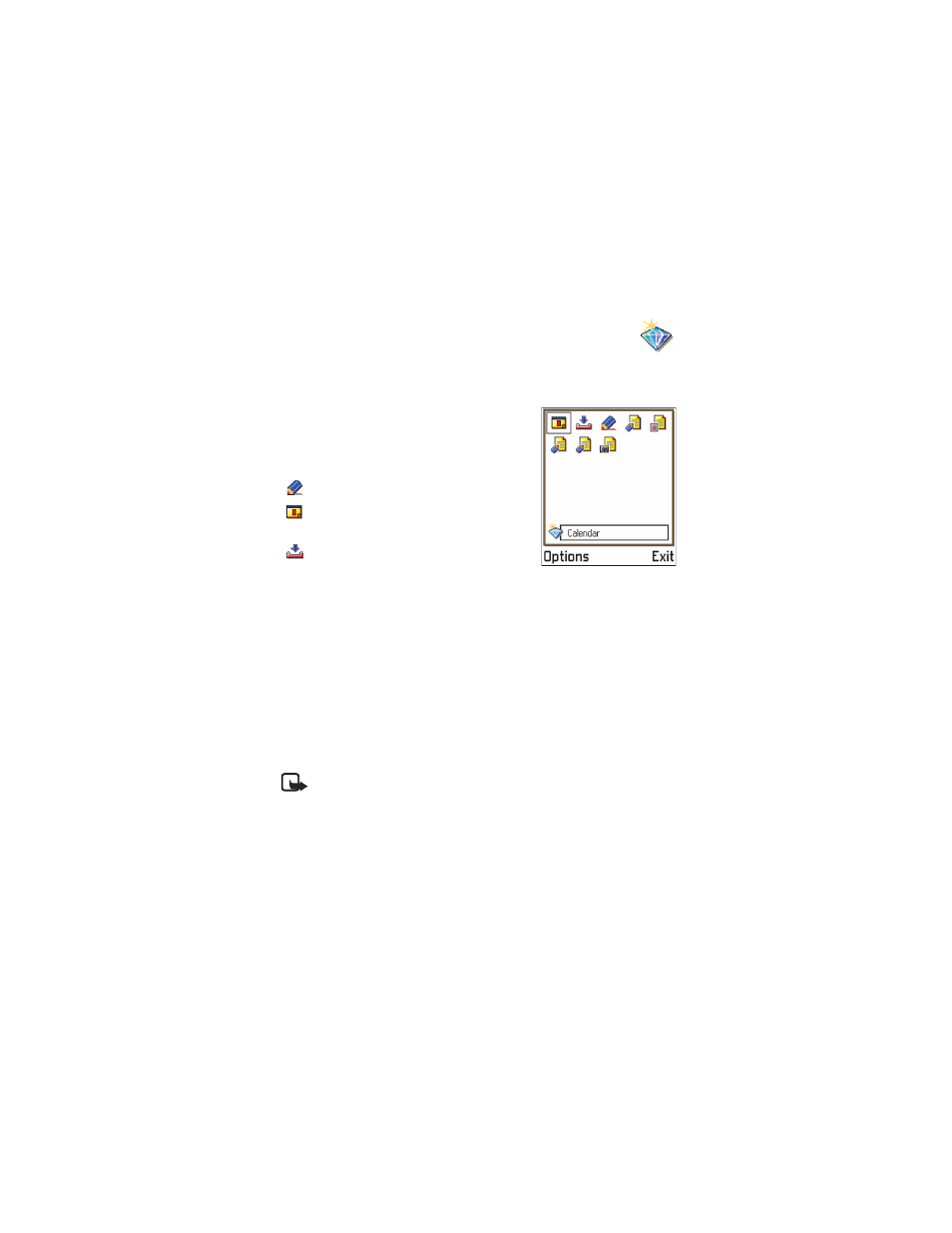
[ 108 ]
11 Favorites
Go to
Menu
→
Favorites
.
You can use Favorites to store shortcuts, links
to your favorite photos, video clips, notes,
Recorder sound files, browser bookmarks, and
saved browser pages.
The default shortcuts are:
— opens the Notes editor
— opens the Calendar with the current
date selected
— opens the Messaging Inbox
Options in the Favorites main view are:
Open
,
Edit shortcut name
,
Delete shortcut
,
Move
,
List view
/
Grid view
,
Help
, and
Exit
.
• ADD SHORTCUTS
Shortcuts can be added only from the individual applications. Not all
applications have this functionality.
1
Open the application and scroll to the item that you want to add as a
shortcut to Favorites.
2
Select
Options
→
Add to Favorites
and press
OK
.
Note: A shortcut in Favorites is automatically updated if you move
the item it is pointing to, for example, from one folder to another.
- 5510 (102 pages)
- 2310 (63 pages)
- 2310 (58 pages)
- 3660 (17 pages)
- 3660 (157 pages)
- N78 (368 pages)
- 5210 (106 pages)
- Nokia 1112 (56 pages)
- 7210 (185 pages)
- 2600 (66 pages)
- 2600 (2 pages)
- 2600 (185 pages)
- 6700 Slide (56 pages)
- 3510 (30 pages)
- 2100 (63 pages)
- 7020 (74 pages)
- 6300 (80 pages)
- E61i (241 pages)
- N97 (130 pages)
- N97 (357 pages)
- N71 (115 pages)
- 6510 (4 pages)
- 6670 (321 pages)
- N900 (283 pages)
- 2760 (99 pages)
- 2760 (69 pages)
- 9110i (26 pages)
- 8600 Luna (201 pages)
- 1616 EN (17 pages)
- 1616 (28 pages)
- 3109 (86 pages)
- E72 (150 pages)
- 9500 (112 pages)
- 3250 (2 pages)
- N72 (121 pages)
- XPRESSMUSIC 5220 (56 pages)
- 7370 (2 pages)
- 7370 (201 pages)
- 6170 (209 pages)
- E63 (143 pages)
- C3-00 (44 pages)
- 7610 (161 pages)
- 6310i (161 pages)
- 1280 (34 pages)
- 2690 (90 pages)
