8 realone player, Play media files, Realone player – Nokia 3620 User Manual
Page 78: 8realone player
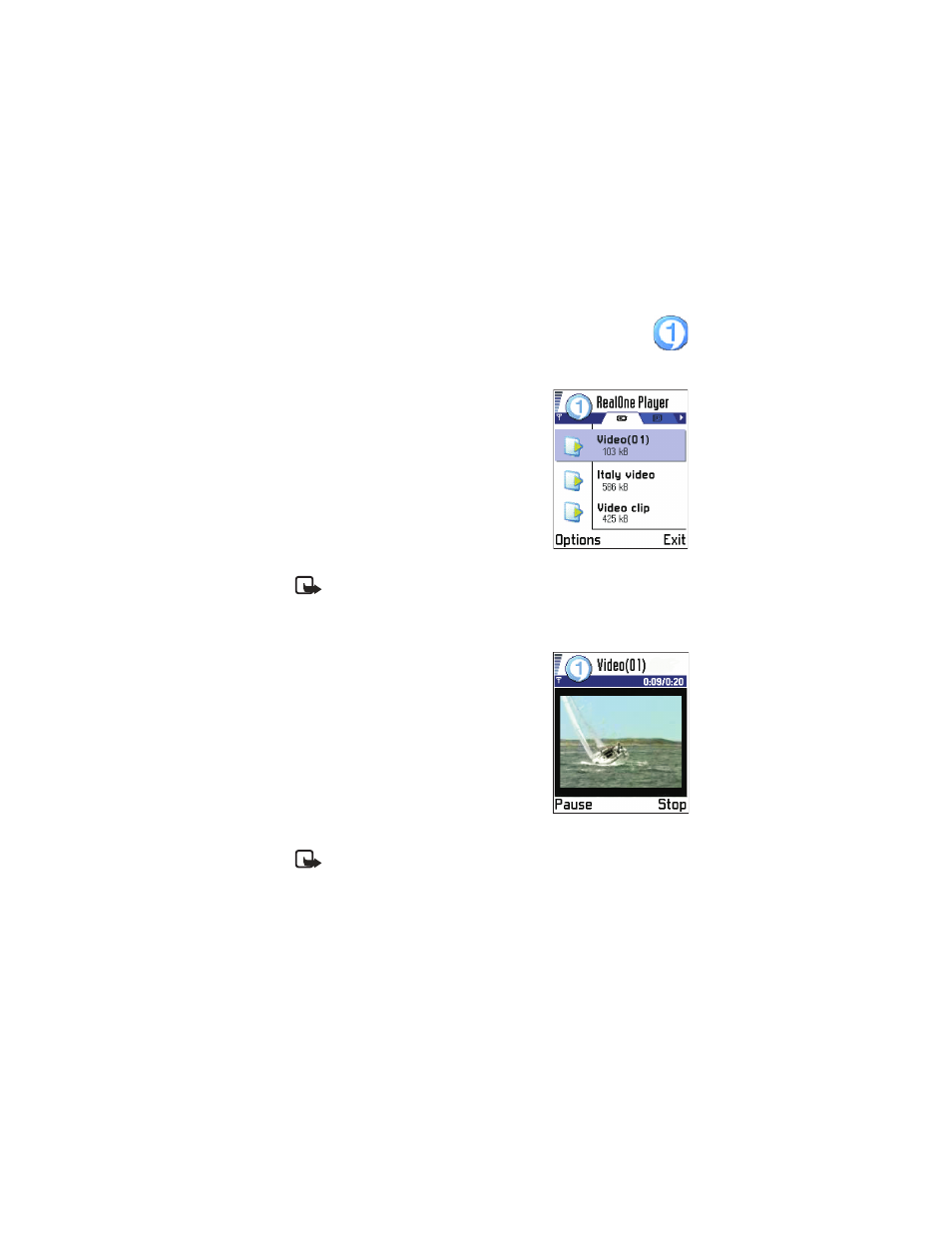
[ 69 ]
RealOne Player™
8
RealOne Player™
Go to
Menu
→
RealOne Player
.
With the RealOne Player you can play media
files stored in the phone’s memory or on a
memory card, play music and video files, or
stream live content from the internet.
Options in list view are:
Play
,
Open
,
Rename
,
Delete
,
Move to folder
,
New folder
,
Mark/
Unmark
,
Send
,
Add to Favorites
,
Settings
,
Help
,
About product
, and
Exit
.
RealOne Player uses shared memory.
See “Shared memory” on p. 20.
Note: Streaming is playing sound or video in real time as it is
downloaded from the internet, as opposed to storing it in a local
file first.
• PLAY MEDIA FILES
You can play any music or video file from the
list shown when you start the RealOne Player,
or directly from the internet.
To play a media file stored in your phone’s
memory or memory card, open RealOne Player,
scroll to the file and select
Options
→
Play
.
Note: Media files are video, music or audio clips that you can play
on a media player like the RealOne Player. Files with extensions .3gp,
.amr, .rm, .ram, .ra, and .rv are supported by the RealOne Player.
