To-do list – Nokia 6651 User Manual
Page 82
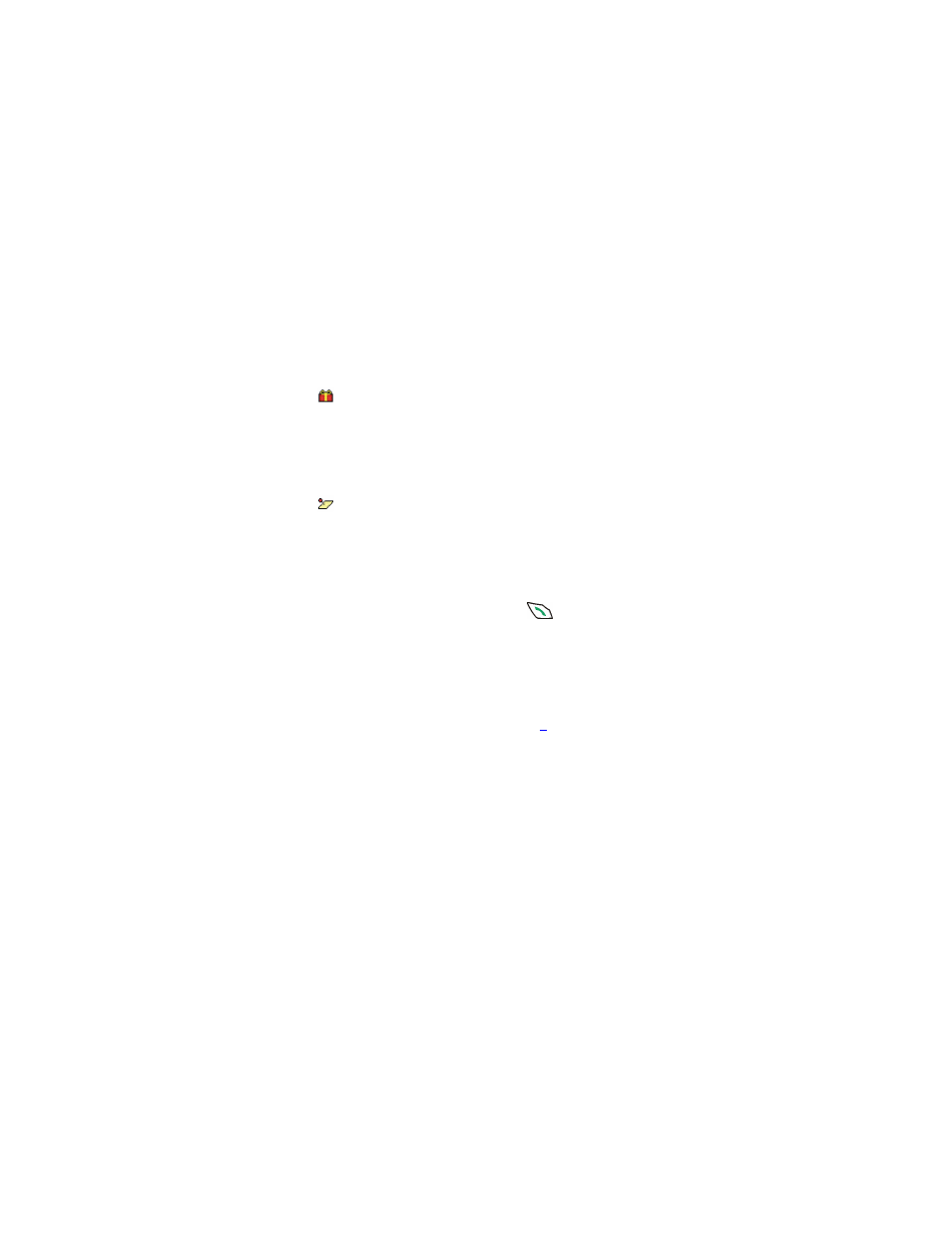
Nokia 6651 User Guide
72
Copyright © 2004 Nokia
contacts, press
Options
, select
Find
and select the desired name.
Key in the time for the call and press
OK
.
To set the alarm for the note, select
With tone
or
Silent
(no alarm
tone) and set the alarm time.
•
Birthday
: Key in the person’s name and press
Save
. Or, if you want
to search for the name in contacts, press
Options
, select
Find
, select
the desired name, edit the name to your liking and press
Save
.
Key in the year of birth and press
OK
.
To set the alarm for the note, select
With tone
or
Silent
(no alarm
tone) and set the alarm time.
•
Memo
: Key in the subject for the memo and press
Save
. Key in the
end day for the memo and press
OK
.
To set the alarm for the note, select
With tone
or
Silent
(no alarm
tone) and set the alarm time.
WHEN THE PHONE SOUNDS AN ALARM FOR A NOTE
The phone beeps and displays the note. When a
Call
note is displayed, you
can call the displayed number by pressing
. To stop the alarm and
view the note, press
View
. To stop the alarm without viewing the note,
press
Exit
.
To-do list
In the to-do list, you can save notes for tasks you need to do and manage
the tasks in different ways.
The to-do list uses shared memory, see page
To access this menu, press
Menu
in standby mode, and select
Organizer
and
To-do list
. The list of current tasks are shown in order of priority.
•
To add a new task, press
Add note
if the task list is empty, or press
Options
and select
Add
if there are existing tasks. Key in the subject
for the task and press
Save
. Select the task’s priority, for example
High
.
•
In the task list, you can press
Options
and select the desired function
to add a new task, sort the tasks by deadline, open the calendar for
example to add a note, or delete all the notes that you have marked
as done.
