Standby mode and display indicators, Wallpaper and screen saver – Nokia 6651 User Manual
Page 21
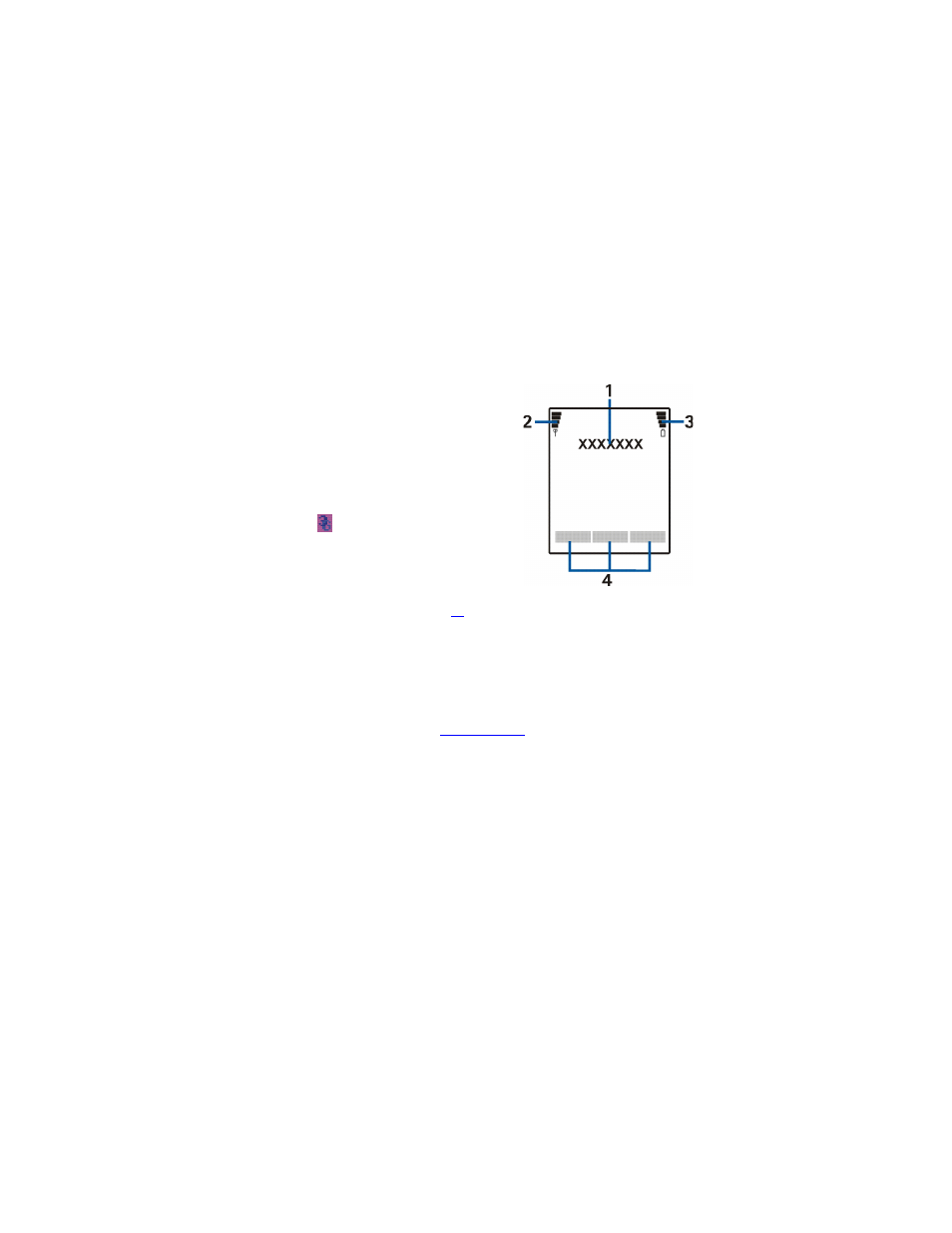
Nokia 6651 User Guide
11
Copyright © 2004 Nokia
• STANDBY MODE AND DISPLAY INDICATORS
When the phone is ready for use and you have not keyed in any
characters, the phone is in standby mode.
1
Shows the name of the network in
which the phone is being used, or
the operator logo.
2
Shows the signal strength of the
cellular network at your current
location. The higher the bar, the
stronger the signal.
When using a WCDMA network, the
indicator appears below the bar.
3
Shows the battery charge level. The
higher the bar, the more power in
the battery.
4
Guiding texts for the three
selection keys, see page
.
Wallpaper and screen saver
You can set the phone to display a background picture, known as
wallpaper, when the phone is in standby mode.
Screen saver is a power saving feature that is activated in standby mode
if the phone is not used for a certain length of time.
For more information, see
.
- 5510 (102 pages)
- 2310 (63 pages)
- 2310 (58 pages)
- 3660 (17 pages)
- 3660 (157 pages)
- N78 (368 pages)
- 5210 (106 pages)
- Nokia 1112 (56 pages)
- 7210 (185 pages)
- 2600 (66 pages)
- 2600 (2 pages)
- 2600 (185 pages)
- 6700 Slide (56 pages)
- 3510 (30 pages)
- 2100 (63 pages)
- 7020 (74 pages)
- 6300 (80 pages)
- E61i (241 pages)
- N97 (130 pages)
- N97 (357 pages)
- N71 (115 pages)
- 6510 (4 pages)
- 6670 (321 pages)
- N900 (283 pages)
- 2760 (99 pages)
- 2760 (69 pages)
- 9110i (26 pages)
- 8600 Luna (201 pages)
- 1616 EN (17 pages)
- 1616 (28 pages)
- 3109 (86 pages)
- E72 (150 pages)
- 9500 (112 pages)
- 3250 (2 pages)
- N72 (121 pages)
- XPRESSMUSIC 5220 (56 pages)
- 7370 (2 pages)
- 7370 (201 pages)
- 6170 (209 pages)
- E63 (143 pages)
- C3-00 (44 pages)
- 7610 (161 pages)
- 6310i (161 pages)
- 1280 (34 pages)
- 2690 (90 pages)
