Charging the battery – Nokia 6651 User Manual
Page 25
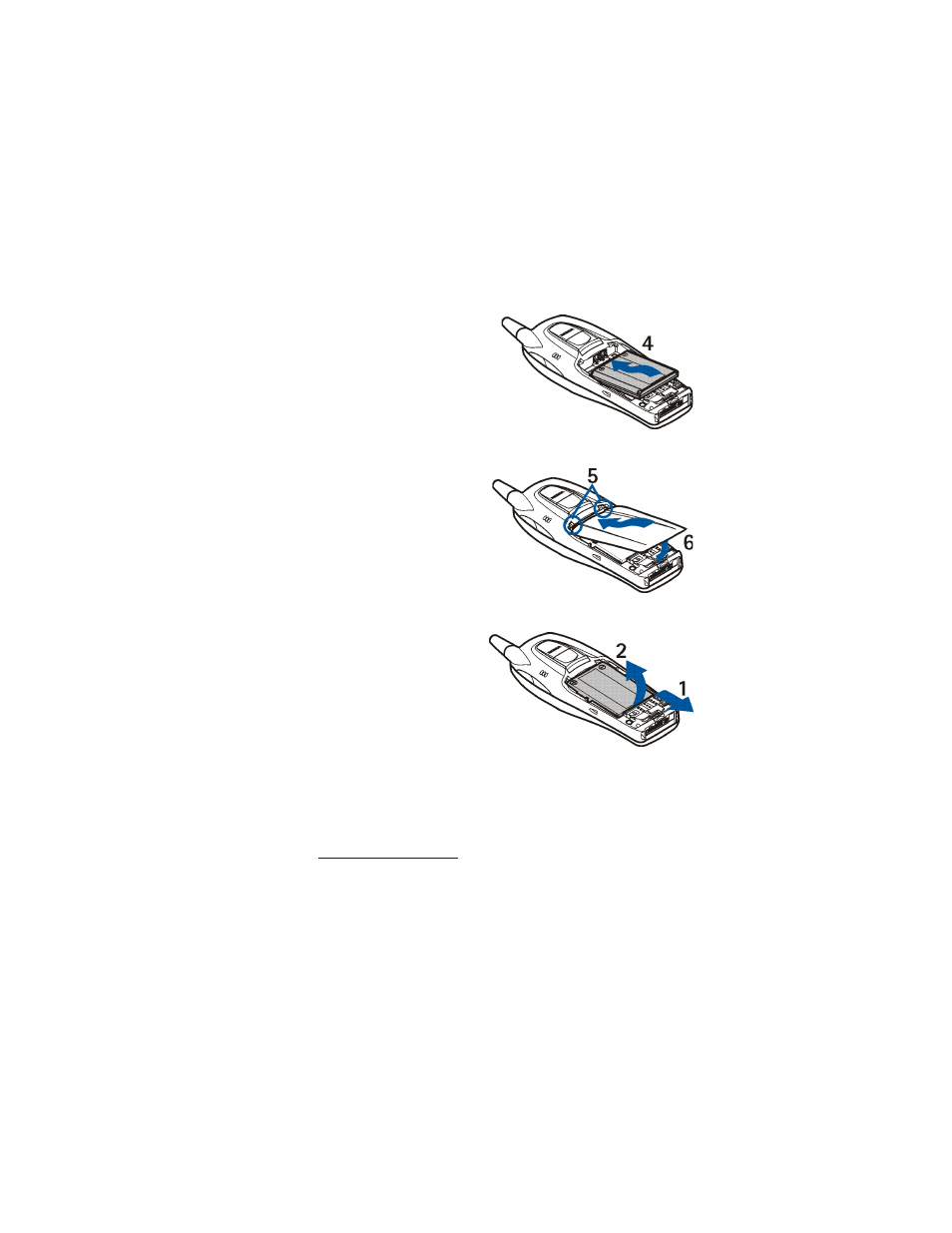
Nokia 6651 User Guide
15
Copyright © 2004 Nokia
3
Align the golden connectors on
the battery with the
corresponding connectors on
the phone (4). Push the
opposite end of the battery
toward the phone until the
battery locks into place.
4
Insert the two catches of the
cover into the corresponding
slots on the phone (5). Press
the cover until it locks into
place (6).
REMOVING THE BATTERY
1
Remove the back cover.
2
Push the battery catch
toward the bottom of the
phone (1).
3
Lift the battery off the phone
(2).
4
Install a new battery and
replace the cover in the same
way as when you install a
SIM card.
• CHARGING THE BATTERY
Do not charge the battery when the back cover of the phone is removed.
See
See also other documents in the category Nokia Mobile Phones:
- 5510 (102 pages)
- 2310 (63 pages)
- 2310 (58 pages)
- 3660 (17 pages)
- 3660 (157 pages)
- N78 (368 pages)
- 5210 (106 pages)
- Nokia 1112 (56 pages)
- 7210 (185 pages)
- 2600 (66 pages)
- 2600 (2 pages)
- 2600 (185 pages)
- 6700 Slide (56 pages)
- 3510 (30 pages)
- 2100 (63 pages)
- 7020 (74 pages)
- 6300 (80 pages)
- E61i (241 pages)
- N97 (130 pages)
- N97 (357 pages)
- N71 (115 pages)
- 6510 (4 pages)
- 6670 (321 pages)
- N900 (283 pages)
- 2760 (69 pages)
- 2760 (99 pages)
- 9110i (26 pages)
- 8600 Luna (201 pages)
- 1616 EN (17 pages)
- 1616 (28 pages)
- 3109 (86 pages)
- E72 (150 pages)
- 9500 (112 pages)
- 3250 (2 pages)
- N72 (121 pages)
- XPRESSMUSIC 5220 (56 pages)
- 7370 (2 pages)
- 7370 (201 pages)
- 6170 (209 pages)
- E63 (143 pages)
- C3-00 (44 pages)
- 7610 (161 pages)
- 6310i (161 pages)
- 1280 (34 pages)
- 2690 (90 pages)
