Title - section 12: settings, Title - my verizon, Title - sounds settings – Nokia 2705 classic User Manual
Page 34: Title - easy set-up, Title - call sounds, Title - alert sounds, Title - keypad volume, Section 12: settings, My verizon sounds settings, My verizon
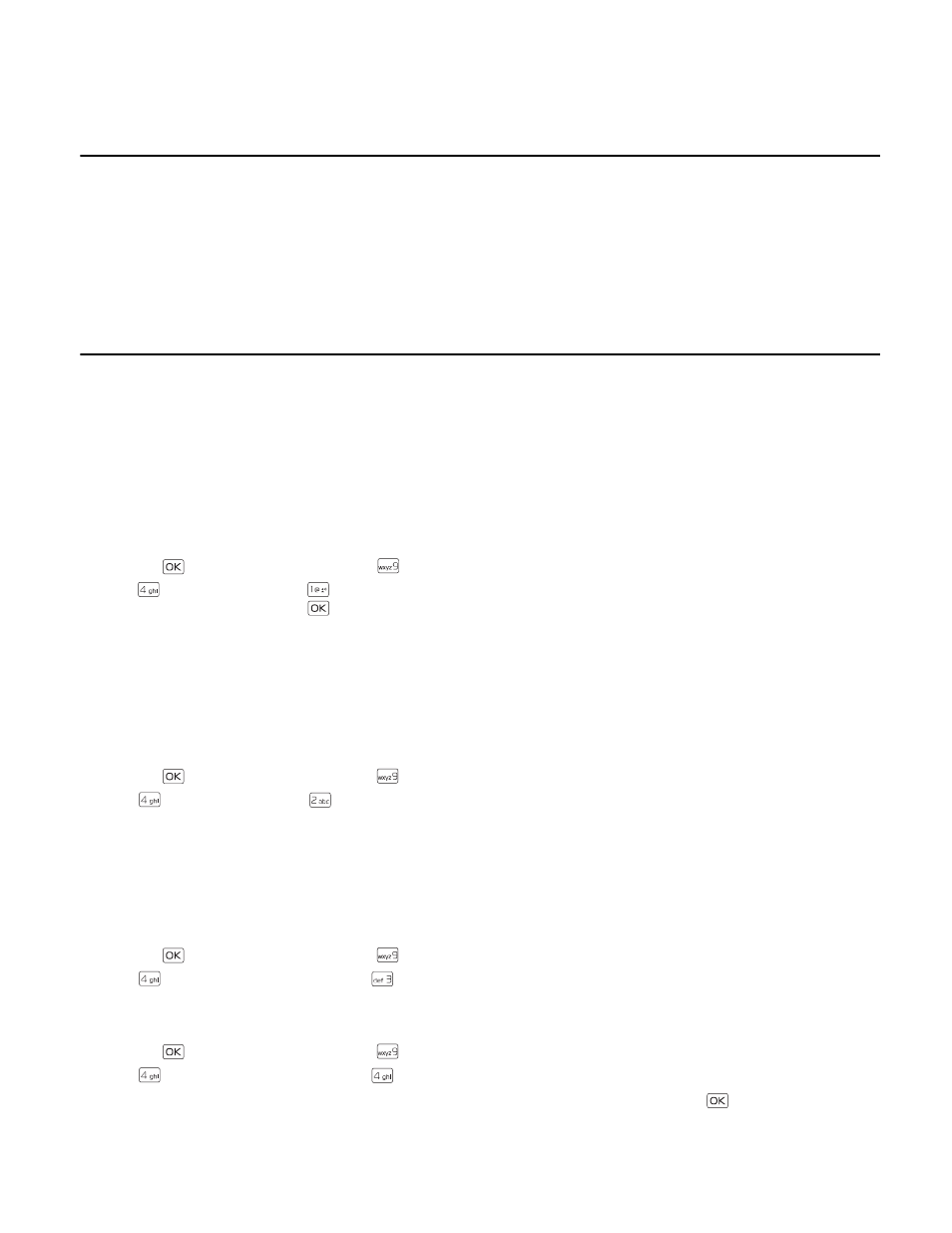
M y V e r i z o n
Settings
33
Section 12: Settings
Topics Covered
• My Verizon
• Sounds Settings
• Display Settings
• Phone Settings
• Call Settings
• Memory
• Phone Information
• Set-up Wizard
This section describes how to define settings for your device.
My Verizon
My Verizon connects to the Verizon Wireless Mobile Web, which allows you to browse the web from your device. For more
information, see "Mobile Web," p. 17.
Sounds Settings
You can adjust volumes and assign sounds to phone calls and alarms.
Easy Set-up
1. Press the
Key (
MENU
), and then press
Settings & Tools
.
2. Press
Sound Settings
, press
Easy Set-up
, and then configure the following settings in sequence by selecting the
desired option and pressing the
Key (
SET
) or pressing the Right Soft Key (
Skip
) to ignore:
CALL SOUNDS
— Set the alert type for an incoming call.
KEYPAD VOLUME
— Set the volume of keypad tones.
TEXT MESSAGE ALERT
— Set the alert type for an incoming text message.
PIC/VOICE MSG ALERT
— Set the alert type for an incoming picture or voice message.
VOICEMAIL MSG ALERT
— Set the alert type for an incoming voicemail.
Call Sounds
1. Press the
Key (
MENU
), and then press
Settings & Tools
.
2. Press
Sound Settings
, press
Call Sounds
, and then select from the following:
Call Ringtone
— Set ringtones for incoming calls.
Call Vibrate
— Set the device to vibrate for an incoming call.
Call Alert
— Set how your device notifies you of an incoming call. Select
Ring Only
to play the ringtone only. Select
Caller ID + Ring
to have the caller ID with the ringtone. Select
Name Repeat
to repeat the name or number until the call
is answered or the incoming call alert ends.
Alert Sounds
1. Press the
Key (
MENU
), and then press
Settings & Tools
.
2. Press
Sound Settings
, and then press
Alert Sounds
.
3. Select the alert type for an incoming text, picture, or voice message, voicemail, emergency tone, or missed call.
Keypad Volume
1. Press the
Key (
MENU
), and then press
Settings & Tools
.
2. Press
Sound Settings
, and then press
Keypad Volume
.
3. To set the volume for keypad tones, press the Directional Key up or down, and then press the
Key.
