Title - pictures, Title - take a picture, Title - camera settings – Nokia 2705 classic User Manual
Page 18: Title - get new pictures, Title - my pictures, Title - online album, Title - games, Title - mobile web, Title - open verizon wireless mobile web, Pictures games mobile web
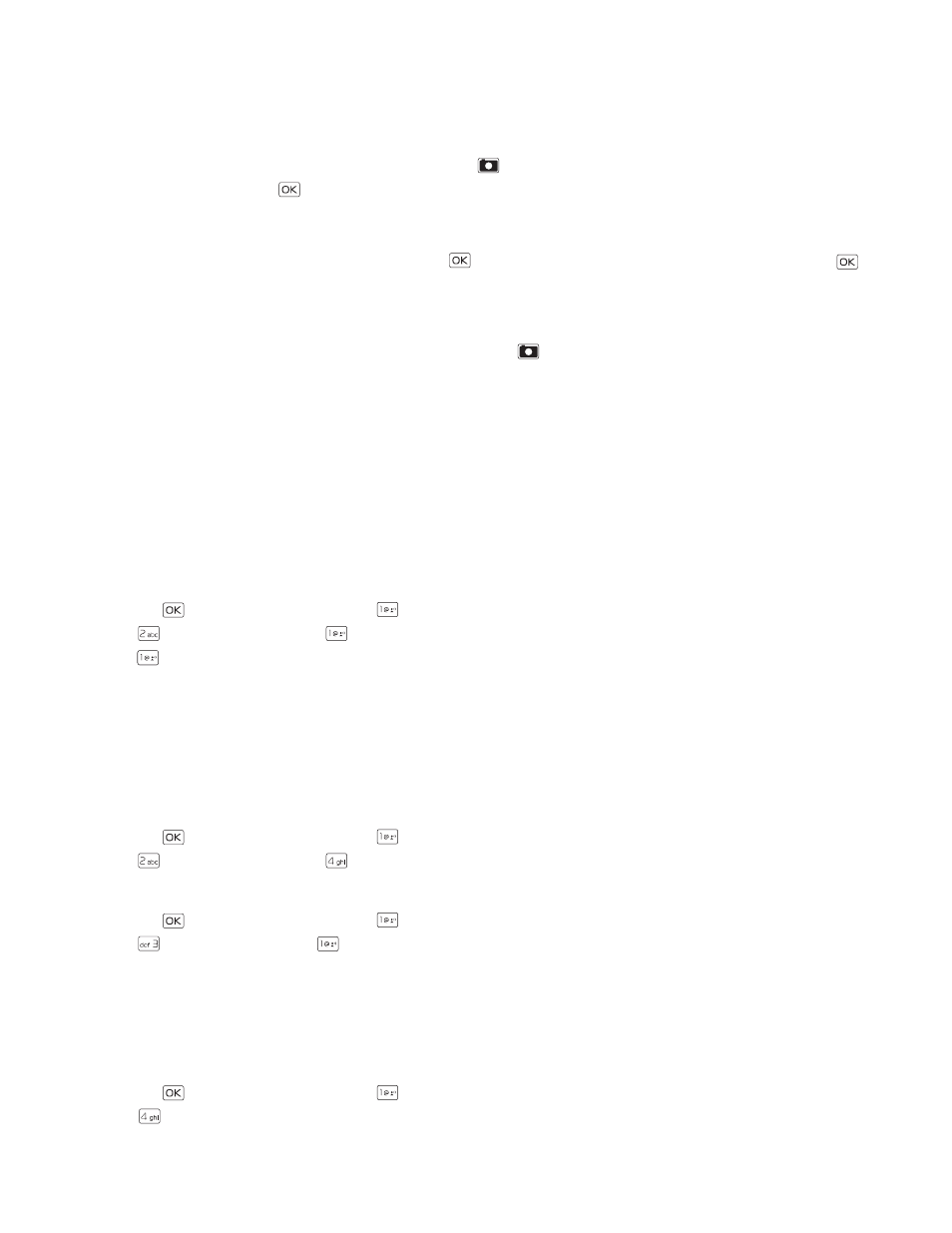
P i c t u r e s
Media Center
17
Pictures
Take a Picture
Your device may not include camera functionality.
1. From Idle Mode, with the flip open, press the Camera Key
.
2. To take a picture, press the
Key (
TAKE
).
3. The picture can be saved to your device, sent in a picture message, or deleted.
• To save the picture to My Pictures, press the Left Soft Key (
Save
).
• To send the picture in a picture message, press the
Key (
SEND
), complete the message, and then press the
Key (
SEND
).
• To delete the picture, press the Right Soft Key (
Erase
).
Camera Settings
To adjust the quality of pictures being taken, press the Camera Key
, press the Right Soft Key (
Options
), and select from
the following:
Resolution
— Select
1280 x 960
,
640 x 480
,
320 x 240
, or
160 x 120
.
Self Timer
— Select
Off
,
3 seconds
,
5 seconds
, or
10 seconds
.
Brightness
— Press the Directional Key left or right to select from -2 to 2.
White Balance
— Press the Directional Key left or right to select
Auto
,
Sunny
,
Cloudy
,
Tungsten
, or
Fluorescent
.
Shutter Sound
— Select
Shutter
,
Silent
,
Say "Cheez"
, or
Ready! 1 2 3
.
Color Effects
— Press the Directional Key left or right to select
Normal
,
Antique
,
Black & White
, or
Negative
.
Capture Mode
— Select
Landscape
or
Portrait
.
Front Screen
— Select
Off
or
On
.
Get New Pictures
1. Press the
Key (
MENU
), and then press
Media Center
.
2. Press
Pictures
, and then press
Get New Pictures
.
3. Press
Get New Applications
, and follow the on-screen prompts.
Subscription and purchase price information are available.
My Pictures
To set a picture as a wallpaper, or a picture ID for a particular contact, see "My Pictures," p. 25.
Online Album
From a PC, open your browser and enter the address picture.vzw.com to access PIX Place. If you currently have a Vtext
account, there is no need to register for PIX Place; just log in using your wireless number and password and an account
will be set up automatically.
1. Press the
Key (
MENU
), and then press
Media Center
.
2. Press
Pictures
, and then press
Online Album
.
Games
1. Press the
Key (
MENU
), and then press
Media Center
.
2. Press
Games
, and then press
Get New Applications
.
3. Follow the on-screen prompts. You can start using the application as soon as the download is complete.
Mobile Web
Find the news you want or let it come to you. Now, a few seconds is all it takes to get up-to-the-minute information.
Airtime charges apply. See "Network Services," p. 5.
Open Verizon Wireless Mobile Web
1. Press the
Key (
MENU
), and then press
Media Center
.
2. Press
Mobile Web
.
