Settings for multimedia messages – Nokia 6800 User Manual
Page 42
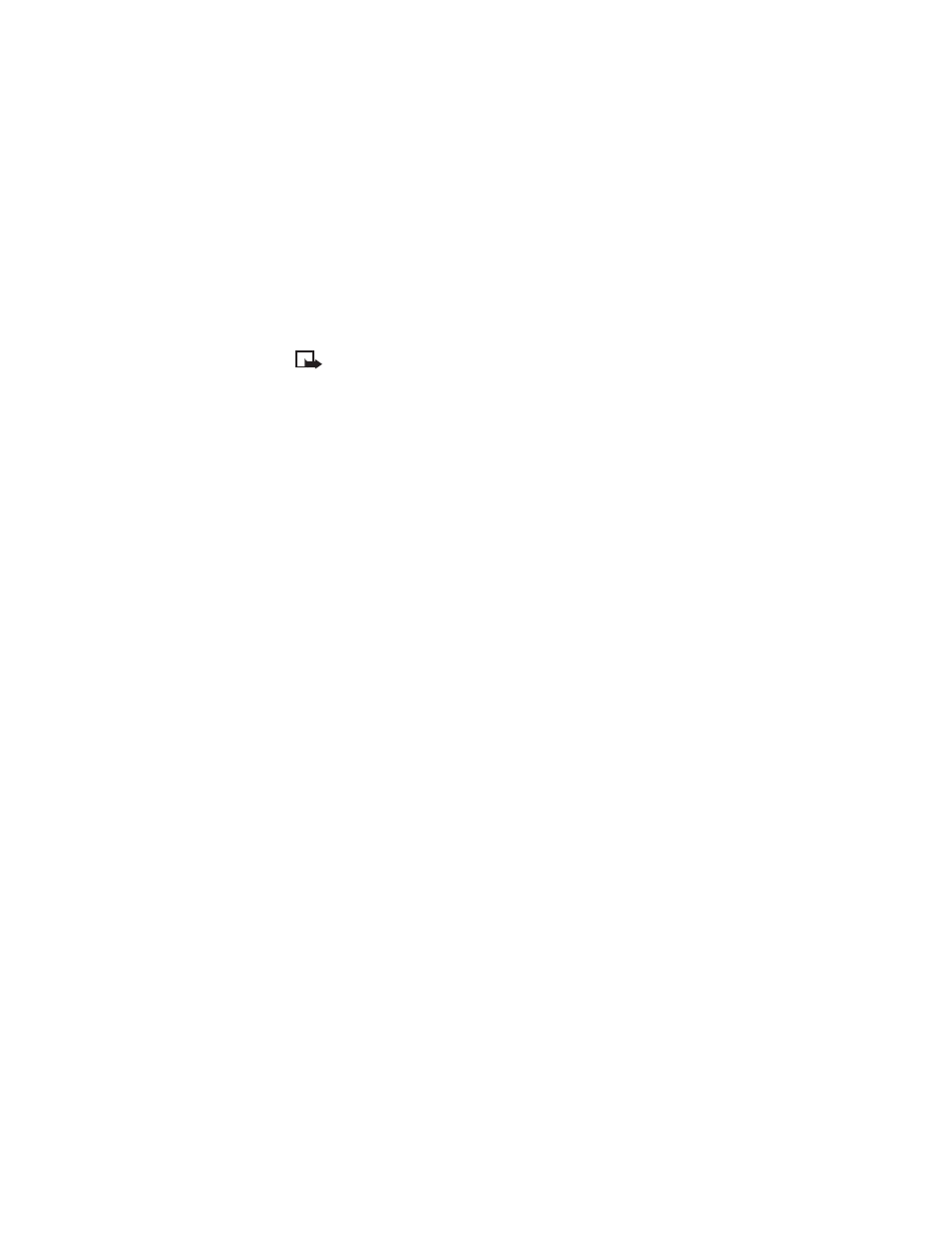
Nokia 6800 User Guide
35
Copyright © Nokia 2003
Messages
If the message contains a picture that is larger than the display area, the phone
scales it down to fit the display area.
Note: If Allow multimedia reception is set to Yes or In home network, your
operator or service provider may charge you for every message you receive.
Multimedia messaging supports the following formats:
•
Picture: JPEG, GIF, PNG and BMP.
•
Sound: Scalable polyphonic MIDI (SP-MIDI) and monophonic ringing tones.
If a received message contains any unsupported elements, they may be replaced
with the file name and the text Object format not supported.
Note that you are not able to receive any multimedia messages if you have a call
in progress, a game or another Java application running, or an active WAP connection
over GSM data. Because delivery of multimedia messages can fail for a variety of
reasons, do not rely solely upon them for essential communications.
Settings for multimedia messages
Select Menu > Messages > Message settings > Multimedia msgs
.
Select from
the following list of multimedia settings:
•
Save sent messages. Select Yes to set the phone to save sent multimedia
messages in the Sent items folder. If you select No, the sent messages are
not saved.
•
Allow multimedia reception. Select No, Yes or In home system to use the
multimedia service. If you select In home system, you cannot receive multimedia
messages outside your home network.
•
Incoming multimedia messages. Select Retrieve to set the phone to
automatically retrieve newly received multimedia messages, or select Reject
if you do not wish to receive multimedia messages.
•
Connection settings. Define WAP connection settings for retrieving multimedia
messages. Activate the set where you want to save the connection settings
and then edit the settings.
•
Allow advertisements. You can receive or reject advertisements.
RECEIVE MULTIMEDIA CONNECTION SETTINGS AS A TEXT MESSAGE
You may receive the multimedia connection settings as a text message from the
network operator or service provider that offers the WAP service you want to use.
For more information, contact your network operator or service provider.
