Battery – Nokia 6800 User Manual
Page 18
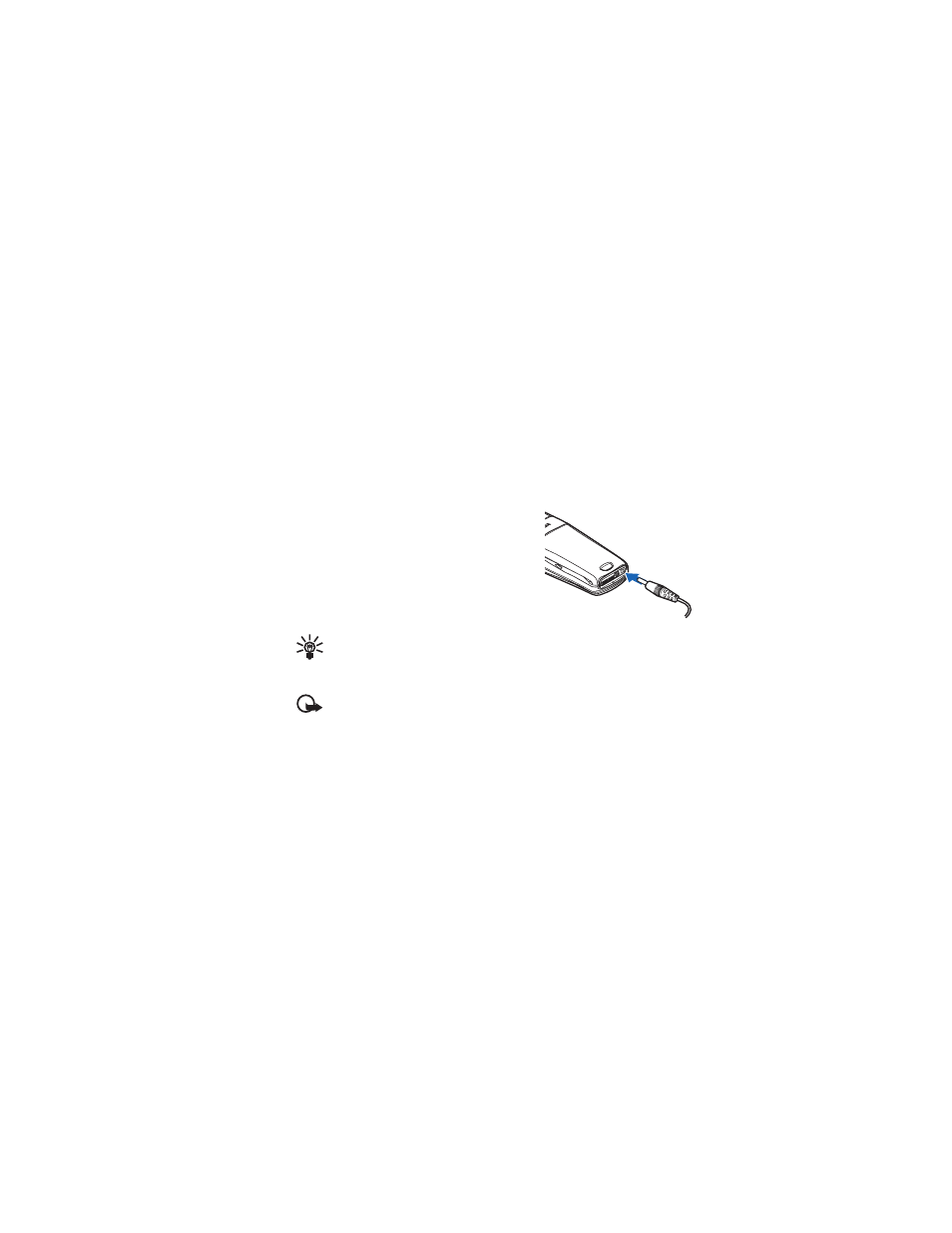
Nokia 6800 User Guide
11
Copyright © Nokia 2003
Welcome and quick guide
4
Shift keys enter upper case letters and symbols. You can either press the shift
key first and then the desired key or press both keys at the same time.
5
Space bar keys enter a space.
6
The function of these keys depends on the text shown in the display next to
the keys; for example, Menu or Contacts in standby mode. Press and hold
f
to switch on the phone.
7
Character key
l
opens a set of characters and symbols.
Battery
CHARGE THE BATTERY
1
Plug the charger into a standard ac outlet.
2
Insert the charger output plug into the round
connector at the bottom end of the phone.
After a few seconds, the battery indicator in
the display starts to scroll from bottom to
top. If the battery is completely discharged, it
may take a few minutes before the charging
indicator appears on the display or any calls
can be made.
Tip: You can use the phone while the charger is connected.
IMPORTANT BATTERY INFORMATION
Important: Your phone is powered by a rechargeable battery. The Nokia 6800
phone uses only the BLC-2 Li-Ion battery.
Use only batteries approved by Nokia and recharge your battery only with the
chargers approved by Nokia. Never use any charger or battery which is damaged.
The battery can be charged and discharged hundreds of times but it will eventually
wear out. When the operating time (talk-time and standby time) is noticeably
shorter than normal, it is time to buy a new battery.
PROLONG THE BATTERY LIFE
Use the following guidelines to obtain the best performance from your battery:
•
With your phone turned off, charge your new battery for three hours before
its first use. Use the battery until it is fully discharged. Repeat this procedure
twice for a total of three charging cycles.
